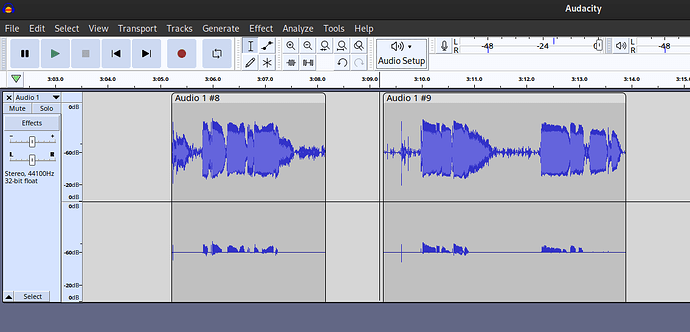This is part of the reason why I bought the Vocaster One, because it has 70dB worth of gain, which is enough even for a dynamic microphone without a booster.
My old interface, the Audient iD4, did not have enough gain for the dynamic microphone even at full volume (it could still stand to be a little louder). But it was enough for my condenser microphone, the Rode NT1-A. And this pair of microphone and interface had worked well for several years…but all of a sudden, both microphones started recording in only one channel on the interface.
I didn’t know what the issue was. I could only assume there was something wrong with the interface, because it showed both channels were getting the same volume of sound on the interface’s…interface, but on Audacity, only one channel was getting audio. My Blue Yeti, with its own interface, still managed to get both channels. So I assumed it was the interface, and bought a new one.
And then I had the exact same issue with the Vocaster One…well, until it fixed itself somehow.
It does not run on Linux, but Geoffrey Bennett develops drivers and GUI software for Focusrite interfaces, and Vocaster One support will hopefully make it into the 6.10 kernel (which will probably release sometime in May): GitHub - geoffreybennett/alsa-scarlett-gui: alsa-scarlett-gui is a Gtk4 GUI for the ALSA controls presented by the Linux kernel Focusrite Scarlett2 Mixer Driver
That is exactly what I’m looking for. So even the iMac result, where my microphone is detected as mono, should be perfectly fine. The only thing that’s not fine is when my microphone is detected as stereo but only plays on one channel. I have to assume Discord detects the microphone as stereo but only plays on one channel, which is why it was so quiet…at least until now, where it records properly on both channels by default.
As mac-christian suggests, there are probably some audio settings affecting this. And they probably have to do with pipewire/pulseaudio. And I don’t know enough about either to figure out how it decides stereo/mono.