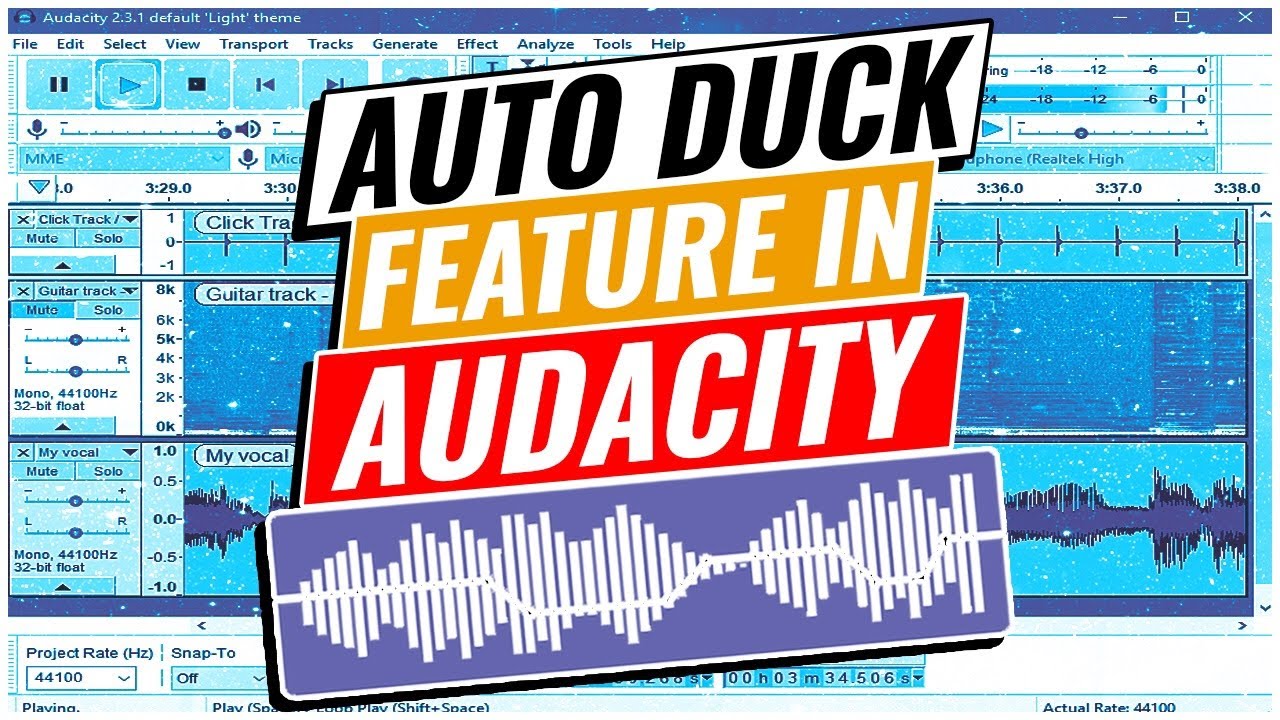I imported music from my iTunes. It’s from a CD that I imported as both mp3 and wav. When played by itself, it sounds perfect. When I play it under my audio podcast track, the music sounds “warbled.” Not sure what I am missing? Anyone have any advice?
Possibly the voice & music when combined is too loud: causing clipping distortion.
Audacity has a tool called AutoDuck which automatically turns down the music track when there is voice on the other track …
I will give this a try. How do you normally import a music file?
Can drag’n’drop audio files into Audcaity.
Or via “open”/“import” in the “File” menu …
https://manual.audacityteam.org/man/file_menu_import.html
Sorry I meant as mp3 or wav?
WAV. Never do production in MP3. MP3 causes intentional damage and deletes parts of the sound to get the small files.
Koz
Not sure what I’m doing wrong. I tried Auto Duck and the music sounds like it is phasing in and out. It’s a musical score and when I play it solo after it was imported, it sounds perfect. Once I play it under the audio podcast, it sounds “warbly.” That’s the best way I can describe it. I’m at a loss because I imported directly from iTunes as a .wav file. Any suggestions?
I tried auto duck and it didn’t work. The music almost sounds like someone is raising and lowering the volume every other second. It plays clean when I play it on another track by itself. Once I add in the audio, it’s starts modulating.
Autoduck’s job is to automatically adjust the volume so as not to compete with your voice. If it can’t figure out where your voice is, it may do exactly what you have.
This is a Mac, right? I don’t know that we hit that. Windows has several ways to get distortions like this. But this problem in a Mac has us stumped.
It could still be software running in the background. Make sure everything is saved and Shut Down the Mac. Not Restart. Pay attention to how long it takes and whether you get a spinning daisy.
Start the Mac . Don’t let anything automatically start.
Open your show in Audacity. Does it sound OK? Now open the software that causes the problem. Is it still broken?
Koz
I think I solved it. I was grabbing a clip of the audio and not the entire track when I copied to my podcast. Once I brought the entire file over and then edited the sounds I wanted, it worked just fine.
I am on a mac.
Thank you so much for your help.
You may have hit a known problem. Were you trying to live edit and manage sounds from the podcast server? Audacity only works with good stability from the local drive on your machine. It hates internet drives and network connections.
Koz
No this was straight through Audacity.
This topic was automatically closed after 30 days. New replies are no longer allowed.