Hello, new to the forum and new to the great world of audio interface. Trying to get a loaner Behringer audio interface to work guitar to PC. I’ve never used one and never used Audacity. I can hear the guitar through the headphones but it’s muffled when trying to record on audacity. Maybe I should be using other gear being that I’m a beginner?
Do you have a computer?
If so:
- what kind of computer
- what operating system (name and version)
- what is connected how / where
- what settings have you made in the computer’s sound controls
- what settings have you made in Audacity
- what version of Audacity
- are there any error messages - if so, what do they say
- …
Since in this forum, nobody can see what you did (or did not), and nobody can hear what you can hear - a bit more details would be nice.
I understand, appreciate the response
Using a HP Spectre laptop PC. Solid state. 16 megs RAM. 64 bit
Windows 11 Home. Version 22H2
Electric guitar connected to left port (out of 2 ports) of Behringer audio interface. Headphones attached to the AI. USB line from the back connected to my laptop. +48 volt switch in back turned off.
Speakers for output selected on PC. UMC202HD (Model of AI).
Input microphone. UMC202HD
In Audacity under Audio Setup have same 2 items as above selected.
Audacity 3.6.1
No error messages.
Other settings on Audacity are:
Interface Host: WASAPI
Channels: 1 (Mono)
Let me know if you need any others.
try recording as stereo, or as many channels as the device supports - using mono on a stereo source mixes all channels together, so if you’ve got only signal in one channel, you’re just mixing more and more very quiet white noise into your recording.
Made the change on audacity from mono to stereo. Still not recording.
Would someone from a music store know about this? I don’t think there’s much more I can do on my own. Or maybe a local computer tech?
We should remember that forum help can come from anywhere on earth and conforms to the local time. So, no, this isn’t a Help Desk with instant responses.
Did you plug the wired headphones into the 202?
I have several 202s and I have been very happy with them. You should know that electric guitars have reduced volume compared to other sound connections. As an experiment, I got one of the other performer’s electric guitars to produce an “OK” volume by playing a full chord as hard as I could (full rock volume). Everything else is quieter than that.
Normally, the 202 is a playback device. Whatever the computer is doing, appears at the output connections and the headphones. The Monitor On switch will let you listen to your performance. Monitor both directions.
Your guitar has to sound almost perfect if a little quiet, when you have your wired headphones plugged into the 202. Note wireless headphones fall apart pretty quickly when you want to do complicated production or troubleshooting.
Koz
Oooo. It’s easy to get these models wrong. You got one of these, right?
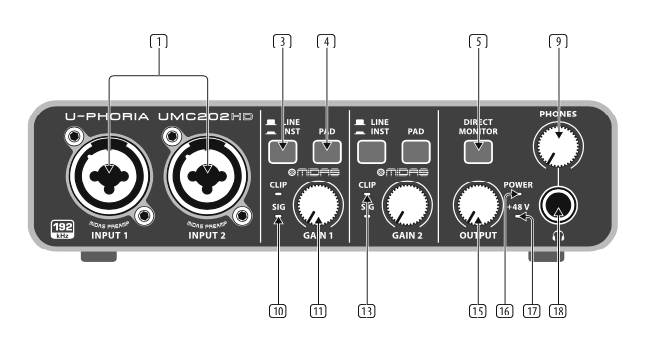
I have a UM2. Much simpler and easier to understand.
Anyway, You still need the wired headphones. Plug them into the headphone socket very possibly with a 1/4" to 1/8" adapter. These units should have full guitar volume and the guitar should sound perfect and clear.
Forget the computer for a while.
Koz
The input connections are dual purpose and this is the first place you can get into trouble. The guitar connection should look like this. Tip and Sleeve.

Select INST, PAD off and turn the GAIN knob up. You should be able to get the SIG light flashing with your strumming.
OK, so far?
Koz
Yes I do have one of those models. It’s a loaner from a friend to try out.
I have the same type of guitar cord connector as your photo. Also I have the adapter for the headphones. I hear the guitar very well through them. So up to this point it’s good.
You get the light?
Koz
Yes I am getting that. The guitar sounds great thru the headphones. I was hoping to record guitar and voice. Not even sure if this is the way to for that. I’m completely new to all of this so not sure what the end result is supposed to be.
Right now just wanted to record the guitar, I think. I don’t have the mic with me for voice. Worry about that later.
I know people expect troubleshooting to be: “Push This Button and the Problem is Over!”
It’s a little more involved than that. You have to sneak up on it. It’s also possible, particularly with the recent changes in Audacity, to have more than one problem. Those are really entertaining.
Have you ever done a clean shutdown of your Windows? People didn’t much like waiting a long time for Windows to start, so Microsoft designed Fast Startup. Basically, when you shut it down, it doesn’t all go down. Sometimes doing a real “clean” shutdown is good.
Unplug your Behringer.
There’s this note about win 10 and 11.
I’m not a Windows Elf, so you’re on your own here. Try the Ctl-Alt-Del and then Shift+Shutdown thing on Windows 11. That might be good to know later.
When you bring the machine back up (it may take a while). Plug in the Behringer. Pay attention to the screens and any messages.
Koz
I did the shutdown thing, twice. I didn’t notice anything unusual nor any messages.
Next we have to make Windows stop helping you.
I think there are two more. Searching.
Koz
https://manual.audacityteam.org/man/windows_accessing_the_windows_sound_controls.html
Search your system for a thing called Maxx Audio.
Sometimes other software will run sound corrections without telling you—such as Skype, Zoom, Meetings, and Games. That interference should have gone away when you did the clean shutdown.
Here’s a thing from Sweetwater Sound:
https://www.sweetwater.com/sweetcare/articles/resolving-audio-interface-issues-on-windows-11/
The newer Windows machines have a security process that can prevent new devices from connecting properly. I can’t find that yet. Looking.
Koz
Now you know why my standing advice for audiobook people is to record your voice on your phone in a quiet, echo-free room, transfer it to your computer, and edit it in Audacity.
Koz
Lets see if this gets you close enough.
And yes, when you solve all the connection problems, I expect you to be able to clearly record your guitar, voice, and anything else. I know you’re saying to yourself, this is a complete nightmare.
Know what’s not a nightmare? Starting Zoom and dropping exactly perfectly into a multi-party conversation. That’s the exact opposite of clean, simple recording, and it’s what most people want.
Koz