It doesn’t matter if they are inline external. The images won’t show. But, others can post.
Is it ok to ask what I did wrong to be denied this feature?
Thanks in advance for any help that is of use.
It doesn’t matter if they are inline external. The images won’t show. But, others can post.
Is it ok to ask what I did wrong to be denied this feature?
Thanks in advance for any help that is of use.
I posted some notes about that in your other message and it seemed you got it working. You posted an image of your math blackboard. It’s visible and it seemed from reading the filename that it’s a real .jpg image.
I would wear my obsessive hat for a minute and caution you about straying too far from absolute, dead standard filenames. Your names have to be acceptable to all three major computing platforms at all workable ages, plus the forum software.
Upper case letters, lower case letters, numbers, underscore and -dash- . That’s the whole character list. Being obsessive, I don’t use spaces, either.
You should also stay away from the Microsoft reserved device names such as CON, PRN, AUX, NUL, COM1, and so on. You can Google that list.

That’s the filename of the picture that succeeded. I would not have put a space or the parenthesis characters ( ). The underscore character is perfectly acceptable.
Also, I think the forum cuts you off if your picture is over 2MB. It does say so in an error message.
Koz
Koz, thanks for your help and yes you are correct my very first attempt to post an image used the wrong url. You’re right about that. But, even when I tried to post an inline image, it still didn’t work. It showed:
![]()
excluding the “Snap95.jpg (5.44 KiB) Viewed xx times” where the image was supposed to show.
Incidentally, all of my post attempts were held, and had an “Approve” stamp initially. And, I wasn’t able to edit any of my posts. I didn’t edit my post in which the inline image is now working but it used to show
![]()
excluding the “Snap95.jpg (5.44 KiB) Viewed xx times” and then, after asking about the situation here, it showed the image on all of the posts except the initial one using wrong url. It turns out it didn’t care what the file name was. That was ok all alone. And the file size was only 80kb, well under the ~2,000 kb limit. Now, my posts just go through like normal and with graphics, too. So thanks whoever (apparently) changed my account permissions.
But my remaining question is why was my account not initially allowed to post images?
![]()
The forum software applies some restrictions on new user accounts, including holding new posts in a moderation queue. This is to help us to combat the huge volume of spam that is posted to the forum.
Those restrictions do not prevent uploading images, so if that was not working for you previously, it would be due to some other reasons.
Embedding images that are hosted on other sites is not recommended. There are many technical reasons why such images may not appear, including some cases where an image will be visible to some people but not visible to others. The recommended way is to upload the image to the forum, and then place it “in-line” in the post.
Detailed information about this is in the forum’s “READ ME” section: https://forum.audacityteam.org/t/how-to-attach-files-to-forum-posts/24026/1
Bingo. Hence my question, because I’m sure the inline didn’t work for a long while and it wasn’t ever edited by me, either. Part of the reason for my confidence is that I wasn’t even able to edit any posts for a while and I know the inline image gave the same image but not image thing for a long time.
I sometimes fix posts when I see there are external images that are, or may be problematic. I don’t recall if I fixed any of your posts, but I may have done so.
I don’t know that anybody singled you out for special treatment. We’re as baffled as you are.
Embedding images that are hosted on other sites is not recommended.
Good point. All of my pictures work because I’m the webmaster. I’m a dot-com.
I’ve had troubles with other pages and sites because their work might be WebX or WebP and not plain .jpg or other. One sneaky way around that is display the work on your screen and do a screen grab to .jpg and then try to post that. I sometimes do that when image sizes are off.
There is or was a posting standard.
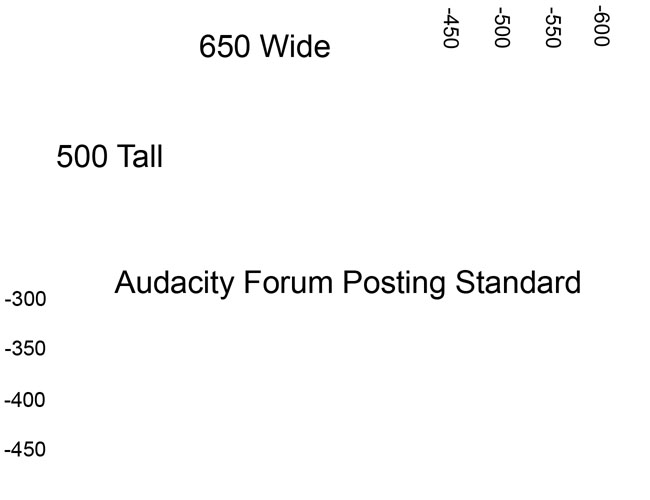
Most non-phone screens are much larger than that now, but my office production screen is about a third bigger than that and it fits nicely.
Koz
I sometimes fix posts when I see there are external images that are, or may be problematic. I don’t recall if I fixed any of your posts, but I may have done so.
My post that magically started to show it’s own image was uploaded inline, not externally hosted. Nice try though.