I’ve just installed Audacity 2.1.2 from the .dmg installer on a Mac running OS 10.12.2. On launching for the first time, I see that I must have uninstalled a font Audacity was expecting to use. Specifically, it’s the font used for the timeline and the recording and playback meters, as well as the splash screen and the about screen, and maybe other parts of the app too. Here’s a screenshot:
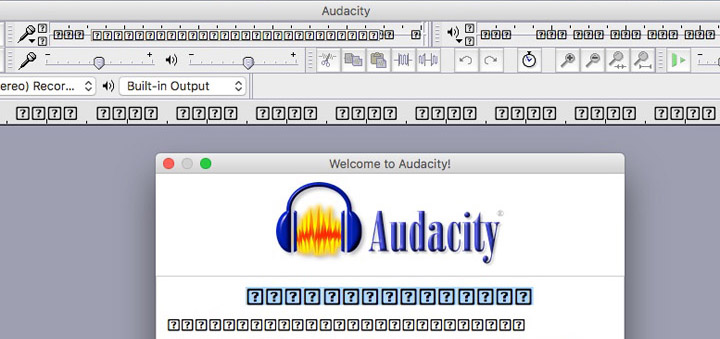
Can anyone tell me which font I need to reinstall on my system?
I can look it up, but it’s scary you found a need to remove system fonts. Macs tend to be tightly integrated. Mess with QuickTime services, for example, and you can turn a Mac into rubble.
Koz
Thanks, Koz. I haven’t removed any system fonts, so I was surprised to see all those question marks. I just checked an older machine (OS 10.8.5) that has Audacity installed, and it seems to be using Lucida Grande for the timeline etc. I definitely haven’t removed that one from this computer!
Old versions of OS X used Lucida Grande as the default system font.
More recent versions use Helvetica Neue or San Francisco.
In the Audacity code, the font is described as “wxFONTFAMILY_SWISS”, which the WxWidgets documentation says resolves to “wxNORMAL_FONT” , which is the default system GUI font. I’m not sure if that means the default system GUI font of the system that Audacity is running on, or the system that Audacity was compiled on. Either way, it looks like you’ve screwed up your system GUI fonts. I’d suggest that you check that all three of the fonts listed above are installed.
Thanks, Steve – that gave me the solution.
As soon as I submitted my last post I realized it’s not true that I haven’t removed any system fonts, if by “system fonts” we mean fonts in /System/Library/Fonts. I have removed several from there that aren’t actually critical to the system (prime example: Apple Braille), but I know better than to remove the three you mention.
One of those noncritical fonts I did remove was Helvetica (not Helvetica Neue), and as soon as I saw “wxFONTFAMILY_SWISS” in your post I figured that had to be the one Audacity wanted. I reinstalled it, and sure enough, Audacity’s timeline etc. are now displaying correctly.
Steve, where in the WxWidgets documentation did you see that wxFONTFAMILY_SWISS is supposed to resolve to the default system GUI font? Was it here? I ask because I’d like to file a bug report with them. Helvetica has never been the default system GUI font on the Mac; wxFONTFAMILY_SWISS should be resolving to Helvetica Neue or San Francisco on my machine, as you say.
Audacity is currently built with WxWidgets 3.0.2
From: http://docs.wxwidgets.org/3.0.2/interface_2wx_2font_8h.html#a54997f2e4b4f4a03f92db6d41da30bb5
wxFont wxSWISS_FONT*
A font identic to wxNORMAL_FONT except for the family used which is wxFONTFAMILY_SWISS.
It gets a bit tricky determining exactly which font will be used on each platform, because Audacity specifies fall-back alternatives, and uses font families so as to give broad coverage. Then WxWidgets does a similar thing in its use of font families.
The enumerator “wxSWISS” may resolve to wxNORMAL_FONT (http://docs.wxwidgets.org/3.0.2/interface_2wx_2font_8h.html#a06bb8d57cf11260649c497b1e6b854b1) or to wxFONTFAMILY_SWISS, which is loosley defined as “A sans-serif font” (http://docs.wxwidgets.org/3.0.2/interface_2wx_2font_8h.html#a0cd7bfd21a4f901245d3c86d8ea0c080a81d3016e8bbcca1c2f8088f016c44191)
Hmm. That makes it more clear that there is a problem (seems like Audacity ought to be able to fall back to some other font, such as Helvetica Neue, if it can’t find Helvetica) but less clear whether the problem is with Audacity or with wxWidgets.
Steve, when you say that Audacity specifies fallbacks, and then wxWidgets does a similar thing, do you mean that those are consecutive steps in a single process? Or do you mean that the font is determined by Audacity in some parts of the UI and by wxWidgets in other parts?
And when you say that “wxSWISS” may resolve to two different parameters, do you have any insight as to when it resolves to one and when it resolves to the other?
or a problem specific to your system?
I’m not saying it is, but of the tens of thousands of posts to this forum, this is the first time I recall seeing this problem.
No I don’t. I just took a quick look at the code (specifically this bit) to see where the meters were getting their font selection. I don’t know a lot about how Macs handle fonts (my usual machine is Linux), so I’m not well placed to diagnose the problem further.
I doubt the problem is specific to my system. The reason I just installed Audacity is because I just did a clean OS install, so apart from pruning the fonts I haven’t done much on this machine yet, and there’s not much else on here that could be factoring into the equation. I’m not surprised it’s a rare problem; most Mac users don’t (have any reason to) remove Helvetica.
I’ll dig around in the code and see if I can figure anything out. Thanks for your help, Steve!