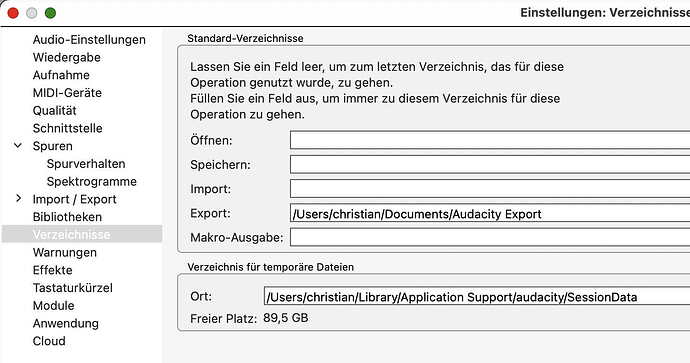All my recordings used to be saved within Audacity, so I could access them easily. Now they are being saved to my desktop, which is very inconvenient. I don’t recall changing this. How do I change it back? Thanks!
I figured it out! They were being saved in Documents. I am able to save them there again.
You can set your preferred path/directory in the Audacity settings dialog. Select the menu “Audacity / Settings…” or use keyboard-shortcut Command-, (press Command key and , key simultaneously).
1 Like
Thanks very much!
In Audacity, you can specify the default directory for saving recordings. Here’s how you can change it back to save recordings within Audacity:
- Open Audacity.
- Go to the “Edit” menu and select “Preferences”.
- In the Preferences window, navigate to the “Directories” section.
- Look for the option labeled “Audacity Projects” or “Default Audio Recording Directory”.
- Click on the “Browse” button next to the option.
- Choose the directory where you want your recordings to be saved. If you want them to be saved within Audacity, you may need to navigate to Audacity’s installation directory or a designated folder.
- Once you’ve selected the desired directory, click “OK” or “Apply” to save the changes.
- Close and reopen Audacity for the changes to take effect.
After following these steps, your recordings should be saved to the specified directory within Audacity. If you encounter any issues or need further assistance, feel free to ask!
This topic was automatically closed after 30 days. New replies are no longer allowed.