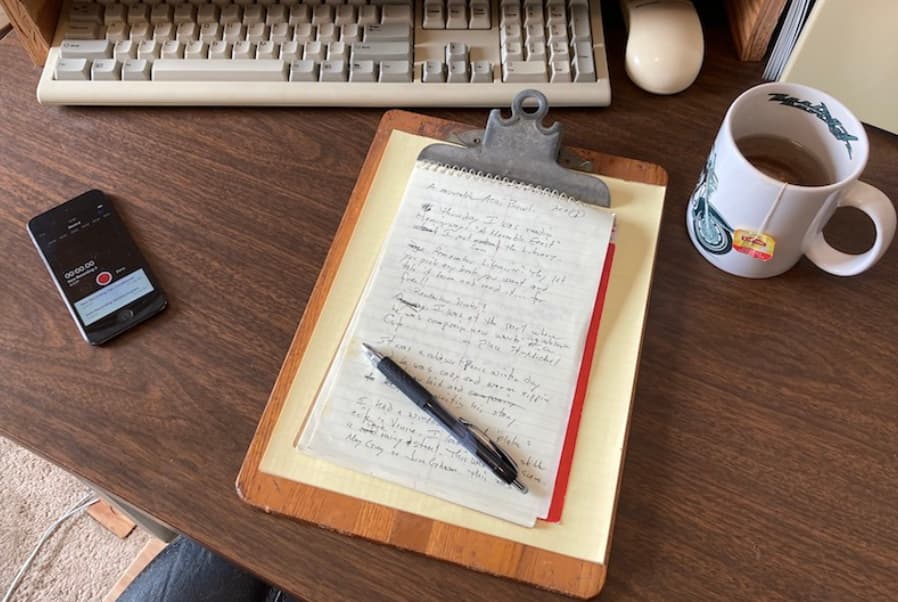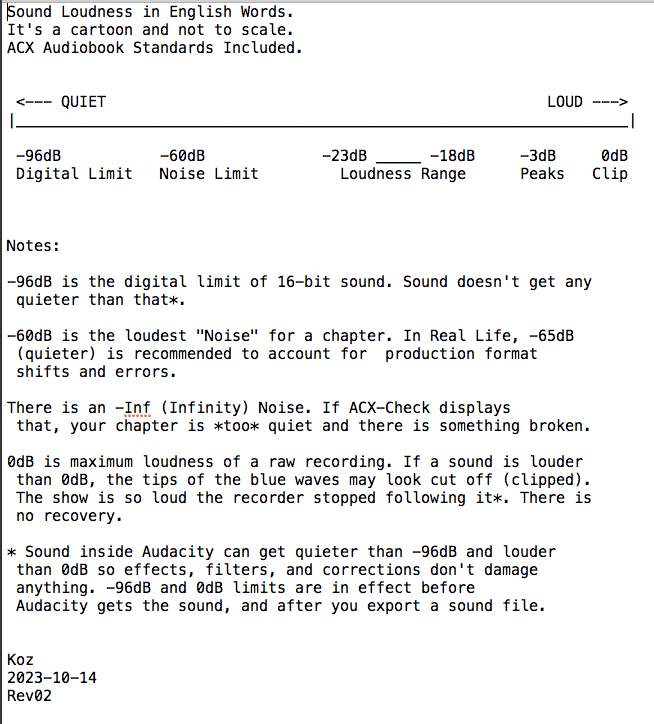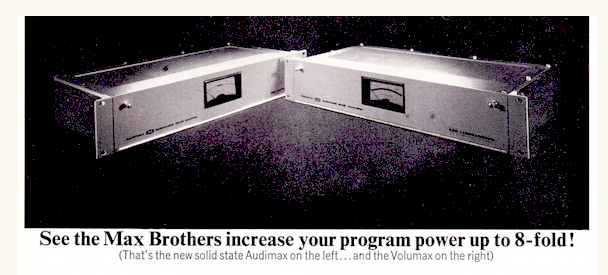To clarify the behavior of the compressor in Audacity and address the specific scenarios you’ve mentioned, let’s delve a bit deeper into how the Noise Floor and Threshold settings interact.
The Threshold is the level above which the compressor will start to reduce the gain. When you set the Threshold to -20dB, any audio signal above -20dB will be compressed. The Noise Floor setting helps the compressor distinguish between the noise and the actual signal. Typically, sounds below the Noise Floor are considered noise and can be reduced to avoid amplifying noise during the compression process.
When you set the Noise Floor to -20dB (same as the Threshold), you’re effectively telling the compressor to treat everything at and below -20dB as noise. This can lead to unintended behavior where the compressor might overly reduce the volume of your audio, including parts that you don’t want to be compressed, because it’s trying to lower what it perceives as noise. Setting the Noise Floor to -30dB means that any sound below -30dB is considered noise and will be reduced. Since your audio peaks are at -15dB and your ambient noise is at -45dB, sounds at -45dB should not be affected by compression if the Noise Floor is set to -30dB, assuming that the compressor is only engaging for signals above the Threshold of -20dB.
If you’re experiencing compression of audio at -45dB even with the Noise Floor set to -30dB, there might be a few reasons. One potential factor is the knee setting. If the compressor has a “knee” setting (soft or hard knee), this could affect how aggressively it applies compression around the threshold. Additionally, while you have attack and release times set to minimum levels, very short attack and release times can sometimes create artifacts or unexpected changes in audio levels, especially with fluctuating ambient noise. Moreover, the way the algorithm handles signals close to the Noise Floor and Threshold could result in some overlap or interaction that causes compression to be applied more broadly.
To address these issues, ensure that the Noise Floor is set significantly lower than the Threshold. For example, if your Threshold is -20dB, try setting the Noise Floor to -40dB or lower to create a clear distinction. Experiment with slightly higher attack and release times to see if this stabilizes the compression behavior. If Audacity has a gain reduction meter, use it to observe when and how the compressor is engaging. This can provide insight into whether signals are being compressed as expected. Additionally, consider using noise reduction or gating as a separate process before applying compression to handle ambient noise more effectively.
By adjusting these settings and observing the results, you should be able to fine-tune the compressor’s behavior to achieve the desired outcome without unwanted compression of your audio.
I personally don’t use Audacity’s compressor so I’m not entirely sure if Audacity has a gain reduction meter. This is just a presumption as most compressors have this feature built into it.
Hope this helps clarify some things for you.