Like I said, it can be very revealing if you are not permitted to overload your system.
Koz
Yes it does sound like something along those lines Koz… Can’t overload the system unless I obviously hike the recording level… but I can’t see any enhancements enabled.
It’s a mystery my friend ![]()
For completeness, I thought I’d upload my screenshots, which show the original vinyl rip with flat peaks, then after equalisation… and finally amplified.
The amplified result looks perfect. What do you reckon?
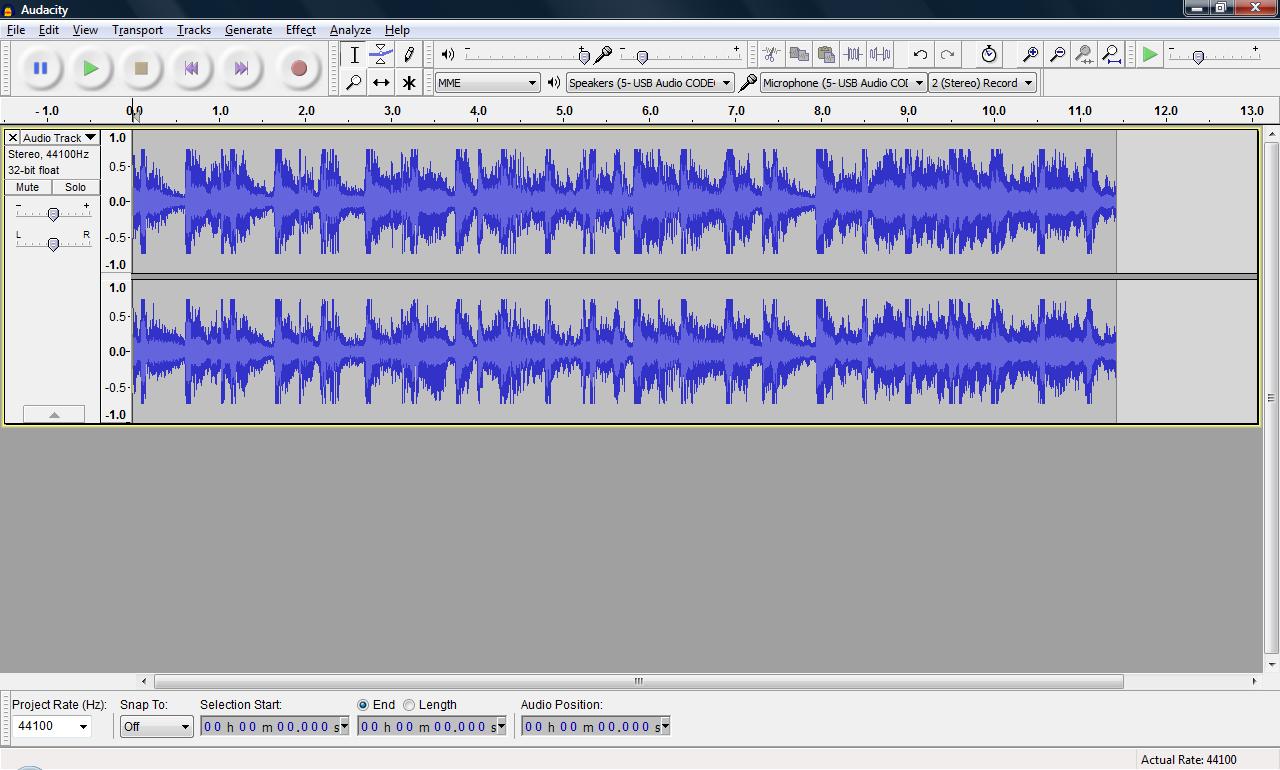
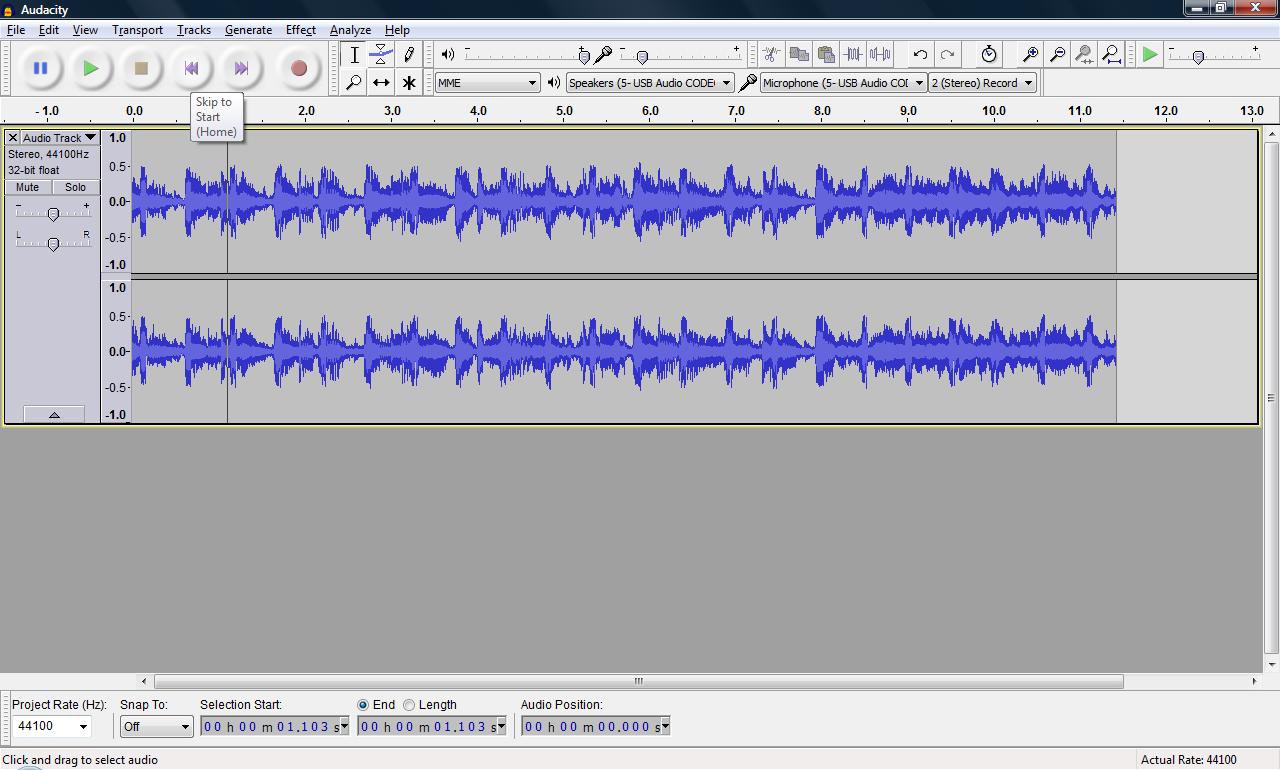
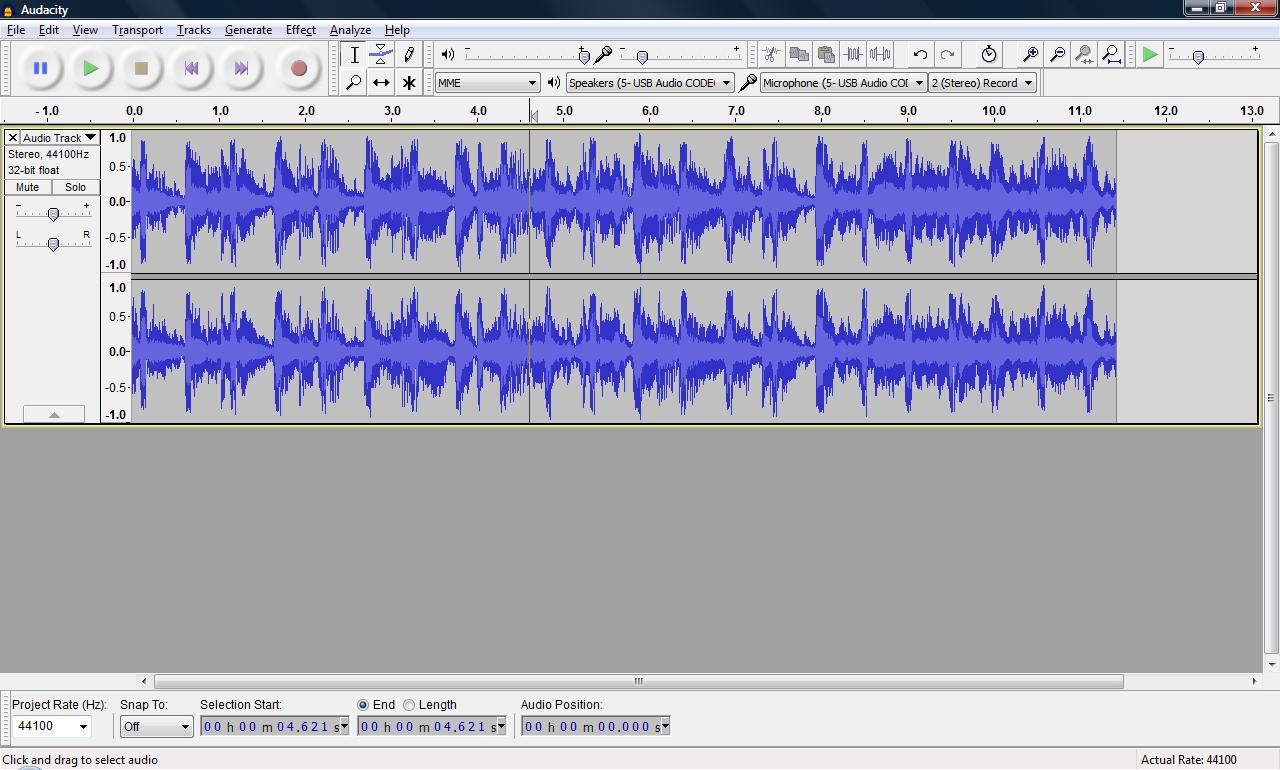
Thanks guys!
Well since there appear to be no further takers for this - and as a fellow Disco lover - I’ll give you my 2ps worth.
Judging by the look of the raw wave form I would be inclined to believe that there is something known as a limiter somewhere in the signal path. However, that does not sound like it is the case unless the ‘audio recorder’ out is somehow screwing with your signal.
If I were you I would try to hook your headphone out on the amp into the audio interface and see whether you get more normal spiky peaks prior to equalisation. If you don’t it would tend to indicate that the amp is somehow defective, and if you do you might still need to find a replacement phono amp depending on how pleased you are with the sound quality through the headphone connection.
Thanks everyone.
As I’m now getting distortion on the amplified files, I am having one final roll of the dice and buying a UFO 202 which will cut out my amp completely (as suggested by Koz).
If that doesn’t work, it’s back to the much-maligned ion USB! ![]()
Koz you’re a legend, thank you for pointing me in the right direction ![]()
Picked up a UFO-202 for £20 and it does a fabulous job… my beautiful spiky waveforms are back!!
No distortion even after amplification.
No requirement with my Rega RP1 to use the ground wire either.
So it does appear that the Marantz PM6005 does not like exporting phono signals!!
The only slight downside is not being able to listen (easily) to the recording as it happens through my speakers.
Anyway, I’m delighted as I’ve wasted loads of time over this and now I can record quality music to my heart’s content (and sell off my UCA-202!)
Cheers for everybody’s support and advice, I appreciate it very much.
Correct me, but you can adapt the headphone output of the UFO-202 to, say, the tuner-in of your sound system and listen that way.

Koz
Yes indeed Koz,
After a day or two I realised I could in fact hook up the amp to monitor the recording… from the RCA audio outputs on the UFO 202 ![]() Works fine!
Works fine!
Thanks buddy.
Hi there,
Further to the above posts, I have just started using the UFO 202 with a new Samsung laptop to transfer my vinyl to mp3.
Whereas typically with my old laptop the recording level needed to be set around 22/100, I’ve found I need to lower the input level as far as 2/100 with the new one.
Is there any setting at all that can be changed to give me a little more flexibility to raise the recording input level?
The mp3s seem fine but it seems odd that I need to set the level so low to avoid clipping.
Thanks for your views again. ![]()