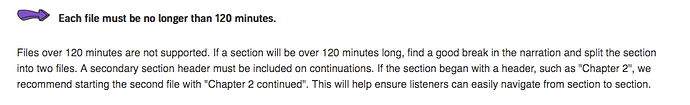How much time do I have when recording … I’m currently at 52 minutes on a chapter I’m doing and still have about 7 pages to go on the Chapter ?
Don’t worry yet…
As far as I know there’s no “artificial” limit. You can probably go for a day, or until you run out of disk space.
If you are making a book for ACX, every chapter has to be a separate file. And when you’re editing, it’s easier to work with multiple small files than one big one.
…WAV files are limited to 4GB but most other audio formats don’t have limits.
(Audacity does use 32-bit audio data for “project files” and temporary files, so it takes twice as much disk space as 16-bits, assuming the same sample rate and same number of channels, plus any un-do & overhead.)
Backing up your work periodically to WAV (or other lossless formats) is highly recommended. But even with WAV’s 4GB limit, you could save a WAV file with over 13 hours of 44.1 kHz, 16 bit, mono audio (typical settings for an audio book). If you stay within ACX’s 120-minute limit (thanks Koz), you won’t get anywhere close to that.
Or just export backups to FLAC and don’t worry about limits (and get a smaller backup file as a bonus).
What he said.
But wait, there’s more. 4GB may be the current upper limit but it wasn’t always so. The classic, legacy (old) WAV limit was 2GB. I have several stand-alone stereo sound recorders that crank their way up to 2.15GB and automatically start a new file. So these oddities are still out there waiting in the mists.
One might say that saving the work in Audacity Projects is called for. Projects have actually higher quality than WAV and several other attributes. They’re also brittle. Scan the forum for frightened postings from people whose Projects won’t open.
Yes, we got that ACX requires 192 Constant-Quality (or higher) MP3 submissions, but once you make one of these, it’s Full Stop. You can’t open one later and make a change without screwing up the quality. What you can do is open up the WAV Final Edit Master you made of the chapter before you burned the MP3. Make the change, then make a new MP3.
There’s the note that ACX would really, really like you to submit mono, one track sound files not stereo. They will scowl at you if you submit stereo, but they won’t refuse it—last I checked.
Koz
Or was that an implementation limitation (perhaps to avoid signed integer overflow)?
My understanding is they strongly recommend mono, but they’ll take either mono or stereo, and all files must be one or the other (not a mix of mono and stereo). Here’s the relevant section:
Most audio books are mono in nature so mono is usually the best choice anyway, unless it’s a dramatic reading…
Galileo
Galileo
Galileo
Galileo
Galileo Figaro
Magnificoooo!
I’ll wear my Obsessive Engineer hat for a minute. Everybody with a pulse knows what a WAV file is and how to open it.
How many people know what FLAC is?
What are FLAC file shortcomings and how can you damage one?
Koz
Yes, but mono isn’t easy for the New User. The highly regarded Blue Yeti microphone arrives at the computer as a stereo feed. Regard the stereo pattern selector on the rear.
No problem, we’ll record the connection as mono. Please note the single sound recording overloads and clips at -6dB, not 0. There’s a lot of complaints about that on the forum.
No problem, we can boost it in post. That’s time consuming and sometimes that can double the background noise. Home readers don’t need any more noise, thanks.
You can give up and record it in stereo, but that makes the live headphone connection on some microphones (recommended for a stable, clean live performance) only show up in one ear.
And you still have to create the mono performance in post.
Yeti Promotion and Publicity would just as soon nobody saw this discussion.
Koz
Have you tried the Forced Mono setting in the latest Audacity MP3 File > Export panel? I should try that to make sure it doesn’t mess up the audiobook RMS/Loudness/Peak settings. It could. We have had forum postings that a chapter performance was just fine until the MP3 step.
Koz
Eh, that all seems to be an issue with the Blue Yeti (or its drivers or whatever). A microphone is inherently mono, so one that doesn’t handle mono well is not exactly one I’d like to use.
Then you have the mics or mic adapters/cables that produce “stereo”, but the sides are actually inverted copies of each other. Good luck mixing that down to mono!
I wasn’t expecting that.
Turns out you can’t use Export MP3 Mono/Stereo to clean up your mistakes or do standards conversions. It only works reliably if you’re stereo the whole way or mono the whole way.
4 and 5 are starting with stereo voice tracks and trying to force the desirable mono MP3.
Koz
~
Audacity MP3 Export Evaluation
2024-01-11
Audacity 3.4.2
The sample is a regular, clear voice track.
All exports assume MP3 Constant 192 Quality.
-
Mono Voice Performance. One track.
Tools > Audiobook Mastering Macro.
File > Export Audio > MP3 Channels Mono.Mono Track. Perfect ACX-Check.
-
Mono Voice Performance. One track.
Tools > Audiobook Mastering Macro.
File > Export Audio > MP3 Channels Stereo.Stereo Track. Perfect ACX-Check.
-
Stereo Voice performance — the same on left and right.
Tools > Audiobook Mastering Macro.
File > Export Audio > MP3 Channels Stereo.Stereo Track. Perfect ACX-Check.
~
~ -
Stereo Voice performance — the same on left and right.
Tools > Audiobook Mastering Macro.
File > Export Audio > MP3 Channels Mono.
MP3 fails ACX-Check. Massive Overload.
Peak and RMS (loudness) too high. -
Stereo Voice Performance. Right Flat Line.
Tools > Audiobook Mastering Macro.
File > Export Audio > MP3 Channels Mono.
MP3 fails ACX Check. RMS (loudness) Too High.
That would be the Devil’s Adapter.
Koz
More surprises. Apparently, the Yeti is widely derided in the sound community as a terrible microphone, run away!!
Actually, if you dig enough, it’s not a terrible microphone, it just didn’t keep up with newer advances, changes, and upgrades. It still works as well as a plain vocal microphone as it ever did.
When it came out in 2009, it was head and shoulders better than what was available at the time, which was a camcorder microphone and that thing on the bottom of your phone.
Koz
Ha - I thought you’d meant the irritating note at the bottom of the screen ‘telling’ you how much disc space was left while recording. … which to me is annoying as heck. Since I used an external drive for my work.
This topic was automatically closed after 30 days. New replies are no longer allowed.