What the heck?!! All these crazy numbers just showed up on a small section of my audacity file (under the waveform in a section called “Dropouts”). It doesn’t seem to affect the audio at all so I just ignored it but is that okay?

Check that section very thoroughly. It is likely that little bits of the audio are missing from that section, which may sound crackly or stuttery.
Okay, got it - that makes sense…thanks!!!
Zoom in and magnify the blue waves. Normal audio doesn’t have straight lines. Straight lines usually tell you the recording is missing some sound. It may not be obvious in cracking or crunching, but that is a warning sign your computer may be slowing down to the point it can’t catch up with the sound data.
So it stops to catch its breath. The illustration is not a tiny tick. It’s actually missing one whole copy of those waves.
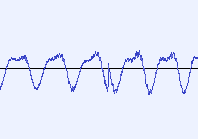
Do the usual computer hygiene things. Force defrag the hard drive, stop Skype and all other apps, clean out some stuff from the drive. etc.
Koz
Oh goodness!!! You’re right!! Is there a way to fix that section of audio or do I have to re-record it?
Re-record it.
Got it - thanks!
Re-record it.
After you take steps to make sure it doesn’t happen again. See above posting: stop all other apps, etc.
Koz
I just registered for this forum and am fairly new to Audacity. Thanks for the opportunity and for this amazing program.
• Audacity 2.2.2
• Using an old laptop with a Pentium processor, Vista, 3 g of ram and a 500 hard drive with plenty of space left on it.
• Microphone: ATR 2100 (USB for now)
I, too, am having trouble with dropouts. I’m doing mono voice recordings for podcasts and have followed all the suggestions in FAQ to speed up things (except defragging the hard drive) but to no avail.
On a 14 minute voice recording I had 24 dropouts.
I suspect it’s all due to the computer being too slow to handle it.
Question:
If it’s all a hardware problem I’m wondering if I have the choice between getting a new computer or getting a field recorder such as a Zoom H4n to act as an interface. Would I be recording and saving to the interface or would it go straight through to the computer and still have the dropouts?
Any of current laptops would be light years faster than mine. Nevertheless, if I get a laptop in $400-500 range, what specs/hardware should I look for? I’d like the storage space of a hard drive but I gather an SSD would be optimal??
Thanks for any help.