I use a BOYA-BM3011 connected to my computer with a 3.5mm cable, and one of the issues is that it is far too quiet. Without any volume boost, the peak volume it can reach is 1% of the maximum. I haven’t been able to find a solution to this problem other than just adding gain (which I shouldn’t have to do, because it requires a battery, so it’s not like it doesn’t have a power source), so I just gave up and recorded normally, deciding to add amplitude after the fact. However, doing so reveals this strange slope at the beginning of the recording, which happens no matter what, and if I add the volume boost initially, the slope even somehow manages to peak the audio. It doesn’t sound like anything, but it does prevent all other sounds from being recorded during it. The microphone is already on before I start the recording, so the sound isn’t coming from it.
Make sure Windows “enhancements” are turned OFF. That can cause all kinds of weird problems, including unwanted automatic volume adjustments.
believe it or not, but I have already tried all the regular solutions. I’ve disabled audio enhancements, turned off exclusive control, tried other devices and software, changed the battery, checked the cables and connections, reinstalled the microphone’s drivers, and updated windows. The problem is with the microphone itself and I cannot figure out what it is.
You need the battery to get the condenser to work. Condensers are terrific microphones but they produce sound signals that will not travel down a cable. No Zot (technical term). The booster is what the battery is powering. It’s not an amplifier to make the voice louder.
How do you have it plugged into the computer? Exactly what does the computer say that connector’s job is? I’ll bet good chocolate you have it plugged in wrong.
I’m expecting the microphone to work like all the glowing reviews from people who love it. The specifications have very good sensitivity and high volume.
I know people who are using microphones like this very successfully.
Koz
I have a battery in it. It was the first thing I checked, and even put in a fresh one just in case. I know that I need a battery.
I have it plugged in with a 3.5mm cable in my computer’s 3.5mm microphone jack, specifically with the TRS - TRRS one that came included with the microphone. Even more specifically, I have it plugged in exactly the way the manual instructs you to plug it in.
Not sure why you assumed so confidently that I was an idiot incapable of reading basic instructions.
Also, it might be worth it to mention that the slope occurs even if the microphone itself is actually off. As long as I have it set as the recording device in Audacity, that slope appears.
Carefully following instructions works until something goes wrong.
That’s probably not a microphone jack. That’s probably a headset jack…

… with stereo left headphone on the tip, stereo right headphone on the next ring back and probably microphone connection on the next ring and probably universal ground on the shield—but it doesn’t have to be. Some systems have the microphone and shield reversed. This can be important in your case.
That slope is what happens when the microphone system inside the computer connects to something with battery or “DC.” Initially, the full battery voltage goes through the system because it can be interpreted as a theatrical thump or pop sound. But eventually, the system catches on that it’s not sound and slowly drains it away. This is Capacitive Coupling if you’re keeping score.
That doesn’t seem normal to me. Has this connection ever worked for any job? As in the instructions, this microphone is expected to deliver full clear sound when placed on top of a phone or camera several feet away from a performer. Your behavior is most unusual.
Connect the microphone to Something Else. Again the instructions tell us it comes with cables for several different connections.
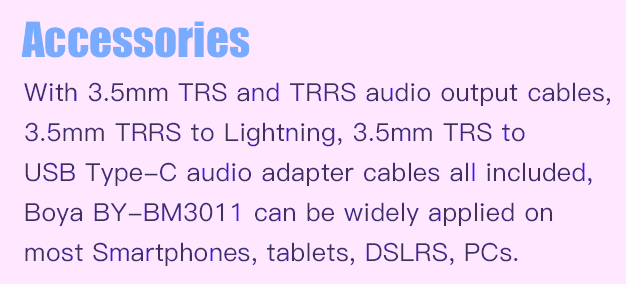
I would be connecting it to my iPhone with the Lightning adapter. Set Voice Memo to Lossless and make a recording. You can email the sound file to yourself from the phone.
If you have a non-iPhone, then you’re on your own. I have no experience.
Post back when you get more information.
Koz
Oh, to bring it home. I think it’s likely the connection in your computer is broken.
Koz
The microphone works fine - when I connect it to my phone with an adapter, the recording sounds completely normal. A different microphone I used before changing to this one also worked fine; no slopes and reasonable volume.
The jack is a combo audio jack - it takes TRRS cables but can be used both for input and output, and in the past I have used it for both input and output without issues. The connector is not broken.
Also, just as a side note, I’m not sure where you got that “Accessories” screenshot, but it is simply not true - the microphone comes with TRS-TRS and TRS-TRRS cables and nothing else.
Oh, also, I have tried using a USB microphone to see if I could reproduce the issue and narrow it down to either the microphone or the computer itself. The slope doesn’t appear, but the volume is also super low, even with the gain turned all the way up. If the issue was with a connector, it wouldn’t affect both the 3.5mm connector and also every single USB port.
I bet the microphone is sending a little bit of the battery voltage down the wire in addition to your voice. Separating the two isn’t easy or cheap.
Scene shifts to the recorder. Most recorders connect to the microphone way at the beginning of the performance setup and then settle down. You still get the slope, but it’s not part of the show.
You can get what you got by having the recorder not connect to anything until you press Record. Then as I posted above, the recorder suddenly has to deal with battery plus voice. That’s where the slope comes from.
You have a cursed combination. That’s why any other microphone/connection combination seems to work but that one.
I did this by reverse diagnostics. If somebody paid me to make this happen, how would I do it.
That hump is classic very low pitch thump sound when battery voltage is introduced into a sound system
Koz
I’m not either. I’ll chalk that up to caffeine deprivation. I see the illustration in Amazon has the two cables you reference.
Are you speaking into the correct side? The Blue Yeti microphone (for example) got to be popular with almost everybody with a pulse using it wrong. Yes, there was a note in the instructions to talk into the side grill just up from the company name. The note was way, way in the back of the manual. They changed the manual.
Home Microphones Are Low Volume. This is Product Promotion and Publicity. If you send a normal microphone to someone with zero experience, there is a good possibility the performer is going to overload the sound. Overload and clipping sounds terrible—always—and the performer sends the microphone back. A low volume but clean microphone suggests the purchaser is doing something wrong and they keep it. No contest.
This got so bad that Windows started shipping with a boost service.
…you can boost microphone Windows 11 by dragging the Microphone Boost bar toward the right.
Koz
The microphone isn’t just low volume - doing a sound test reveals that the maximum peak is at 1% volume, and that’s when the gain is set to 20db. I am speaking into the right side, as speaking anywhere else doesn’t even reach 1%. I know about the Microphone Boost bar - I have been trying to fix this issue for over a week. Believe it or not, but I checked the bare minimum.
Thanks for the feedback, I guess, but that doesn’t solve the problem in any way. It’s still far, far too quiet, the hump is still there, and the only way to use it is to add gain in post-production, which results in much worse-sounding audio.
Traditionally, Audacity doesn’t do anything to the voice as it arrives. There are crowds of people that want Audacity to add effects, filters, mods, and corrections during recording, but the original Audacity developers knew what nightmare it would be if they did that.
So it doesn’t. Chances are good your machine is feeding your voice to Audacity exactly as it’s being recorded.
Figuring out what the machine is doing to it can be a career move.
Also see: Record your voice on your phone.
Koz
It works fine on my phone, as I’ve already explained. If you’re suggesting I just record on my phone, that’s not a solution because I’m using it for live audio.
…yeah. The problem is that I can’t figure it out.
What does that mean?
Koz
Describe the show. I don’t think we hit that yet.
Koz
It sounds like you’re dealing with low input volume and an odd slope at the start of your recordings. Try checking your audio settings and drivers to ensure they’re up to date. Also, make sure the microphone’s input level is properly adjusted in your computer’s audio settings. If the problem persists, it could be worth testing the microphone on another device to rule out hardware issues.
It sounds like you are completely automated and have not read the message thread.
….….…
I ran quickly over the thread and I don’t know which Audacity you’re using. Desperation Method has you ripping it out and installing an earlier Audacity version.
3.6.1 — Current as far as I know.
3.5.1 — Not recommended, but a possibility.
3.4.2 — I got that to work successfully.
2.4.2 — I was using that in production for a long time.
Get them from here.
After you get the replacement installed, Tools > Reset Configuration. There are also more serious ways to “clean” your machine from an older Audacity.
Post back how it goes.
Koz
Note that 2.4.2 uses the “Legacy”, “Classic”, (old) split file Project format. Instead of a Project being carried in one AUP3 file, it’s carried in an AUP file and separate _DATA folder.
Projects will not open in earlier Audacity versions. And as my stupid joke goes, may not open in the Audacity that made them. Always Export a WAV (Microsoft) protection sound file of anything valuable.
Koz
