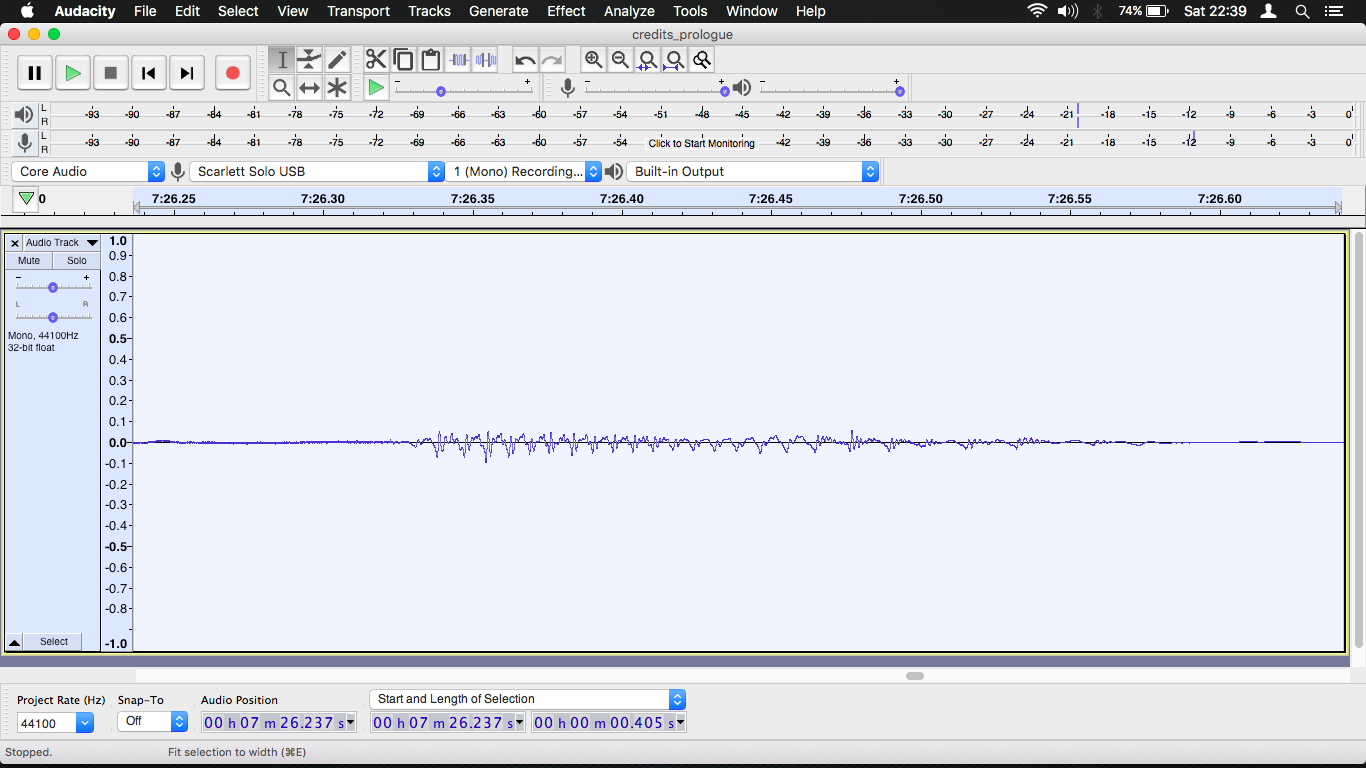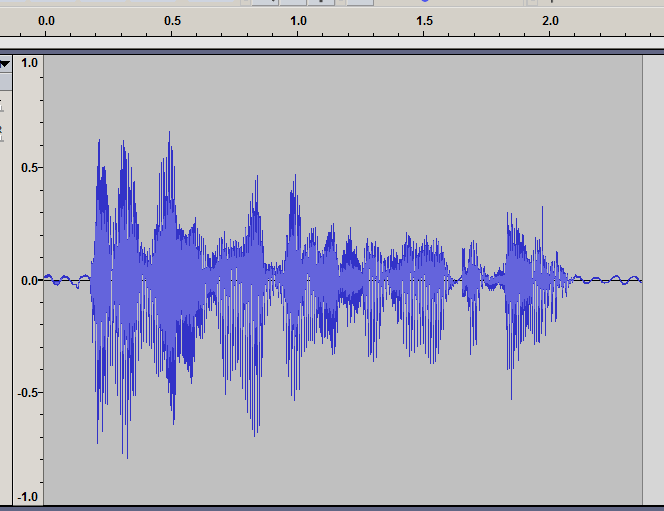Audacity 2.3.3
OS X El Capitan 10.11.6
Rode NT1-A
Scarlett Solo
Hello, everybody.
Long time lurker, first time poster. I’m sorry if this is in the wrong bit. If it is, I hope someone will move it to where it’s supposed to go.
I’ve just started audiobook recording. I’ve got myself a book to record and and I’m having so much trouble. I’m using a brand new (as in arrived today) Scarlett Solo/Rode NT1-A set up into my MacBook Air and I’m seeing and hearing a weird crackle on some of the recorded audio. The thing is I’ve heard this on another setup (my first one that turned up last week) with a Rode NT1 and AI-1 that made me call Rode and see about sending the Ai-1 back as I thought it was up the spout.
I’m at my wit’s end as I thought if I replaced the mic and interface that would solve the problem, but lo and behold it’s on the recording I’ve just made too. That means I think there’s something I’m just not doing and I can’t for the life of me figure out what it is, as two brand-new mics and interfaces can’t be up the spout. And I can’t afford both, so I’ve got to return or sell one on.
I know my way around Audacity in the most basic fashion as I’ve used it for little audio edits and fiddling over the years but this is the first time I"ve used it in anger and I’m having so much trouble with this.
Can anyone please tell me what the matter is or what I need to configure?
Today as prep for this recording session, I did a full reinstall of Audacity 2.3.3 and optimised the Mac - hard disk first aid, removeded all junk files. Got it all clean and tidy. But then this.
I’ve attached a screenshot of the weird waveform, it looks all torn up, and a .wav of the troublesome audio for investigation. Specifically the word ‘follow’, that’s where I heard it and nearly burst into tears today. Which is a surprise as I’m in my 40’s.
So I signed up here instead.
edits: context/typo