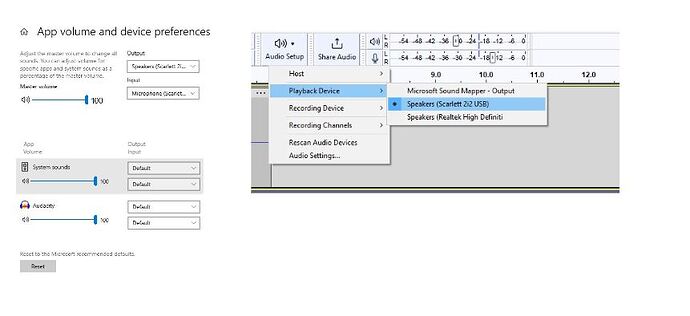Hey there, I need some help.
I have 2 recents problems I have encountered when updating to the last version of Audacity:
1/ The recording volume was too low ( I use the Focusrite Scarlett 2i2 3rd generation + Microphone ATR2100x), I believe I have solved the issue by deleting the Focusrite Control app, no idea what is the relation to Audacity, but well.
2/ STILL UNSOLVED: the waveform are super slim. When I hear the recording the volume is good but the waveforms are super slim.
Anyone knows who to fix this? (using Mono and just voice)
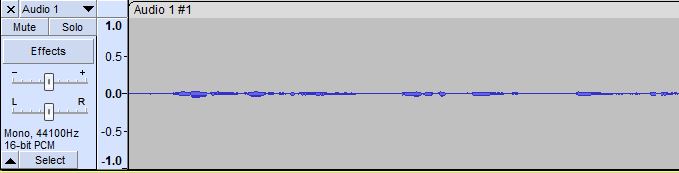
Size of the waveform is recording levels
Listening to what you hear is playback.
So problem is recording level… either the control on the app for your mic…
OR the slider for level control in Audacity…
OR the level settings in windows sound itself.
OR wrong recording device selected in Audacity
Sorry Im new here. According to me, eveything here is good. What else should I check?
since the Audio technica is connected to the Scarlett 2i2, I thought i didnt need to have an extra mic app. Or do I?
Thanks!
Your initial topic was Waveforms are too small…
Then you post setting for your playback speakers?
you need to check what recording device is selected in Audacity.
And get it working in Windows first.
Judging by the picture, your problem is in the recording slider. It is at the level of -30 dB. Move it to the right
I think you’re looking at the playback slider. The recording slider is around -15 dB. Bump that to the top (-0 dB) and the waveform of subsequent recordings should get close to a good level (around -6 dB peak is a general recommendation).
Thanks everyone for your responses!
I have tried all that and its still not working, I cant seem to understand, Ive even re-downlod Audacity and nothing changes.
What i have done:
-confirm that the recording device is the right one (micro connected to Interface Scarlett 2i2)
-volumen at micro cant be set up in Windows due to the fact that I am using an interface.
-recording volumen at 0 in Audacity
-maximum volumen recording in the interface.
Nothing seems to work, its so frustrating.
Does anyone know another recording platform for Podcast and for Windows that I could use? Thanks!
Audacity will work if you plug in and setup your mic correctly using the Scarlet 2i2
What output from scarlet are you using and what socket is it plugged into on PC and does your Windows see it in sound devices. As I asked in earlier post…post your windows settings and audacity settings for recording.
You posted your playback settings earlier…?
This topic was automatically closed after 30 days. New replies are no longer allowed.