I was just recording the internal audio of my Mac using the Soundflower output and noticed that the waveform seems to be limited to a certain max. What’s going on here?
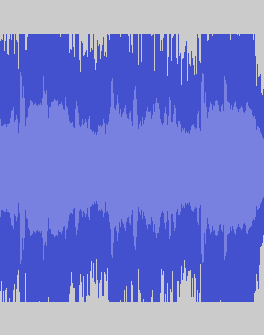
noticed that the waveform seems to be limited to a certain max.
All of a sudden? Has it worked perfectly for weeks and this morning it started doing this?
What is that certain max? We need the numbers down the left-hand side. Does it look like this?

What, in detail, are you recording?
Koz
Actually I just installed Soundflower, so it’s like that from the beginning. Yes, it’s at 0.5.
What, in detail, are you recording?
Missed a step.
Koz
Internet radio. (Please don’t ask me for the specific station or song)
Soundflower is not our product. Make sure you are following everything in Tutorial - Recording Computer Playback on Mac. Are you recording in stereo in Audacity?
Try out recording in GarageBand as well.
If you actually have copyright holders’ permission to record, then you may as well research if you can download instead. Sometimes it’s possible.
Gale
Well, your website recommends it and I did everything in the tutorial. Yes, I’m recording in stereo.
Soundflower is the best there is that is free. There used to be a better free alternative.
If you have a Windows Vista or later licence, use Windows instead. On Windows, Audacity can use Microsoft’s built-in system for recording computer playback. OS X as shipped does not allow what you are trying to do.
If your Mac has a stereo line-in, try connecting a loopback cable between audio out and line-in.
Gale
It’s also possible the show was created and posted like that.
This is a Tiffany music video, “I Think We’re Alone Now .” Does it come down OK? Blue waves about the right size and shape?
https://www.youtube.com/watch?v=w6Q3mHyzn78

This is my Soundflower. You have the signature blue waves of someone trying to connect a sound mixer or production equipment to Mic-In of a computer by accident. You have no patch cords or other cables connected to the Mac, right?
Koz
Yes, it looks just like that. I only have an external hard drive, Blu-ray burner and my headphones connected.
Yes, it looks just like that.
It looks just like my Tiffany posting from the YouTube show and sounds OK, right?
That’s normal, expected behavior. Your other show is almost certainly damaged before you tried to listen to it.
Windows laptops and now many Macs leave off the Stereo Line-In connection in favor of a headset or microphone connection popular with Skype, iChat and other social communications programs. It doesn’t occur to you there’s anything wrong until you try to plug a cassette payer, sound mixer or other production equipment into your computer.
That usually doesn’t work and the show you get can be damaged in several different ways (the funny, short blue waves is very common), but is normally too far gone to be used. I’m guessing somebody tried to produce a show with that mismatch and just didn’t catch it before they posted the show.
Koz
