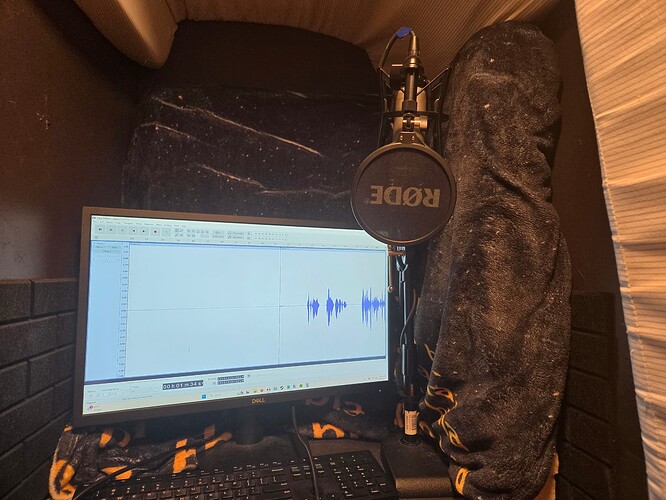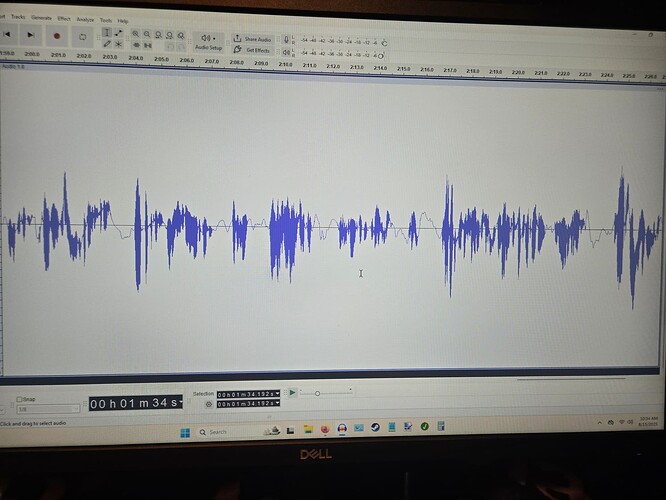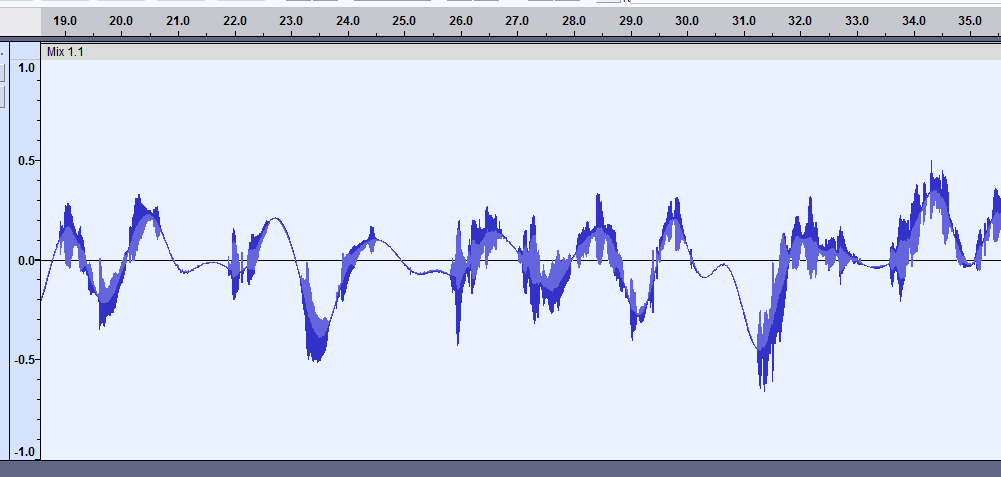First time posting (please have mercy!)
As stated, sometimes when I’m recording, the waveform becomes more and more erratic over and under the 0 line until it is beyond reasonable. Usually, this hadn’t happened often, but it had occasionally cropped up and ground my recordings to a screeching halt, or at least a crawl, while I restarted/rebooted and waited for it to resolve. Each time, I scoured the internet for even a mention of the problem, (let alone a solution) but found nothing, and then it would stop for a while. Lately, though, it has continued resurfacing every ten minutes or so - and with several deadlines approaching, this is really stressing me out. Can someone please help me figure this out? Thanks!
Equipment details: I record using a shock-mounted Røde NT-1 hooked up to a Focusrite Scarlett Solo. My computer is a stock Dell (gag-inducing, I know, but budgetarily necessary at the moment) running Windows 11. All software & drivers remain up to date. I have the ACX check, special copy, and special paste plug-ins installed, but the problem predates them.
Recording environment: hand-built isolation booth with double-layered walls & ceiling equipped with insulation, 1/8" MLV, Z-channels (properly installed), and sound proof drywall. Outlets and seams are sealed with acoustic putty & acoustic caulking; solid-core door treated with more MLV on both sides and frame is treated for a snug seal. During recording, quiet appliances in adjacent rooms are turned off; louder appliances like A/C and the dryer are off in the rest of the house. The room has no air flow when closed, and the computer tower is outside, with only necessary peripherals inside, cord paths sealed. Interior walls are treated with 2" open-cell foam pads. All that to say: there is no extraneous noise; it is quiet.
Solutions attempted:
-disengage/reengage mic’s phantom power
-restarting Audacity
-power cycle PC (both via restart & via shut down, variable duration pauses, and reboot)
-disconnect/reconnect interface, microphone, XLR from interface, even headphones (each separately in an attempt to isolate the problem)
-use a different XLR cable (and again, even headphones, though that shouldn’t matter)
Images:
Current setup. Different configurations, such as with microphone isolated (no monitor) and in the center, have made no discernible difference either to recording or the problem.
[Sorry, too new to fit more images]
I suspect it’s equipment-related rather than software, but I am really at a loss here. Please help!