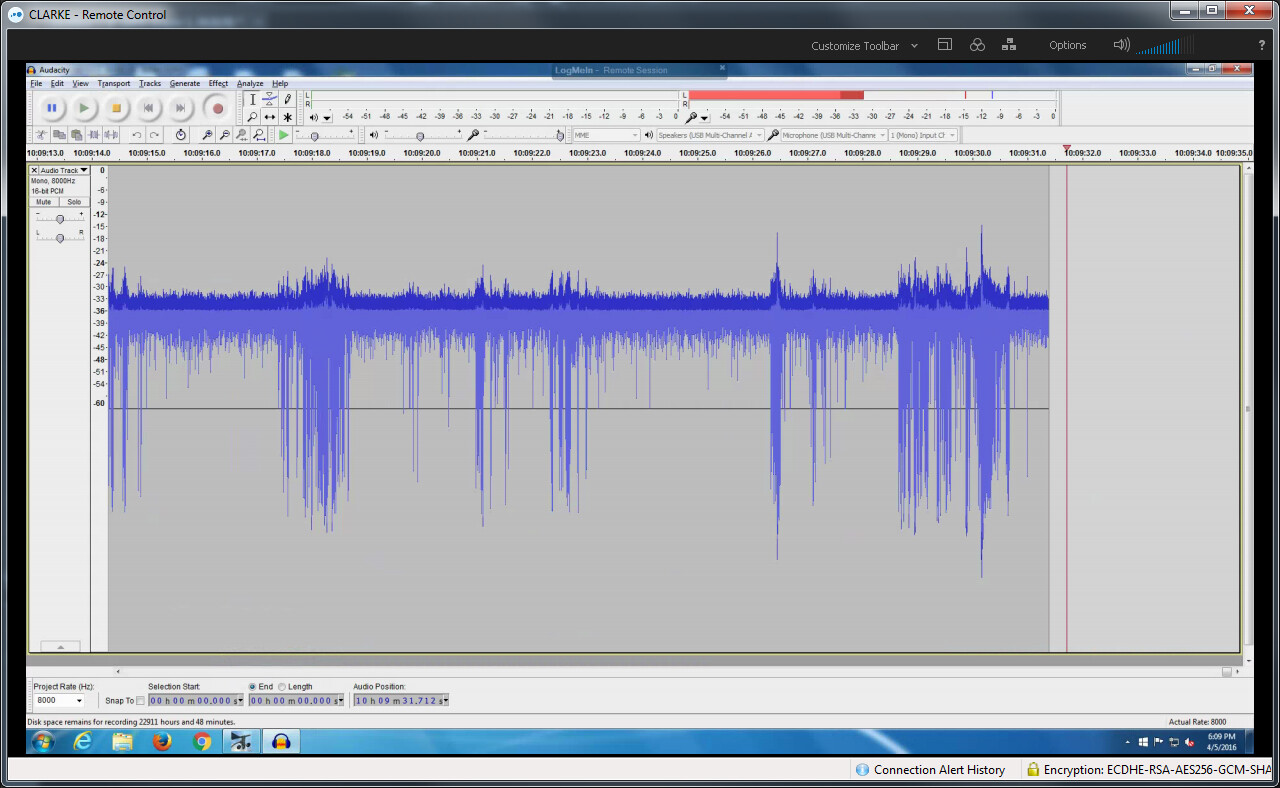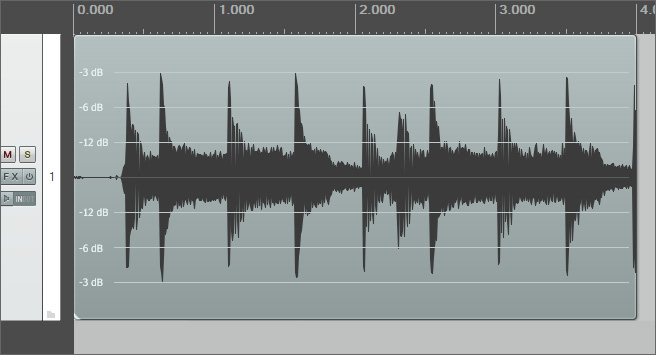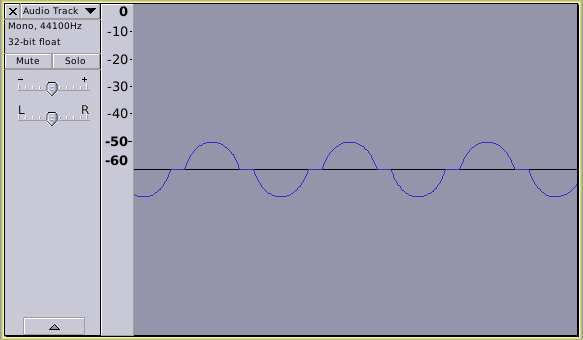If we had dB markings in the normal (“linear”) waveform view, it should look something like this:
_ 0.0
|_ -3
|_ -6
|_ -12
|
|_ -45
|
|_ -infinity ______________________
|
|_-45
|
|_ -12
|_ -6
|_ -3
|_ 0.0
Notice how the numbers are close together near the top/bottom of the track, and bigger jumps toward the vertical middle.
Here we can see this type of vertical ruler in another audio application:
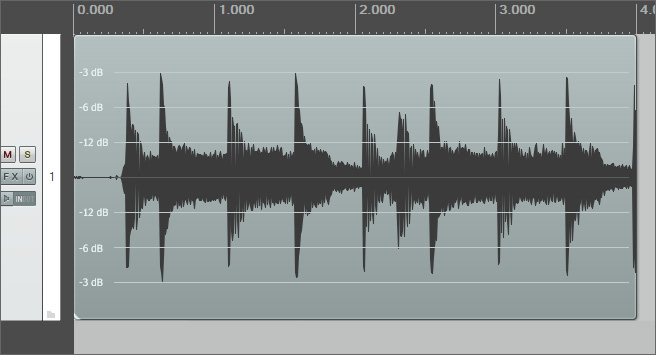
When in “Waveform dB” view, the waveform is drawn differently. It is plotted such that the dB steps are equal from top to bottom, rather than “squashed” at the top and “big jumps” at the bottom. Thus, if we were to mark each 3 dB interval, the scale would look something like this:
_ 0
|_ -3
|_ -6
|_ -9
|_ -12
|_ -15
|_ -18
|_ -21
|_ -24
|_ -27
|_ -30
|_ -33
|_ -36
|_ -39
|_ -42
|_ -45
|_ -48
|_ -51
|_ -54
|_ -57
|_ -60
|_ -63
|_ -66
|_ -69
...
...
The obvious problem here is that we never get down to the “no signal” (absolute silence) level of “-infinity dB”.
The related part of the problem is when we consider how that part of the waveform that has peaks pointing down (in the normal linear view) should be drawn in a “dB” view. Mathematically it makes no sense to be “less than minus infinity”.
The way that Audacity works around these problems is to have “cut-off point”, such that when the signal is below a certain level, it is ignored.
Here is a Sine Wave that has a peak amplitude of -50 dB, shown in the “Waveform dB” view, with a cut-off at -60 dB:
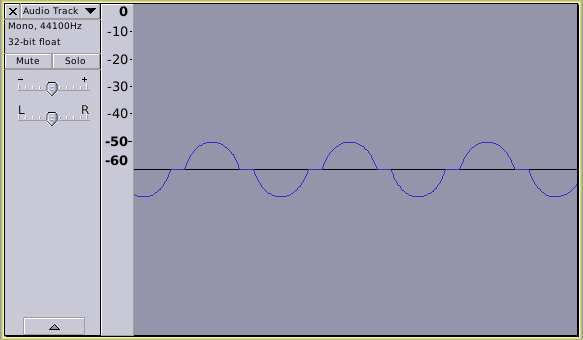
As you can see, the part of the waveform below -60 dB has been ignored (cut off), and the peaks that would have been downward pointing in the normal linear view have been drawn as downward pointing but with no vertical scale.
In your waveform, the highest peaks “above the line” reach to about -15 dB, and below the line reach down to about -15 dB (the scale, if drawn on the ruler would count from -60 to 0.0 going down the screen). However, what would be the middle of the waveform in normal linear view, is at about -38 dB rather than at -infinity dB.
As Doug wrote, your waveform has “DC offset”, which means that the average (“middle”) of the waveform does not lie at -infinity dB.
There is more information about DC offset here: http://manual.audacityteam.org/o/man/dc_offset.html