Hey all,
Sorry if this has been answered but I’ve been trying to get this to work for 2 hours and been all over the forums.
I use a USB wireless Logitech G933 headset. But when I’m trying to record the sound that is also coming from the speaker (usual method: Windows WASAPI > Speakers 2- Logitech G933 (loopback) > 2 (stereo). I have sound mix enabled and the bit rate is set to 16bit 44100 as per my headphones mic and speakers.
I’ve also checked the microsoft privacy settings issue but that is all correct.
At the moment the only workaround is using another speaker’s loopback (bluetooth in this case works fine) but that’s not ideal as I was intending to use this for some amateur pod-casting. I’d really prefer to be able to record sound while my headset is on.
If anyone has a work-around for this please let me know.
Cheers.
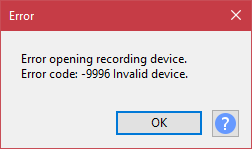
deviceinfo.txt (12.1 KB)