I’m using the latest version of Audacity. Want to do a narration with music mix using autoduck. popup says I need a control track. How do I create/add one. thank you.
In Audacity you must have the track you want ducked immediately above the track ducking it.
If you select a track to duck which does not have a track below it you will get that error message …
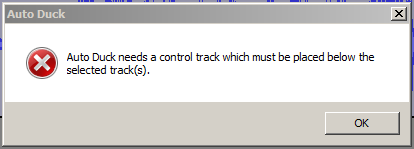
So in your case you must have the music track (you want ducked) immediately above the vocal track (a/k/a/ the control track ).
The controls to move tracks up or down are in the drop-down-menu, see … Audacity Manual