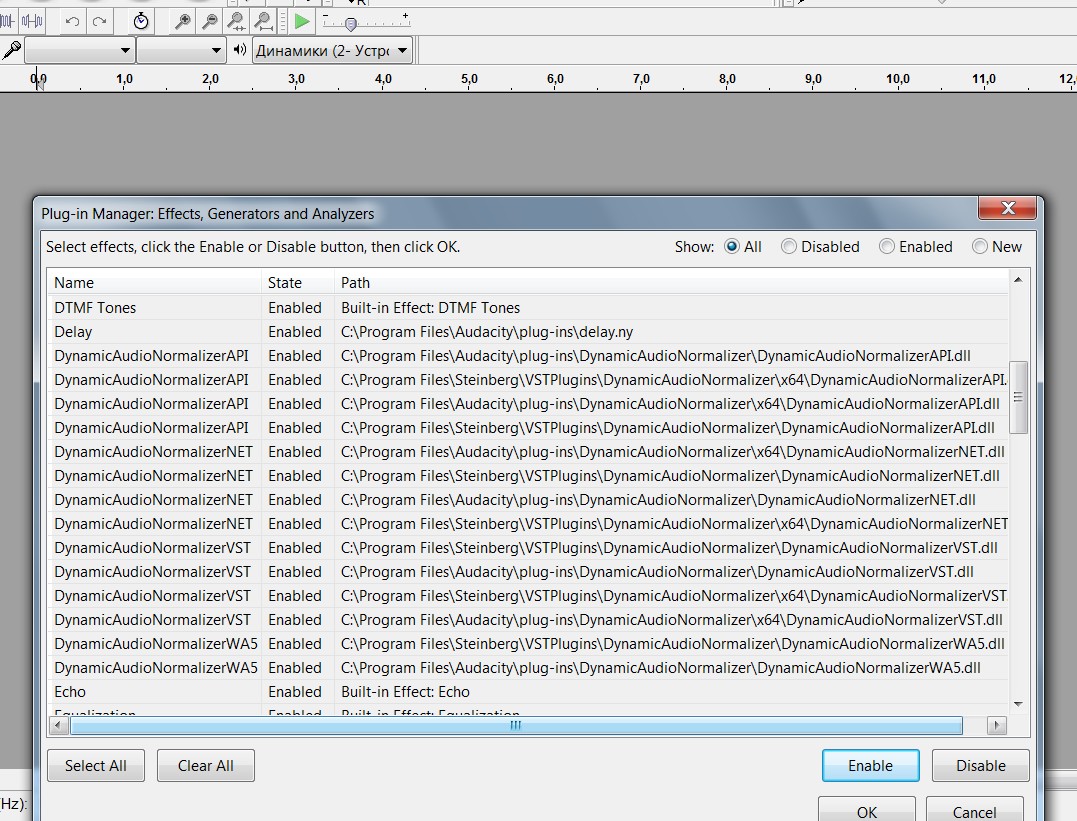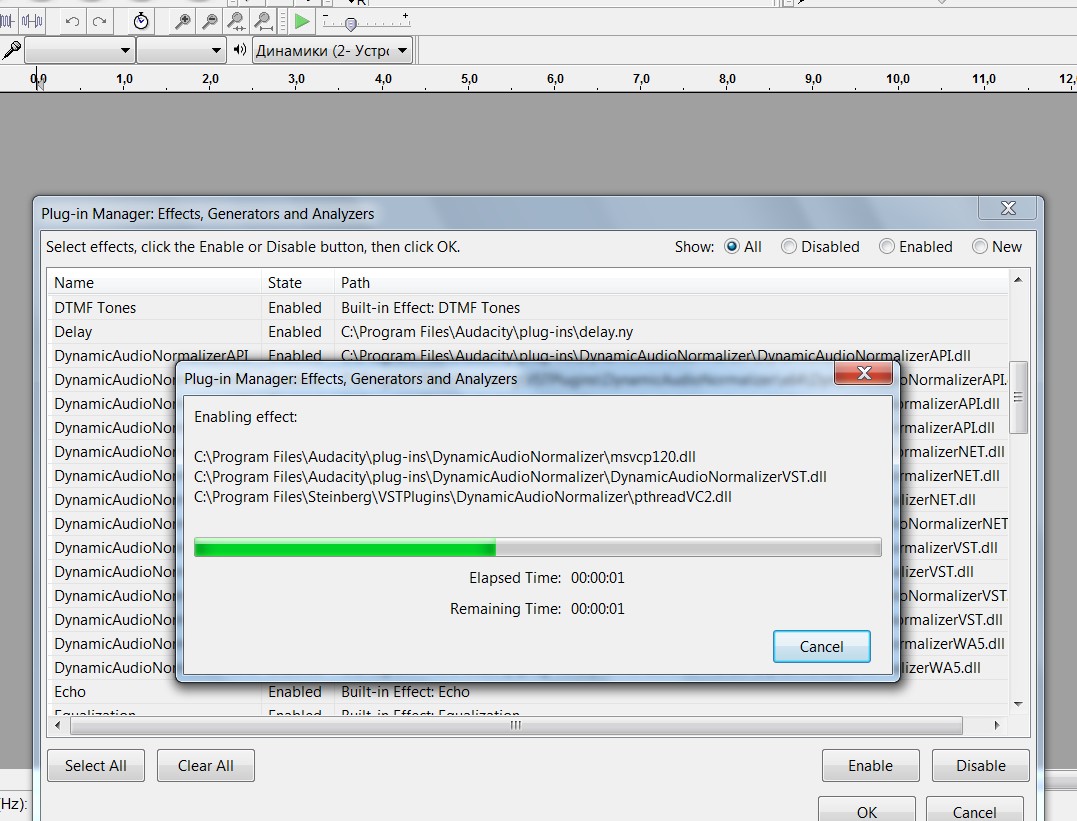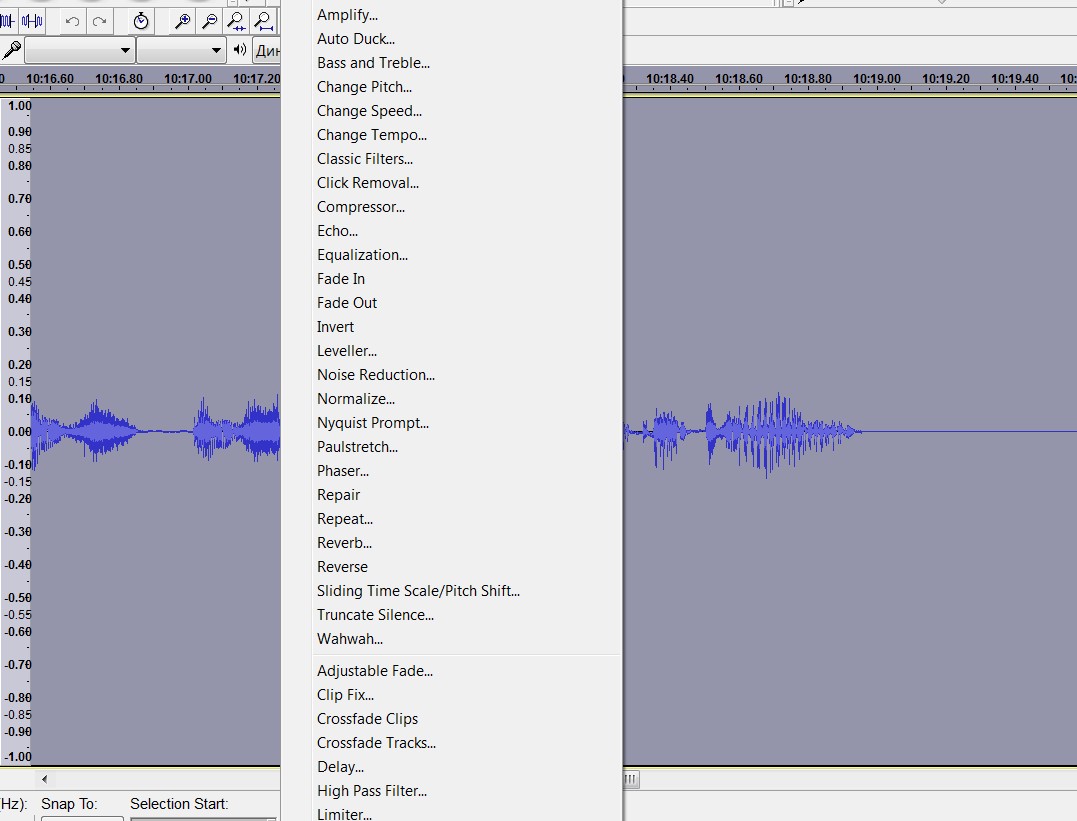Hi,
I tried to install DynamicAudioNormalizer VSTPlugin from https://github.com/lordmulder/DynamicAudioNormalizer
https://github.com/lordmulder/DynamicAudioNormalizer/releases/tag/2.08
put it in c:\Program Files\Steinberg\VSTPlugins\DynamicAudioNormalizer
and audacity found it just fine, but after it had been enabled
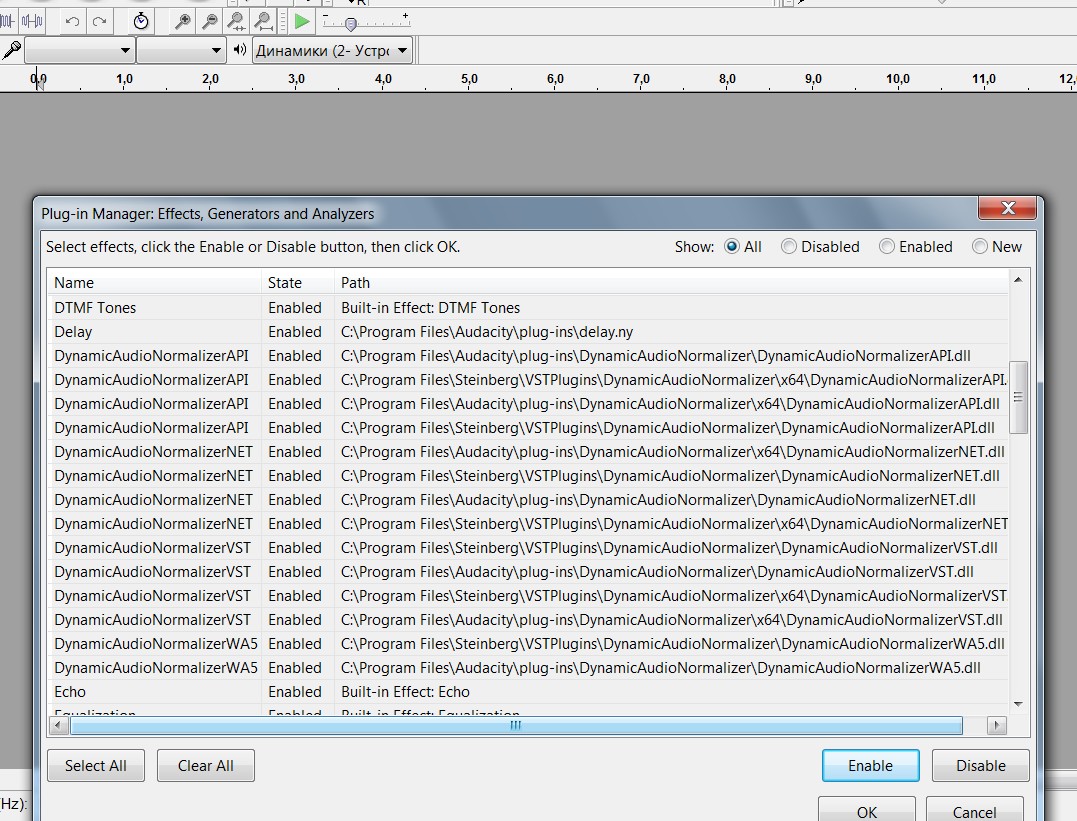
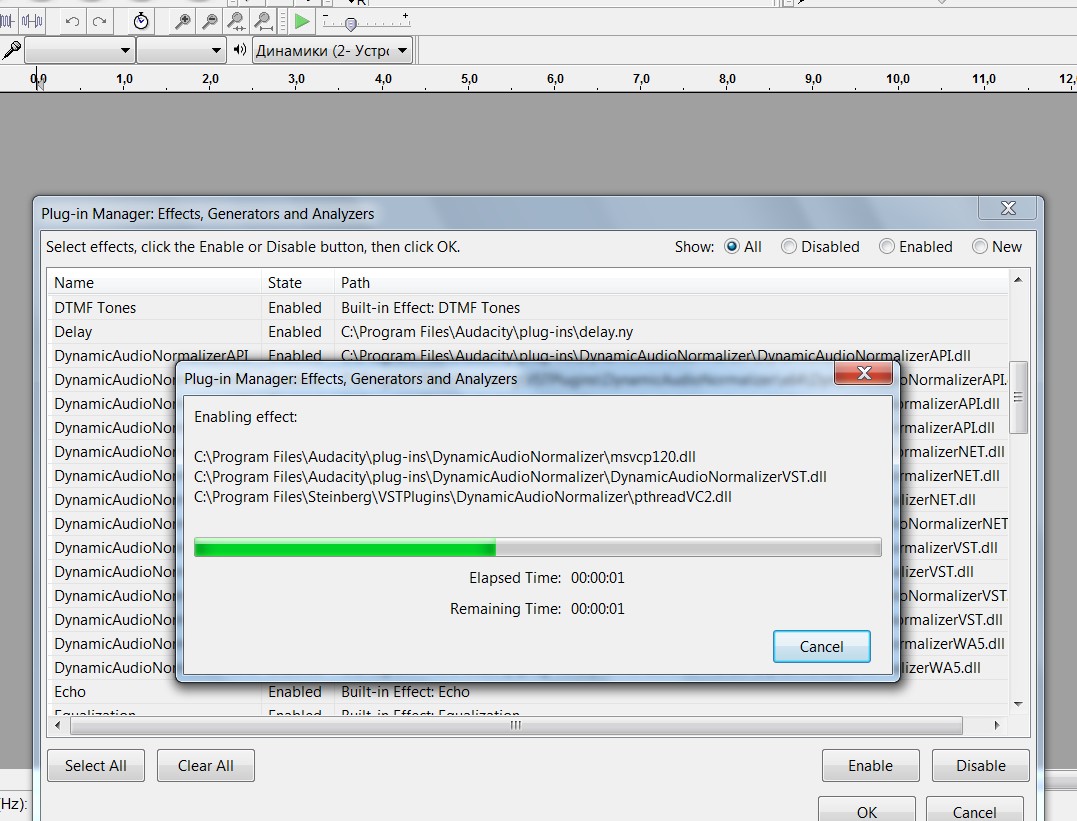
it hasn’t still appeared on the list
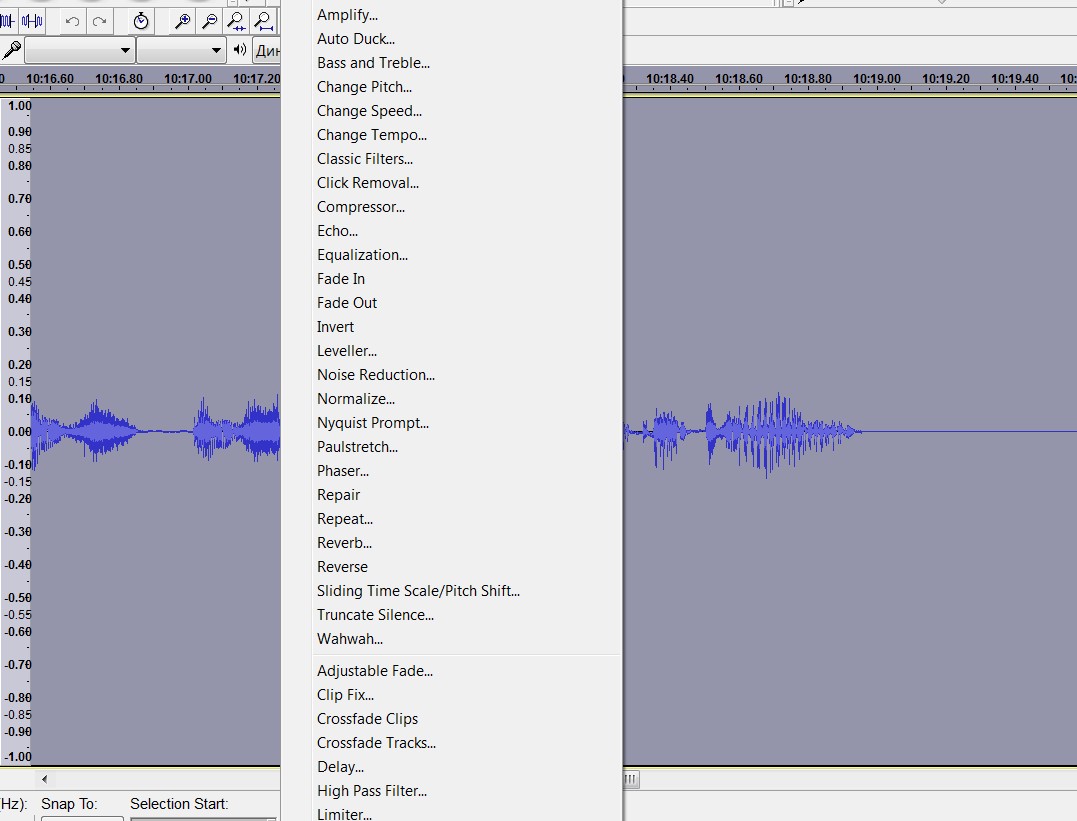
according to Dynamic Audio Normalizer page it is supported by audacity:
Supported VST Hosts
Non-exhaustive list of VST hosts that have been tested to work correctly with the Dynamic Audio Normalizer VST plug-in:
Audacity v2.0.6+, by Audacity Team
VST support working | free/libre OpenSource software | recommended! Please see here for install instructions. Also make sure that the new “Buffer Delay Compensation” option is enabled!
Is this something wrong I did ?
Thanks for the report. All you should need from the “DLL” download is the below two DLL’s that you can see in the root of the downloaded folder:
DynamicAudioNormalizerVST.dll
DynamicAudioNormalizerAPI.dll .
However the files revert back to “New” for me in Audacity 2.1.2 on WIndows 10 and I can’t get the plugin recognised in 2.0.6 either.
I got the “static” version to work on Windows 10: https://github.com/lordmulder/DynamicAudioNormalizer/releases/download/2.08/DynAudNorm.2015-01-20.Windows-Static.zip. “Static” means that all dependencies are compiled into the one file, so in that download you only need “DynamicAudioNormalizerVST.dll”.
I would delete all those other DynamicAudioNormalizer DLL’s currently in the VSTPlugins folder and the Audacity Plug-Ins folder.
Let us know if the Static version works for you.
Gale
Yes, it’s wonderful, I do exactly as you recommend and it’s working !
Thanks a lot !
Alex.
Thanks for letting us know. Hopefully sometime we can find out why the “shared” version with separate DLL’s is not working.
Gale