Is there a size that sound waves are supposed to be? I mean I figure if you listen back to what you just control the volume with your radio or volume on your phone or wherever you listen to it. I mean I know obviously you don’t want the waves going off the top and the bottom. Sometimes I see stuff on YouTube in the waves look a lot bigger than mine. Obviously don’t want to make them too big, but I don’t want them to be too small. I don’t know what they’re supposed to look like.
I compressed and then turned up amplify.
I will attach a picture of what my waves are. They don’t look like they’re taking up most of screen, but they’re not super small either.
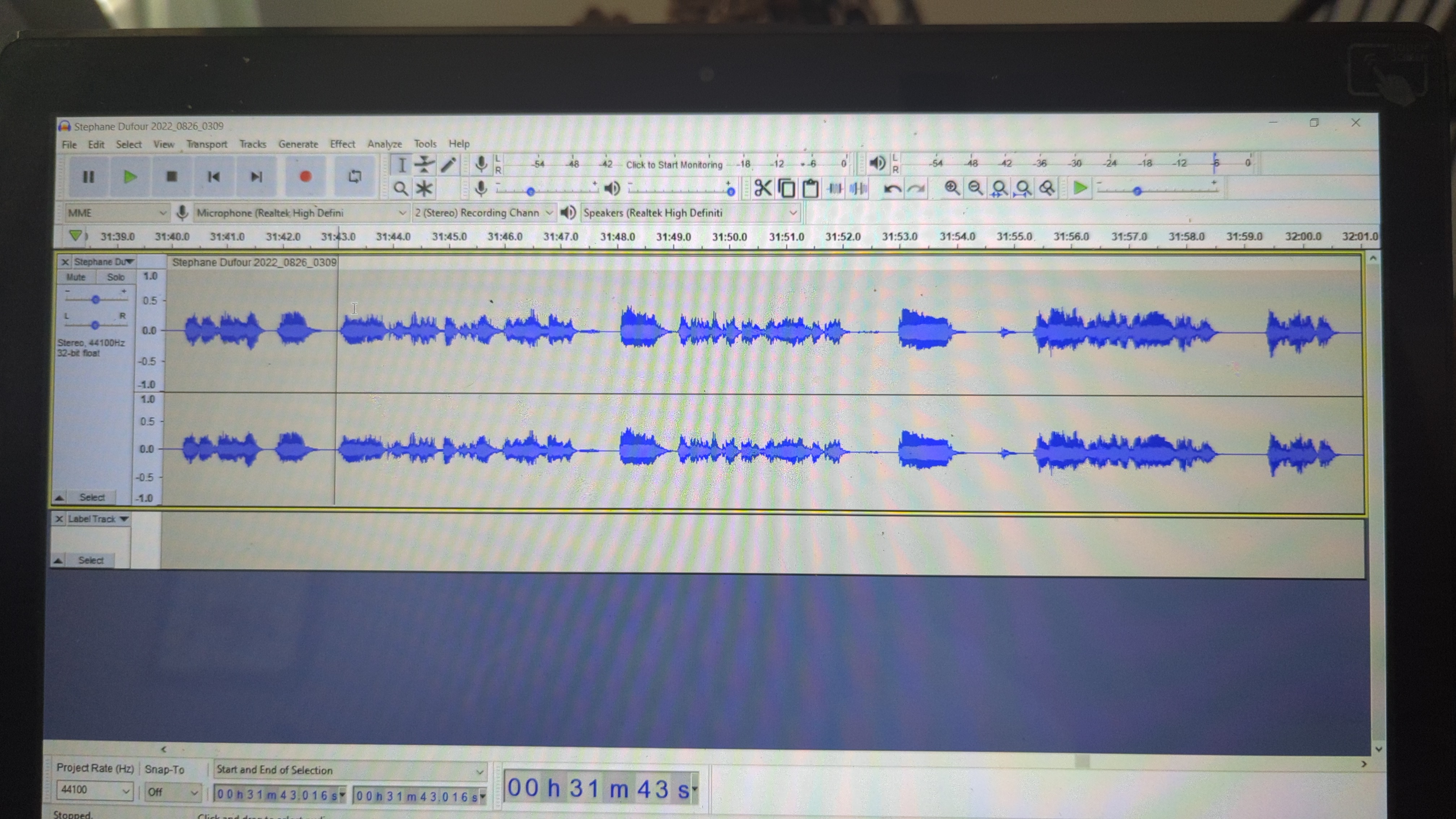
Right! Your waveform is OK and it can be boosted with the Amplify effect (assume we are seeing the whole file).
The “digital maximum” is 0dBFS (zero decibels full scale). It’s represented by 1.0 (=100%) on the waveform scale. In the actual audio data it’s the maximum you can “count to” with a given number of bits.*
Digital to Analog Converters (recording), Digital to Analog Converters (playback), regular WAV files, and CDs are all hard-limited to 0dB and you’ll get [u]clipping[/u] if you try to go over 0dB
The most important thing is to avoid “trying” to go 0dB over while recording.
After recording (or if you have an existing file) you can run the Amplify or Normalize effect to adjust the volume. Audacity has pre-scanned your file and Amplify will default to whatever gain (or attenuation) is required for 0dB peaks. (Normalize defaults for -1dB peaks.)
Audacity uses floating-point internally so there is essentially no upper (or lower limit). And, you can set Audacity to “show red” for [u]Show (potential) Clipping[/u]
.
So this can be a little tricky because you can boost the bass (or something like that) and Audacity will ''show red" but it’s not clipped (yet), it just goes over 0dB. You can run the Amplify or Normalize effect to bring down the level before exporting and it will be OK.
On the other hand, if you actually have a clipped file and Audacity shows red, you can reduce the Amplify with a negative setting and Audacity will no longer show red, but the wave shape is still clipped.
\
- The numbers in a 24-bit file are bigger than the numbers in an 8-bit file but everything is automatically scaled to match your DAC when you play the file.
If it’s audio for YouTube, their loudness target is -14LUFS, (other platforms have different specifications).
https ://manual.audacityteam.org/man/loudness_normalization.html
Can also zoom in on the vertical scale, but it does not make the sound louder.
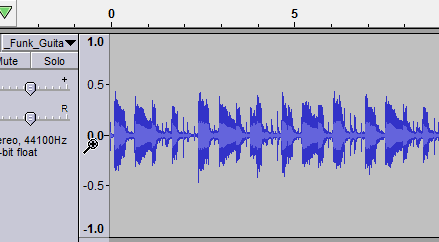
https ://manual.audacityteam.org/man/vertical_zooming.html