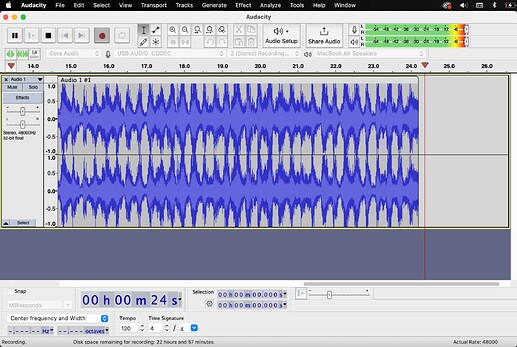I have an Audio-Technica AT-LP120X-USB turntable. When recording audio, the slider on the audio control panel is always at 100% and immovable, resulting in distorted audio on louder passages. Is this fixable,
or is there a better way to record audio from my turntable to Audacity?
Normally you can’t control the USB volume with Audacity. The analog-to-digital converter in the turntable clips at 0dB so you need to adjust the analog level before it’s digitized… And that’s not possible with that turntable (or most USB turntables). ![]()
But one thing you can check - There may be a “microphone boost” setting in Windows for the USB device, even though it’s not a microphone. If so, make sure it’s set to the minimum.
Guess I’ll have to invest in a better non-USB turntable. Thanks for your response.
That’s not a bad turntable and it has switchable analog line-level and unamplified “phono” outputs.
Ironically, the original LP 120 had a reputation for unusually-low digital level… Records and cartridges are not “calibrated” so there is always some uncertainty.
“Traditional turntables” are sold without a pickup cartridge or preamp. The phono preamp used to be built-into receivers but that’s rare these days. All USB turntables have a built-in preamp and virtually all of them bring-out the line-level signals so you can use them with a modern stereo.
Some options - If you have a desktop/tower computer with a regular soundcard you can use the line input (usually blue).
If you have a laptop they usually have only mic-in and headphone-out so you’ll need a USB audio interface. I have the ART USB Phono Plus (about $100 USD). It’s got switchable phono/line inputs, and a recording level knob.
Or, there are are lots of audio interfaces with switchable mic/line inputs starting at about the same price.
Behringer makes some popular audio interfaces priced at less than $50 but they don’t have recording level knobs so you could end-up with the same problem. (They also make higher-end interfaces.)
Different interfaces have different connectors so you may need adapter cables.
Another option may be to replace your cartridge with one having a lower output level. For instance, the Rega Carbon spec output is 2.5 mV compared to your VM95E at 4 mV. The decreased output will be less likely to push the turntable’s internal pre-amp into clipping.
Honestly, this is a problem that A-T should have solved by now.
I went looking for a volume control on the AT, but no go there. Some turntables do have that.
It’s also true that Audacity doesn’t like to change the volume of a digital source. Many commercial sound devices have “gentle” or low volume to avoid overload and clipping distortion. That can be a customer killer.
Many computers have Skype, Zoom, Meetings, Games and other programs that like to take over the sound services in the background. That’s where I’d be looking. Restart the Mac and make sure no programs or apps wake up when the machines restarts.
It counts when you restart and the problem changes, even if restarting doesn’t fix it. That means the machine is doing something underhanded.
I’ve used AT stuff for years and I’ve never had problems. I don’t think it’s their problem now.
Koz
This topic was automatically closed after 30 days. New replies are no longer allowed.