For Windows, you can also use the new “Voicemeeter” freeware from VB-Audio. To mix whatever audio sources (mic, computer sound) and send it to whatever audio application through its virtual i/o (e.g. Audacity, Skype…) .
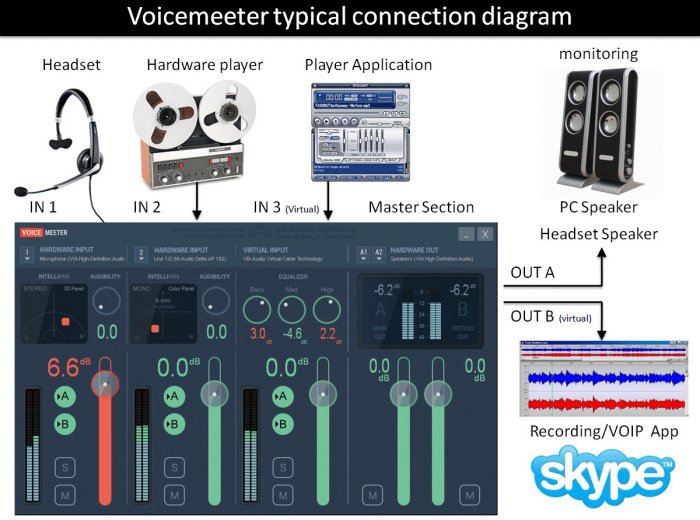
Thanks vburel, this looks like an interesting option, but the software appears to be Windows only and you posted it in the Mac OSX forum, so I’ve moved it here.
Are you anything to do with the development of this software or have you used it yourself?
Have you tested it with the current version (2.0.4) of Audacity?
ha ok, i thought it was for Windows too.
I’m developping this technology around VB-Audio Virtual CABLE and I’ve made some test some months ago with Audacity and it was working good !
The result is in this document:
http://vb-audio.pagesperso-orange.fr/Cable/VBCABLE_CaseStudy_XP.pdf
I love the “Audio Density” demo video ![]()
thanks ! it’s new vision of audio in the sapce.
there is another movie on the youtube channel showing it with 5.1 DVD sample.
But you can use it directly (Audio Density Demo is free) if you have OpenGL 2.0 support.
Could this for example let Audacity record both sides of a Skype conversation plus a music source, where someone was having a call on Skype and playing the music to the other party?
Gale
yes, with additionnal VB-CABLE you can mix your voice, music and skype caller , to BUS A and B (B for Skype input), BUS A can be routed to physical output device (for monitoring) and in the meantime to another application like Audacity for recording, through VB-CABLE connection. Download Voicemeeter and 2 VB-CABLE and try it (there is a user manual for voicemeeter).
This is not trying to turn the board into a support thread for Voice Meter, but I would very much like to use this software but am getting an error (see attachment).
I suspect this reason is that I am running my sound card at 96khz which may not be supported.
Is there a workaround and/or would the developer consider adding 96khz support?
Thanks!

This is something i will add in Voicemeeter Pro version surely, but for the moment you need to configure your main audio output in 44.1 or 48 kHz or use another audio out as main A1 output device (other device than A1 can manage 96 kHz - but not the main A1 because it gives the main samplerate of the software for DSP processing).
see voicemeeter documentation there : http://vb-audio.pagesperso-orange.fr/Voicemeeter/Voicemeeter_UserManual.pdf
OK thanks, I might hold on for that since I am reluctant to change my system settings now that I otherwise have everything running as I want. Is there a news sign up link somewhere?
BTW, do you know if there is an issue if I am running software using ASIO drivers with my main soundcard, but have the output configured to something else in Voicemeeter.
Also another request; would love to be able to run this from the systray, preferably with some right-click selectable presets.
Good luck with this project–for me it certainly has some potential!
It should work if you select MME device Driver as main Output Device (instead of WDM) in Voicemeeter. Because while WDM is trying to work with Output Native Audio Format, MME can deal with whatever Device Output configuration.
After a brief test, it seems to work pretty well on XP.
I think a useful additional feature would be the ability to pan the inputs left/right, then, when recording a voip application, it would be possible to record the local microphone on one channel and the person at the other end of the conversation on the other channel. This would then allow for individual processing of the two voices,
Right Click on INTELLIPAN to get the 3D Panoramic Control…