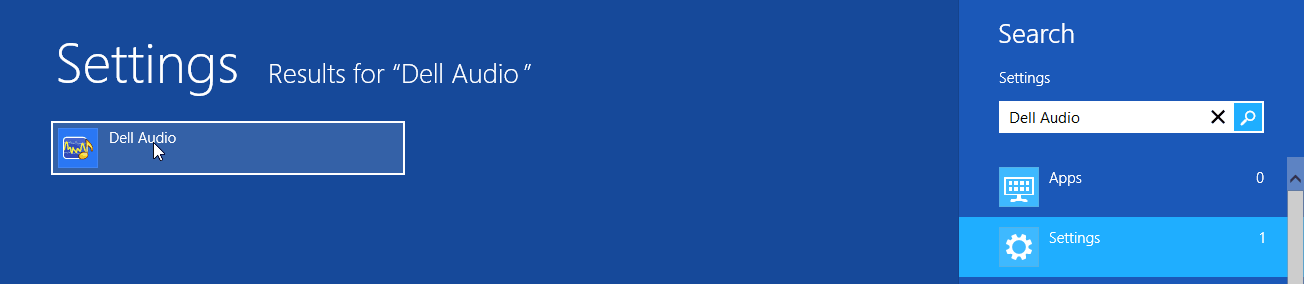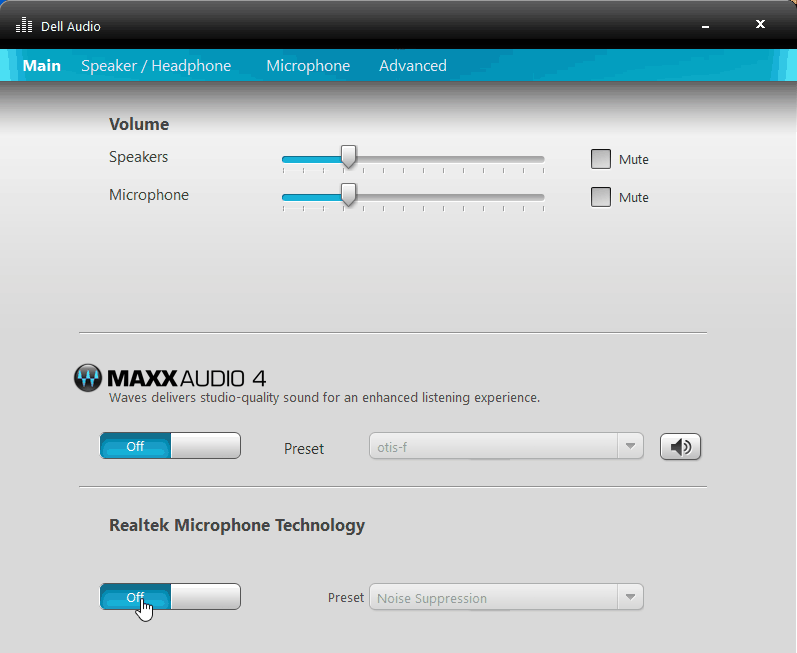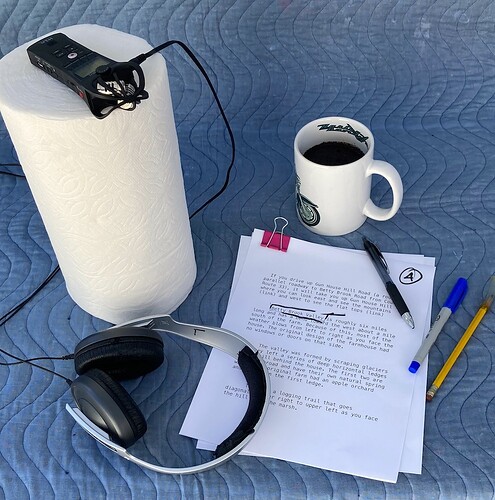Hi, I’ve bought a new usb microphone which is working on Windows 11. The problem is higher notes are distorted. I have tried reducing recording volume, changing the default sample format from 32 to 24, the sample rate to 44100 and 48000, and default sample rate the same. I’ve turned the recording volume right down and it’s doing the same. Any ideas welcome. Here’s 2 samples:
I should have said that his is happening on the internal mic too
That’s Windows “audio enhancements”, which need to be turned off for musical performances
https://support.microsoft.com/en-gb/topic/disable-audio-enhancements-0ec686c4-8d79-4588-b7e7-9287dd296f72
The higher notes are being muted because of their duration, rather than their pitch.
Windows “audio enhancements” are intended to improve the intelligibility of speech.
speech does not contain long (>½ second) constant sounds.
Thanks so much. I tried that but no change so I contacted Dell and they are going to replace the port, so let’s hope that’s the problem.
Dell computers can have a second layer of audio-enhancements called “MaxxAudio” / “Dell Audio”, which also needs to be turned off for faithful recording & playback.
Try searching your computer for “Dell Audio”, or “MaxxAudio”.
There you will see the option to switch those audio-enhancements off
Your recordings are typical examples of the distortion caused by audio enhancements designed for processing speech, rather than singing.
IMO it’s not a hardware problem. It’s inappropriate audio"enhancement".
thanks - I’d like to try that, but I can’t find Dell Audio or MaxxAudio in settings. In settings,system/sound I have disabled auto enhancements. Please could you explain how to access the 2nd layer settings. I found Waves in Program file in os, but only a cabinet file was in it which I can’t open. Thanks for your help in this - I’m not an expert, but can follow instructions!!
There can be audio enhancements on playback & on recording devices.
In your case it’s the recording device enhancement that’s causing the problem …
Recording, Microphone, properties, advanced, uncheck “enable audio enhancements” …
https://www.elevenforum.com/t/enable-or-disable-audio-enhancements-in-windows-11.8426/
You could Google to see if your model of Dell computer comes with MaxxAudio (by waves)
If it does it’s on by default, and you should switch off it’s microphone enhancements.
Thanks. Audio enhancement is off and maxxauto is not installed but still have the problem ![]()
That was the low hanging fruit. There may be some odder problems. Do you use Skype, Zoom, Meetings or other chat application? Never leave those running in the background. There have been cases of a meeting leaving its voice settings running even after the gathering is finished.
Do you use Multi-Player-Games? Same thing. Voice Processing.
Is your goal singing or musical performances? You will need to stamp out these hidden tools or settings. They hate music.
~
My vote if you have no end of troubles but have to get something out the door, is stop using the computer. I have and like a Zoom H1n stand-alone sound recorder.
I don’t do musical work, but the manual insists I can not only do straight stereo recording, but sound-on-sound overdubbing.
Record anywhere and transfer the music files (Perfect Quality WAV) to your computer for editing.
~
Post back if you discover your problem. This is a forum, users helping each other, not a help desk. We make good use of poster’s experiences.
Koz
Just to eliminate the obvious.
A quick glance at the question and replies, I don’t see if you have considered that the MIC is even capable of recording those frequencies faithfully. Many mics aren’t even made to record what we might consider a ‘Full Range’ of audio frequencies and I have seen many people trying to record with this type of MIC. This comes from the early days of telephony where, in order to narrow the bandwidth of POHNE conversation they only pass a narrow band of VOICE frequencies.
Thanks everyone, I’m so grateful for your help.
I seem to have sorted the problem. First I rang Dell and they replaced the USB port, and second, I bought a TalkGo mic. This recorded my singing perfectly and the playback was good. Interestingly, I recorded another track on an Element-91CU mic but the distortion on playback (through the same bluetooth headphones) reappeared, and even the track recorded on the TalkGo mic played back with distortion. I unplugged the Element plugged the TalkGo back in and all is well again.
My previous cheaper pro mic was a good workhorse, and never gave me any problems. It all started when I changed computer. I’m still not entirely happy with the playback which is a bit harsh on the higher register and I’m sure a sound engineer could sort that but unfortunately, I’m not one!
Any suggestions on getting a rounder, fuller sound ![]() ?
?
This topic was automatically closed after 30 days. New replies are no longer allowed.