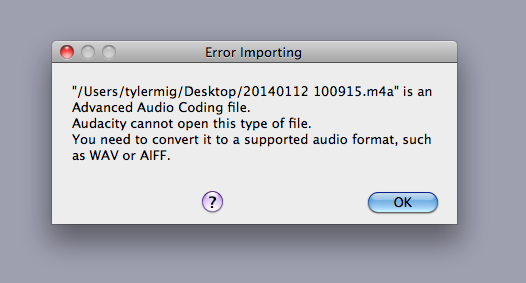i have a system of recording a sermon every sunday as a voice memo on my iphone, using ifunbox to get the file off of my phone, edit in audacity, save as mp3 and post to our church website.
this was not a problem when i had my iphone 4s. i recently upgraded to the 5s… and it seems with the new upgrade to iphone or whatever, audacity will not allow me to open the .m4a file. i don’t understand why this is a problem. it allowed me to do it before. so frustrating. i’ve been working on it for hours now.
please help.
voice memo is .m4a file
phone is iphone 5s
latest version of audacity
latest ffmpeg libraries
mac osx 10.6.8
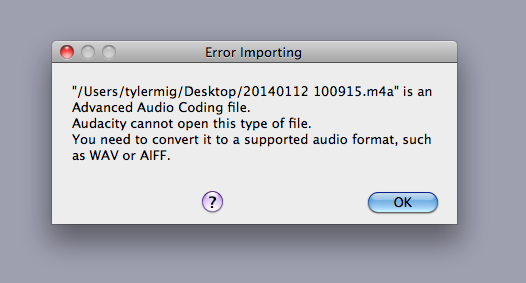
Will these open up in iTunes? Have you tried?
http://ipod.about.com/od/advanceditunesuse/ht/Converting-Aac-To-Mp3.htm
If they don’t you may have a problem with OS-X. You’re four versions behind the Mac operating system. I’m currently going through the upgrade to OS-X 10.9.1.
And then there’s this:
https://discussions.apple.com/thread/4372281
Before you do any of that, you should Google the problem. It may be a known issue. All we can do is install FFMpeg for advanced formats. If it doesn’t work, then it’s a long slog to get updates and changes. I think iTunes conversion is the way to go, but I would not convert to MP3. Do not do production in MP3. It causes sound damage. Convert to WAV and then pull that into Audacity.
Koz