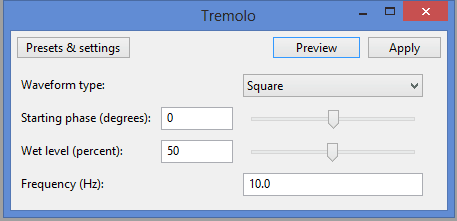Hi. I’m wondering if there is a way to modify my voice on Audacity so it sounds like it’s coming through a radio, phone, or walkie-talkie. Do you by chance know how I can do that, as well as how to make my voice sound like it’s coming from behind a wall in the next room?
There’s a free plugin which does all of the above … https://youtu.be/XNWZQRXKvS4
The quirk when using that plugin in Audacity is the project rate needs to be set to 48000Hz rather than 44100Hz default, otherwise the plugin crashes Audacity when exported/ mixed-down
Thanks, Trebor. Can you tell me how to use Placeit with Audacity?
Never mind. I figured it out, thank God.
Thanks for telling me about this plugin. It’s great!
Actually, I was wondering…it only shows how my voice would sound in vehicles like a car. Is there a way I could make my voice sound like I’m in, say, a helicopter, airplane, or underwater,(etc.)?
There is an Audacity plugin called HelmetRadio1-5.ny
Emulates when the microphone is in a helmet or face-mask.
Helicopter requires modulation to match the chopper blades …
https://manual.audacityteam.org/man/tremolo.html
This topic was automatically closed after 30 days. New replies are no longer allowed.