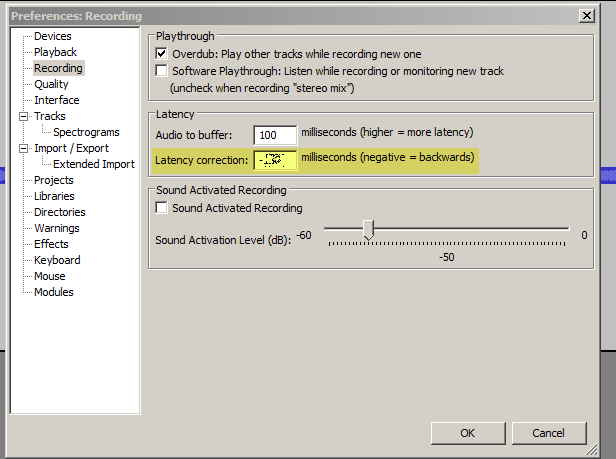Need your help with voice recording:
Am using Focusrite Scarlette 2i2 interface with Audacity 2.1.2. Microphone I’ve connected is Rode NT1A. Am trying to record my voice over a karaoke track by connecting headphones to the audio interface to listen to the karaoke. When I playback my recorded voice along with karaoke, I see lot of delays in vocal track and it’s very much out of tempo (I made sure I sang with tempo as per karaoke). Also I notice that voice fades out at beginning and ending of each line I recorded. I tried various settings of Recording and Playback but none seem to help much. My operating system is windows 7.
Please help how I can overcome these issues. Highly appreciate your help !!
Regards,
Ravi