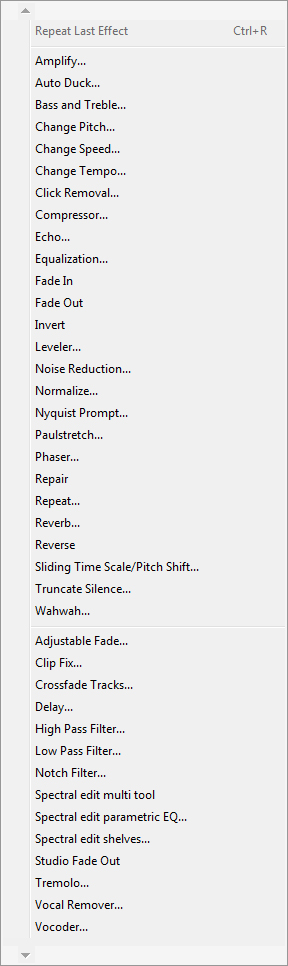I’m on a Windows 7 machine and using Audacity 2.1.0
I wanted to do a vocals isolation as described in the Audacity manual, but when I look in my Effects menu, ‘Vocal Reduction and Isolation’ isn’t there. Is this an ‘extra’ effect that doesn’t come with the basic installation and I need to download separately? I tried looking inside of the ‘Remove Vocals’ dialogue box to see if it was in there, but the only options it shows are ‘Remove Vocals’ or ‘View Help’. I’m attaching a screen shot of my effects menu.