The audio chain I used was:
LongPlaying > HIFI amplifier > two RCA cables from RecOut > RED/WHITE cables > 3,5 jack adapter > Mic-In (no boost) of Realtek ALC880 on MotherBoard
(run AUDACITY) > waveform1
LongPlaying > HIFI amplifier > two RCA cables from RecOut > RED/WHITE cables > 3,5 jack adapter > Line-In of Creative Sound Blaster USB port
(run AUDACITY) > waveform2
Comparing waveform1 and waveform2 they appear “reversed, overturned” (sorry I am Italian and in trouble to choose the exact word).
In other word if waveform1 is climbing to +1decibel, the waveform2 in going down to -1decibel and so on…
Guido
Human voices are not even. Some announcers make the blue waveforms that go up more than down. Some announcers go more down.
There are standards for the construction of a microphone so that the same blue waveform is produced no matter who made the microphone. Positive air pressure on the microphone will result in a positive voltage on pin two, etc. etc. etc. The technical engineering will make you crazy. It made me crazy.
Usually, there are standards for every part of an audio system. If you wire the turntable cartridge correctly, then a performer will produce the same blue waveform no matter how many times you play the record, or even if you change the turntable to another different, but correct one with good wiring.
Sometimes, the computer makers find they can save a few pennies by not following the standard so good. That is what I think is happening to you. One audio pathway reverses the performer’s voice patterns and the other one does not.
Usually, it makes no difference as long as both left and right do the same thing. If the right channel reverses the performance and the left channel does not, then the show will become very damaged.
You said one thing that I need to question you. In the first example, you said you connected the Recorder Out from your system to the Microphone Input of your computer. Some computers will damage the sound a lot if you do that. Line Level (recorder output, same thing) can be as much as 1000 times higher signal than a microphone. Some computers have a way to adjust the sound level that so it sounds OK, but that’s very difficult to do.
<<>>
I don’t understand that one. Is this a separate sound converter that connects to the computer with a USB cable?
I think you may have two problems. I don’t understand how you got the microphone input to the computer to work, and we know that sometimes, Audacity has trouble with USB audio connections.
Koz
I used a LongPlaying “Tester” playing Frequencies and other stuff.
I used the same 3,5jack terminated cable, the first time in Realtek Mic-In, the second time in Creative Sound Blaster Line-in.
I used Realtek Mic-In because Line-In is “out-of-service” , maybe crashed.
I had set Mic Boost OFF and Realtek hardware should be able “to sense” the inputs impedance, so Mic-In would work as Line-In; comparing same recordings before(Line-In)/after(Mic-In) crash, they appear to be 100% similar.
Concernig Creative Sound Blaster 5.1, yes, it is an external audio board connected to USB input.
Additionally, one year ago I did some similar tests, using only Realtek Mic-In (as above described) and recording same audio CD from Sony Player (year 1982) and after that from Sansui DVD player (year 2006): same unexpected “reversed” waveforms!!!
All tests have been performed with Audacity 1.2.6
Guido
If you have a test record designed to tell you information about the audio system, then you should be able to tell which piece of equipment is at fault. You can then complain to the manufacturer.
Koz
When you say “reversed, overturned”, do you mean as in this picture:
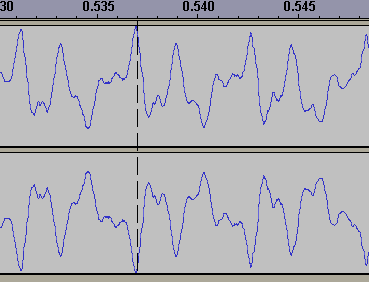
If so, then that should not be a problem.
This is called “inversion” - the waveform is “inverted”.
Another term for it is “Phase Reversal”.
In an audio circuit, there are always two signal wires to complete the circuit (although one may be an “Earth” or “virtual Earth”, but let’s not worry about that at the moment). When a signal is present, the voltage on one of the circuit wires will be going +ve relative to the other, while the other is going -ve relative to the first. As the signal continues through the next half of its cycle, the voltage on the first wire will follow the signal and become -ve, while the second wire does the exact opposite and becomes +ve. Within an amplifier, the signal often gets turned upside down, and back the right way up many times, but overall, the signal coming out of the circuit should be the same way up as the signal that is going into the circuit. However, you cannot hear the difference either way.
If the problem is as in the picture, then it looks like one piece of your equipment is inverting the signal, but this should not really matter. The only time that phase reversal is a problem is when you have identical, or near identical, signals which are out of phase with each other, such as if your left channel is out of phase with the right channel, or if you have multiple speakers and one is out of phase with the others.
[Edit] I’ve just read my post and realise that it may be a bit misleading. The example in the picture would be a problem, because we have two identical track that are out of phase with each other. If this example was played back in mono, the two waves would cancel each other out and we would hear nothing.
The picture is just intended as an illustration on “inversion”.
OK!!!
Your picture/drawing is EXACTLY what I ment.
Your explanation is very very interesting.
Speaking of “hearing”, the waveforms, regular or INVERTED, they “sound” similar.
Referring to your EDIT: I am talking of two different stereo recordings where INVERSION is left/left and right/right channel.
Guido
So using one combination of equipment, both left and right are one way up, and with another combination left and right are the other way up? That is unlikely to be a problem.
Using one combination sounds better than the other combination? Use the set-up that sounds best.
If they don’t sound identical, it’s not because one of them is inverted, it is because of other differences, such as frequency response, noise level, etc.
Hope that helps ![]()
Your “inverted.gif picture” is (as example) what I got, that is:
Waveform1 (left channel) and Waveform2 (left channel/inverted)
and, same concept,
Waveform2 (right channel) and Waveform2 (right channel/inverted)
Playing Waveform1 and Waveform2 they “sound” similar at my hearing, but I still am wondering if the sounds would be in " phase reversal".
Coming back to my old LongPlaying Tester there is a “controllo controfase” for possible bad loudspeakers connection (signal/ground inverted) which seems to be as “phase reversal”; it is not easy to hear difference (at least to my old ears after billion of listening hours).
(how did you get audacity diagram in the text of your post?)
Guido
You can tell if your speakers are wired correctly with an audio test I made.
http://www.kozco.com/tech/soundtests.html
Download and play the “Left-Right” test. The last segment is what happens when the left and the right do not match.
Proper design in audio equipment is for the signal to be the same phase going in and coming out. Not all computer audio equipment is designed for best audio practices.
It would seem that as long as the left side of the performance matches the right side, it would not matter which way up they were, but it can matter in very large audio installations. As an example, I am the transmission engineer in a network system that is feeding an audio show to fifteen states in the east of the US. I get a phone call that there is some difficulty and I need to fade to the backup audio system. But the backup system was designed incorrectly, so when I fade, instead of no damage at all, I get damaged voices, echoes, and sounds like talking into a large rain barrel.
I have actually been in the engineering team trying to find problems such as that and it’s not fun.
So your task is to figure out which piece of equipment is broken.
I can also tell you that it’s very , very difficult to change phase of an audio signal once it becomes digital, so you may be searching for an analog problem.
And none of this is Audacity’s fault.
Koz
I’ll run your audio test soon.
Meanwhile some additional info:
- Previous Apr 16 post: The same audio CD was also ripped by CD/DVD handler of PC.
Result was: Sansui-2006 and PC both same phase, Sony-1982 inverted
(I mailed the question to Sony technical support, but no answer) - Comparison with Realtek has been also made with Line-In with same recording I made before “to crash” Line-In port
- LongPlaying tester was also recorded with Creative USB set using WAVE-STUDIO software, no differences which means same result of Audacity
- To check more comfortable and accurate I divided (with Audacity) the two stereo tracks, under evaluation, into Left-Right, then all the Rights have been deleted.
- Using Audacity-EFFETTI(my menu is in Italian)Effects and INVERTI/Invert on only one Left track I got two perfectly equal tracks.
So I am wondering if the problem would be hardware (Realtek circuitry on Mother Board or Creative USB set) or something related to internal PC processing (USB channel or something like that) but my skill stop here
Guido
Give a look here:
http://www.tech-archive.net/Archive/Development/microsoft.public.win32.programmer.mmedia/2007-05/msg00056.html
Guido
I use Window XP
Very interesting too:
http://www.head-fi.org/forums/f7/phase-inversion-261277/
As I said, it generally doesn’t matter. The writer who suggests that the sound from a drum should start with a " strong once-off wave which should be translated to airwave towards your ears to have desired impact" sounds reasonable, but is not correct. In the case of a drum being hit, for example a snare drum, the impact of the stick on the head of the drum will cause the skin to move down, thus creating a eduction of air pressure in the atmosphere above the skin, and as the drum skin vibrates, this will oscillate between compression and expansion, creating a sound wave. However, the bottom of the drum will move downward from the initial stick impact on the top skin, causing a compression in the atmosphere (opposite of the top skin). In addition to this, the skins do not simply move up and down, but vibrate in multiple directions creating complex sound waves. Further complicating is the effect of the snare vibrating against the bottom skin, and reflections of the sound from other objects in the room, resonant vibrations from other drums, and many other factors.
The sound that is actually heard is thus a complex mixture of compressions and rarefactions that are transmitted through the air in all directions, finally being heard when they reach the ears of the listener.
Another factor to consider is that for any specific frequency, the phase will change depending on the distance between the sound source and the receiver (the ears). If you listen to a sine wave and you are exactly half a wavelength away from the speakers, the sound you hear will be inverted relative to the movement of the speaker.
You can easily do an A/B test for phase reversal. Record or import some music into Audacity. Make a duplicate copy of the track and use the “Invert” effect from the effects menu. Listen carefully to the two versions (also notice that if you play both tracks at the same time you get silence). Now get an assistant to play one of the tracks to you and see if you can identify whether it is the original or inverted version.
You can easily do an A/B test for phase reversal. Record or import some music into Audacity. Make a duplicate copy of the track and use the “Invert” effect from the effects menu. Listen carefully to the two versions (also notice that if you play both tracks at the same time you get silence). Now get an assistant to play one of the tracks to you and see if you can identify whether it is the original or inverted version.
[/quote]
YES.
I took several and different tracks (classical, voice singer, voice speaking, jazz, testing sounds, other…) and after many “hearing tests” I would say that “NO real audible DIFFERENCE”.
Guido