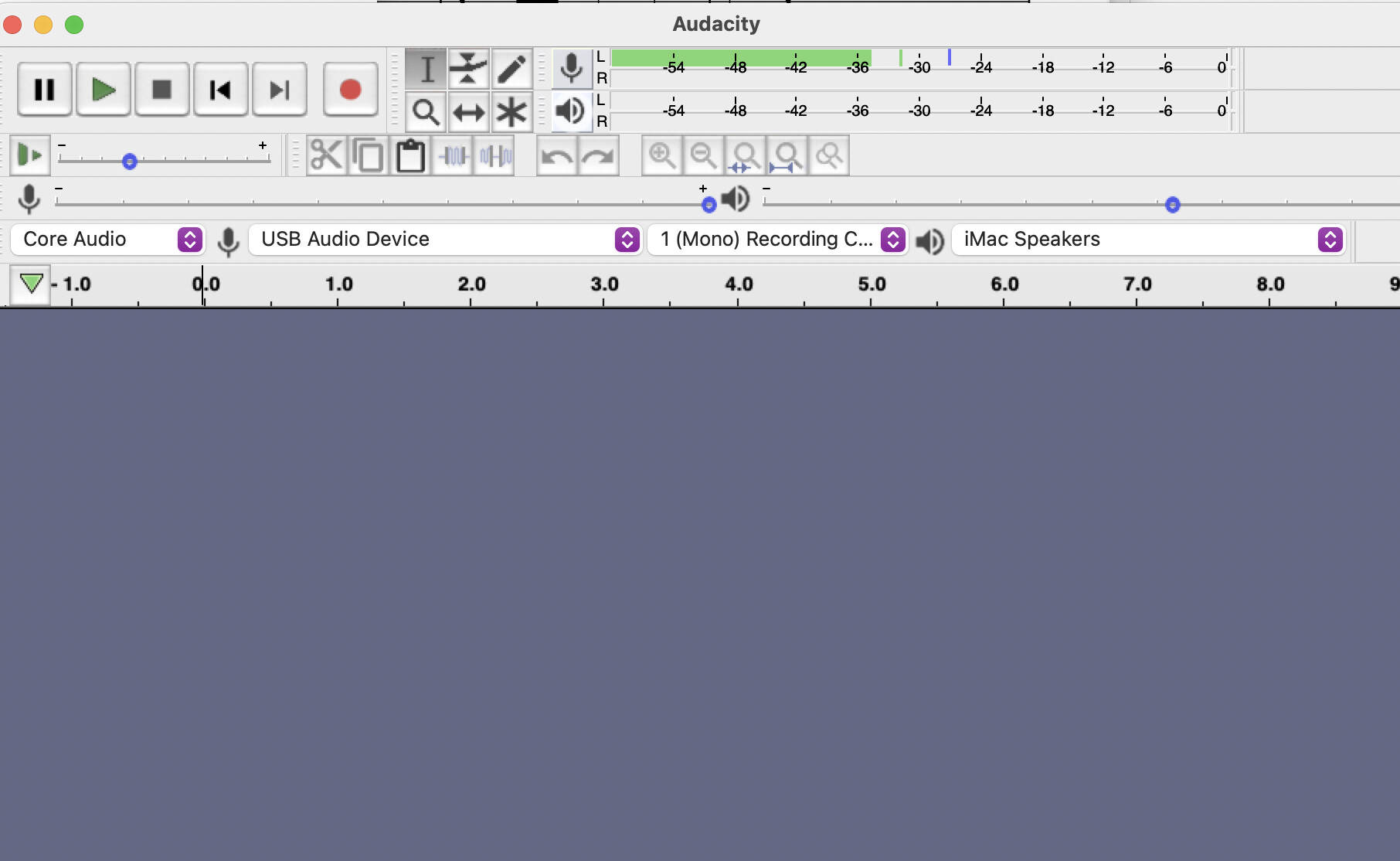Hi, I’m very very new to Audacity – just installed it this morning. I’m connecting Shure Beta 58A mic to my iMac using a USB adapter chord (or whatever it’s called). When I did the “click to start monitoring” thing and started talking/singing, I noticed the recording level is low, -30 at most. And unsurprisingly, my first recorded song is very quiet.
Attached please find the screenshot.
I wonder how I could increase the recording volume to the almost yellow level.
Thank you very much!
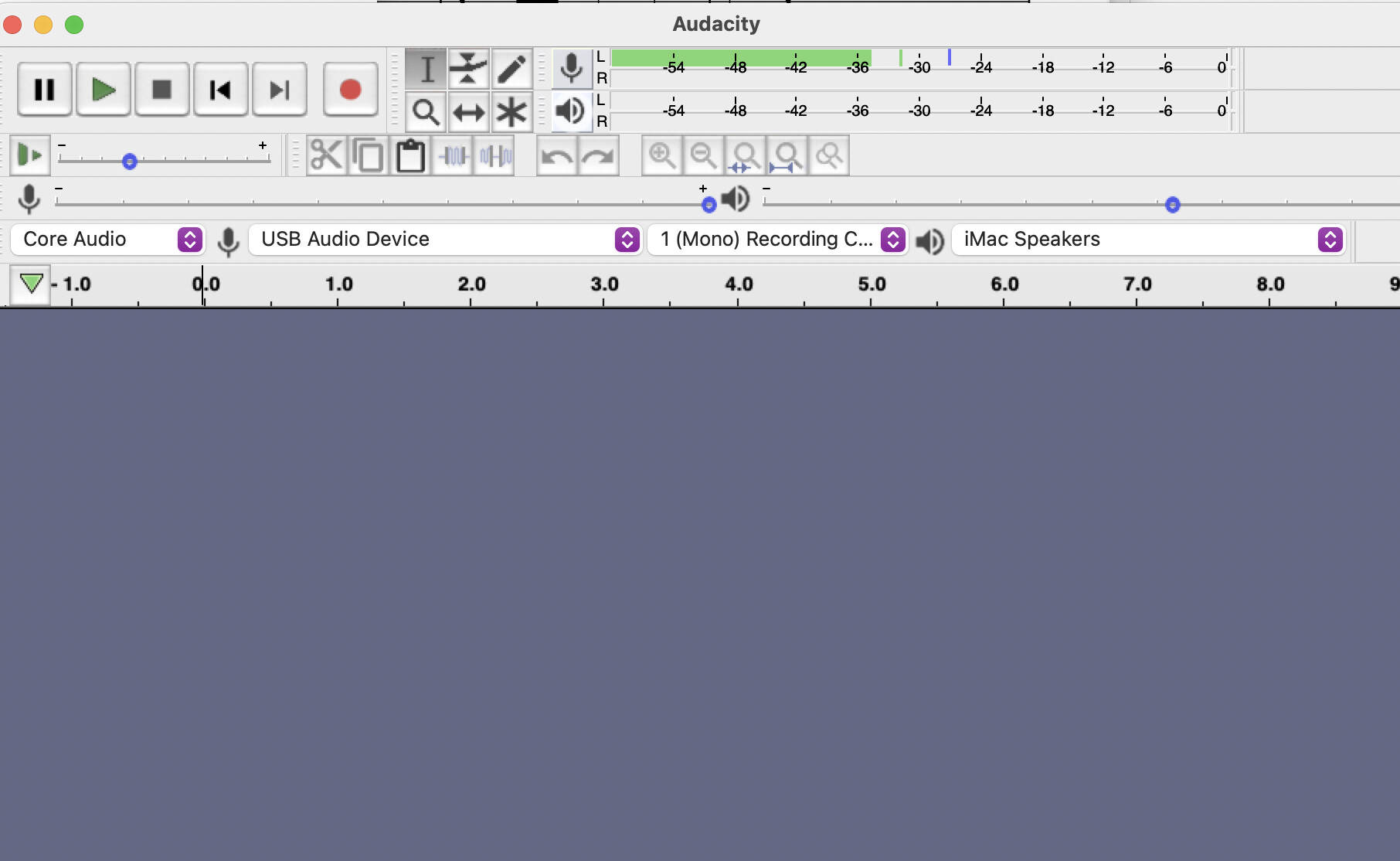
-30dB is unusually low, but it depends on how loud the sound is and how close the sound-source is to the mic. And, the “adapter cord” might not have enough gain. And, dynamic mics like the Beta58 tend to have low output compared to condenser mics.
For best results you might need an [u]audio interface[/u] which usually has a gain control knob. Low output is still sometimes an issue with dynamic mics but I’d expect better than -30dB (assuming a strong sound close to the mic).
You can’t actually record with no volume controls. Your vocal sound range is much greater that the microphone’s electrical range. If the recording system runs “just right,” there’s a very real possibility of you trying to be expressive and overloading the sound channel. Channel overload (also called clipping) creates permanent damage that sounds terrible and makes you want to send the microphone back.
If they produce recording products that are quiet, the sound can be mostly OK and it makes you think you did something wrong. And keep the microphone. No contest.
The Beta 58a has a higher output than a “normal” SM58, but it’s still a bit on the quiet side.
There’s a recording trick to get increased voice volume. Use oblique positioning (B) and get closer.

There isn’t room for a pop and blast filter if you do this, but you usually don’t need one.
This is about what “normal” recording volume looks like.

Never, ever blow into a microphone, but you can yell as loud as you like. See if you can make Audacity overload.

View > Show Clipping will give you those red bands at the overload points. This is just an experiment. If you have to scream into the microphone to get that, then this system isn’t up to normal recording, or you have a setting wrong somewhere.
Koz