Since this update or possibly the previous one, if I use RX9 declick on a selection (declicking the entire file is fine) it will almost always delete some of the track to the right of the selection. If I put a break/boundary after the selection it won’t go past that and clip the audio.

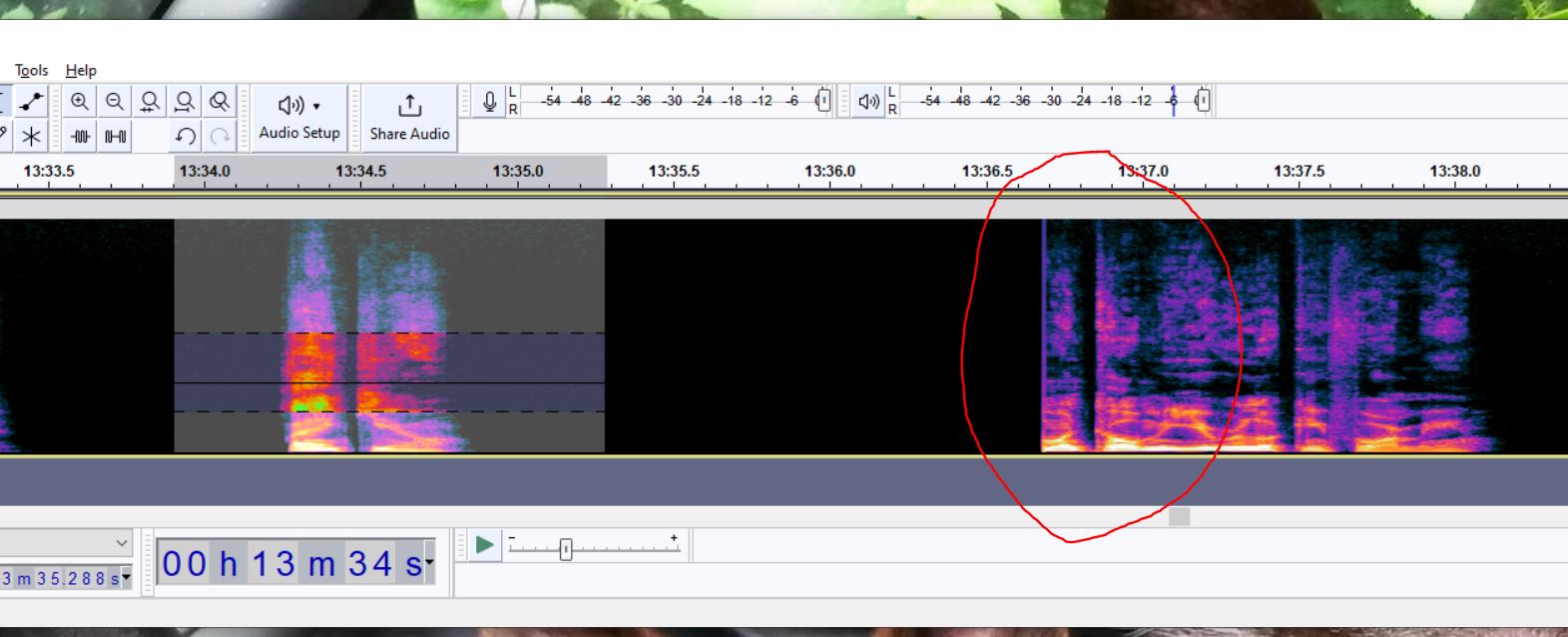
Thank you for taking the time to share this issue. It is difficult to say whether this is an Audacity issue or one with Izotope. On their website: https://www.izotope.com/en/products/ozone-imager/system-requirements.html, I see:
Supported Hosts:
Logic Pro, Ableton Live 10 – 11, Pro Tools 2021 – 2022, FL Studio 20, Cubase 10 – 12, Nuendo 11 – 12, Studio One 5, REAPER 6, Reason 12, Audition CC, Premiere Pro CC.
Have you tried RX10 which is currently available? If you can easily replicate this behavior in RX10 and if you can determine which version of Audacity the difficulty began with (see: Old Audacity versions download), it may be worthwhile creating an issue for the developers here: Issues · audacity/audacity · GitHub
Hi just wondering if anyone found the answer to this issue? I think it is an Audacity problem, I have RX7 and it was fine for years until I changed to a new laptop and had to update Audacity. Now I’m getting the same problem, any section you run the de-click over it erases a chunk directly afterwards. Any ideas?
OK, just did a little experimenting. It looks like as long as I select at least 3 seconds of audio, it won’t clip the end. Try that.
Awesome thanks! That’s it. But how odd. Mouth de-click works fine on half second or less, whereas the standard de-click needs at least 3 seconds.
I don’t think it has always been like this - I used to run it over individual syllables several times to repair a stubborn click.
Definitely a newish issue. Started within the last year. At least now I know how to avoid it.
Hello all. I am having a similar issue with multiple izotope effects. Right now I’m trying to apply the de-plosive tool and it seems the cutoff is about 3/10ths of a second. More than that and everything’s fine. Less than that and a section of audio after the applied effect disappears. Usually the workaround of just selecting a larger chunk is doable, but right now I need to hone in to a shorter section to clean up some nasty plosives, and it’s basically not possible with this bug. Anybody have any more insight into this issue? I’m using Audacity 3.4.2 on a Macbook Air with izotope RX10.
I’ve never had much luck with the deplosive plugin. If I get some hard plosives I just use a fade in. Works well just takes a little time.
I just remembered - Izotope Rx is supposed to run stand alone, or as a plug-in.