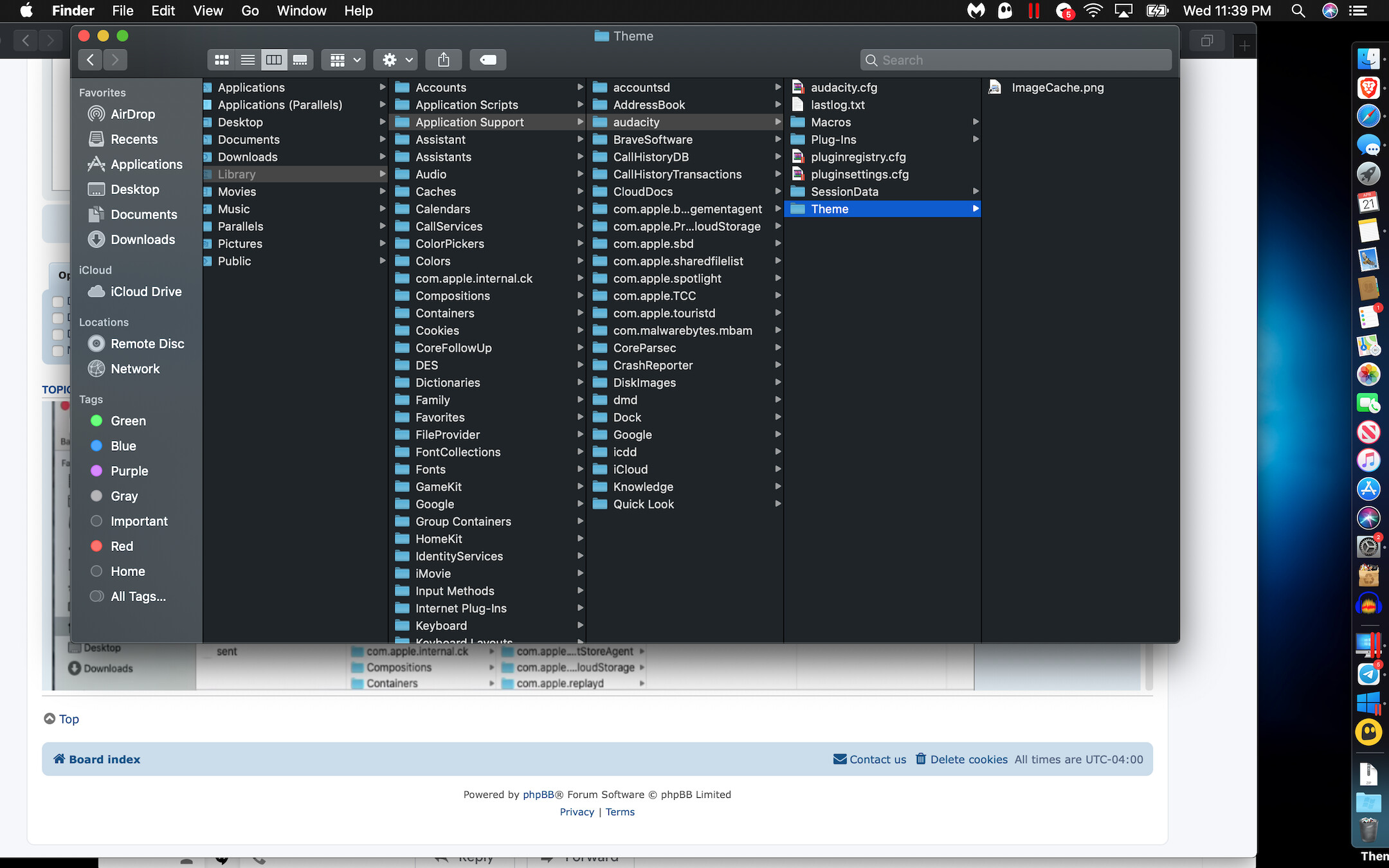I want to use and create custom themes, but I cannot find the theme folder. I use Audacity 2.2.2 on macOS Sierra 10.12.6. Anyone know where or maybe a tutorial page/video? Thanks
I’d recommend upgrading to Audacity 2.4.2 https://www.audacityteam.org/download/mac/
The “Theme” folder does not exist by default. You have to create it (in the right location).
The folder should be:
~/Library/Application Support/audacity/Theme/
where “~/” means your home folder.

Hello, I’ve done the theme folder and when I go to custom to choose the theme it’s not there. I’m on a Mac. It works perfectly on windows 10 tho from this video https://youtu.be/aq9OVEnk_pI.
I tried this too.
Create a folder called “Theme” (without the quotes) in Audacity’s folder for application data then place your modified .png file in there. Your modified file must be named ImageCache.png (otherwise it won’t be found by Audacity.
https://wiki.audacityteam.org/wiki/Theming_HowTo
Audacity Preferences are stored in a configuration file called audacity.cfg. It is a text file which saves all your settings when you exit Audacity normally. The audacity.cfg file can be edited with any text editor and changes to it can be saved if Audacity is already closed. You can find audacity.cfg inside Audacity’s folder for application data as follows.
Mac: ~/Library/Application Support/audacity/
Mac OS X 10.7 or later: Open Finder, use the “Go” menu, choose “Go to Folder” and type ~/Library/Application Support/audacity/,
Which version of Audacity do you have (look in “Audacity menu > About Audacity”)
In the current version 3.0.2, after putting the custom “ImageCache.png” fie into the correct place, you just have to launch Audacity, then select “Custom” in “Audacity menu > Preferences > Interface > Theme: Custom”