I have Audacity 2.0.3. I have realized in the past couple of weeks that I am in need of a compressor - I have spent many hours trying to remove clipping from several vocal pieces that I have recorded (and can no longer record again). I am hoping to upgrade to a digital board that has a compressor soon, or buy a compressor. Until i make that decison though, I was wondering if there was a way for me to use my comuter to compress the audio as I record it - or if there was a plugin for that. Any help would be appreciated!
Record at a lower level to avoid clipping. You can apply “Amplify” and/or “Compressor” and/or other effects after recording.
Right, I umderstand that. The problem is that I can’t go a whole lot lower in the recording. If I turn the level down too much then the part that is clipping sounds fine - but the quieter parts of the recording are barely audible. Is there a way to use audacity to compress while I am recording?
Audacity doesn’t do anything in real time except record, play and a timer.
the quieter parts of the recording are barely audible.
That’s where you apply compressors or other effects in post production. Quiet performances can be a minor inconvenience, but overload and clipping is usually fatal.
http://manual.audacityteam.org/o/man/compressor.html
If the effects won’t do it, then you may be shooting the show wrong. Radio shows like This American Life go to great effort to get the microphone close to the person in the interview and exclude background noises and echoes. The shift between Hobby and Pro in a podcast is usually a shift in the quality of the sound; they’re not shooting it in the kitchen any more. But yes, even the grownups occasionally throw the limiter in their mixer if the sound is just too wild (illustration).
That’s still not going to take the place of proper microphone placement or setting levels. If you hit it too hard, it’s going to sound either harsh or pumpy and weird. A limiter is gentle clipping. You can’t do look-ahead compression in live performances.
Koz
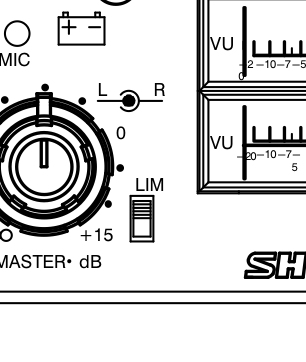
If we didn’t say this in so many words, the compressor reduces the difference between low and high sounds. Pretty much exactly what you need.
This is an illustration of two different settings of Chris’s Compressor. Normal sound on top, default settings and then more firm settings. Note the difference between the low passage and the high goes away and it isn’t distorted. Just “denser.”
http://kozco.com/tech/audacity/pix/ChrisCompressorBeforeandTwoAfters.png
Koz
Thanks for the info! ![]()
It’s usually) the ADC (analog-to-digital converter) that’s clipping. By the time the digitized audio hits the software, the damage is done. Sometimes an analog/hardware limiter/compressor is used between the preamp and the ADC.
More often, a high-quality (low noise) preamp is used with a high-quality 24-bit ADC at around -18dB for plenty of headroom.
Sometimes an analog/hardware limiter/compressor is used between the preamp and the ADC.
See: field mixer illustration.
Koz