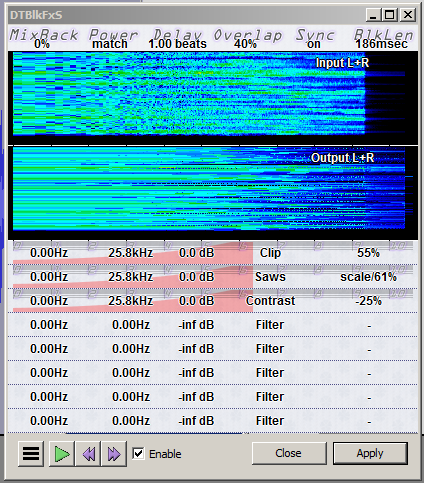I did a PSB-7 Spirit Box Session and recorded it with an RT EVP Recorder. I then move the recording on over to Audacity and then I use get noise profile and noise reduction about 3 times to remove all the white noise to uncover the responses. And where there’s a spirit trying to come through to speak there’s like a bad microphone reception kinda noise over the voice. I removed all the White noise static with the noise reduction but just can’t get that bad microphone reception kinda sound off of the spirit response. Would high filter or low filter help with this?
Probably not. Despite thousands of people trying, here and elsewhere, no-one has yet found a verifiable method to make clear recordings of spirit voices with Audacity or any other software. The best that you are likely to achieve is noise containing voice-like sounds.
This is what it sounds like.
If you apply strong dose(s) of noise-reduction to noise it generates artifacts which can sound like voices.
So by using lots of noise-reduction you’re generating voice like sounds rather than revealing them.
Yes, that has voice-like sounds in it, but there is no way to extract anything meaningful from it.
Is there a setting for noise reduction that you could suggest using?
You’ll probably need to find a website that specializes in EVP. If you can find out what you want to do with the sound (high-pass filtering, etc.) we might be able to help.
I think the noise is the whole point, with your brain working as a “filter” and an “analyzer”. But, I’m not an expert on this stuff (and I’m a skeptic).
…If the Ghost doesn’t have Dolby, or at least FM stereo, I’m not listening!!! ![]()
Is there a setting for noise reduction that you could suggest using?
I believe the device is playing is snippets of actual radio broadcasts, each of which will have its own noise-profile.
So no one noise-profile will match all the clips.
If you want to create creepy EVP try a plugin called DtBlkFx …