Hello can anyone help me work out why my mic isn’t working
My USB Mic is showing up in Audacity but it wont pick up any audio after pressing record
Does any have any idea why?
Thanks

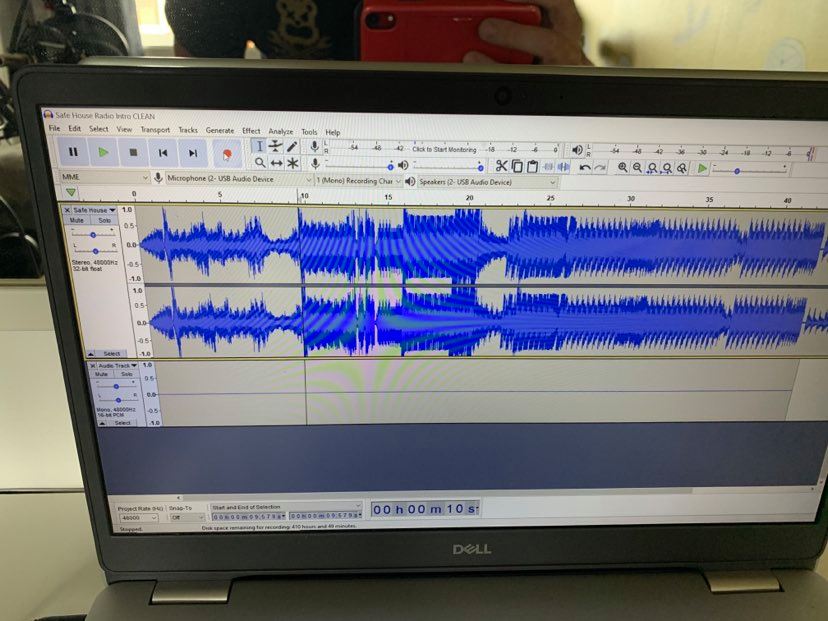
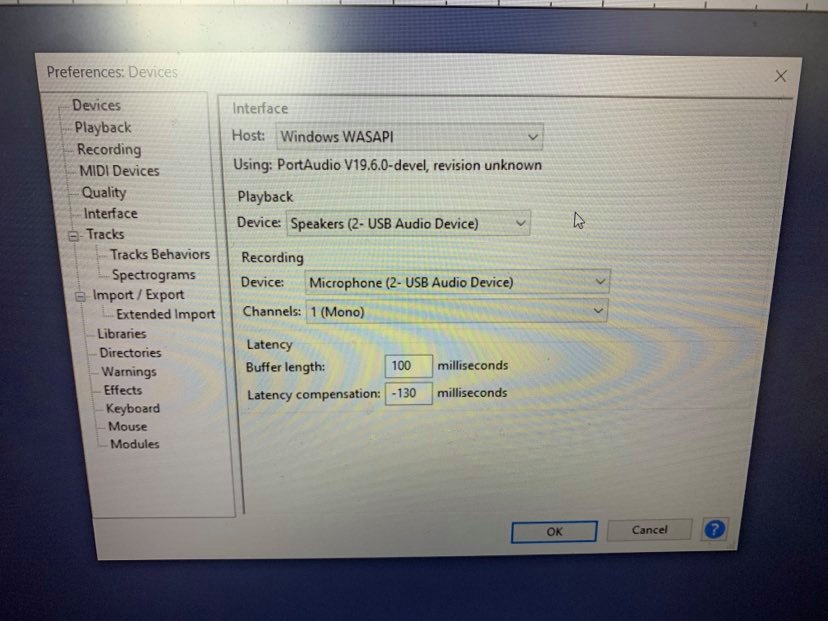
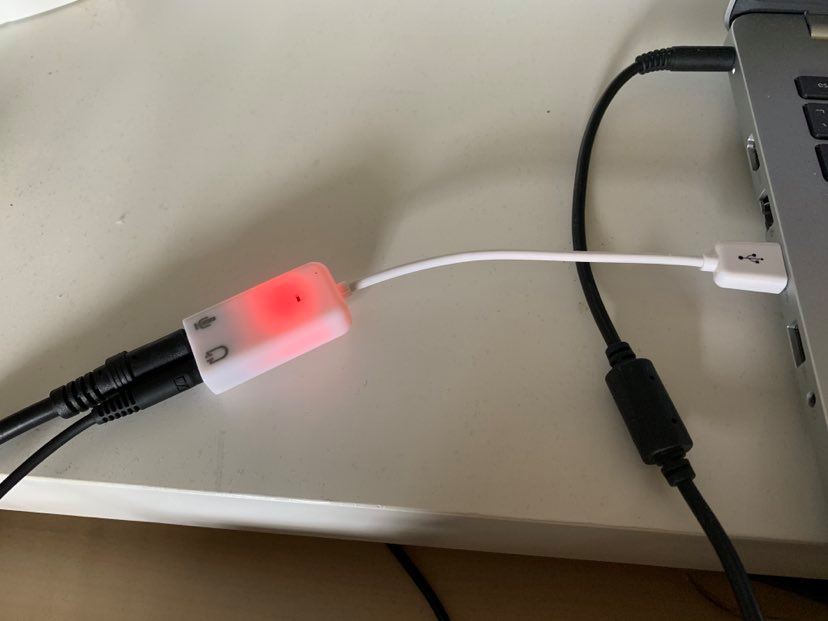
Hello can anyone help me work out why my mic isn’t working
My USB Mic is showing up in Audacity but it wont pick up any audio after pressing record
Does any have any idea why?
Thanks

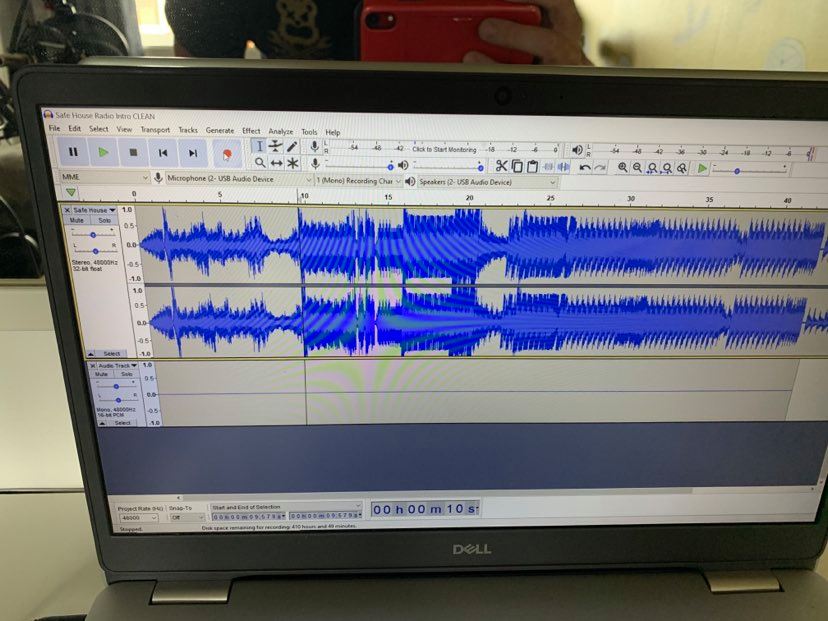
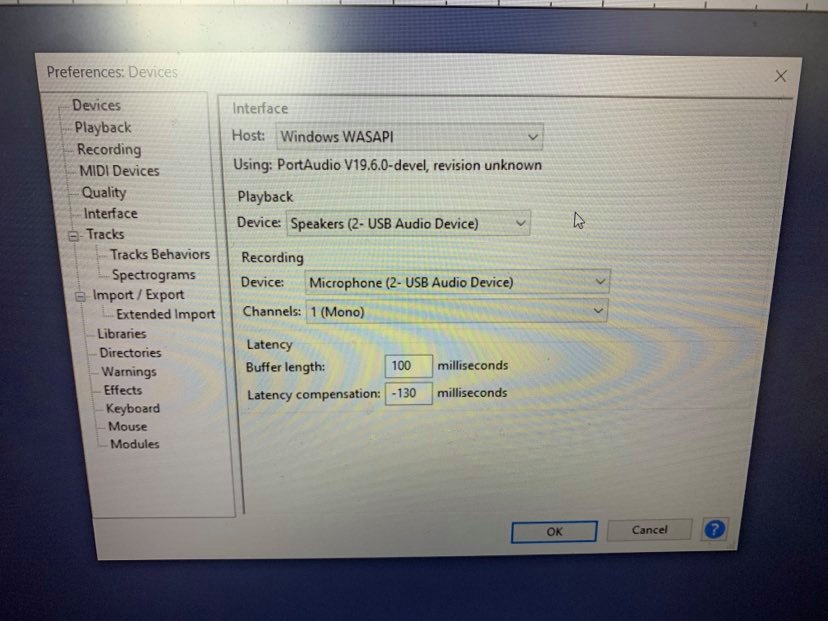
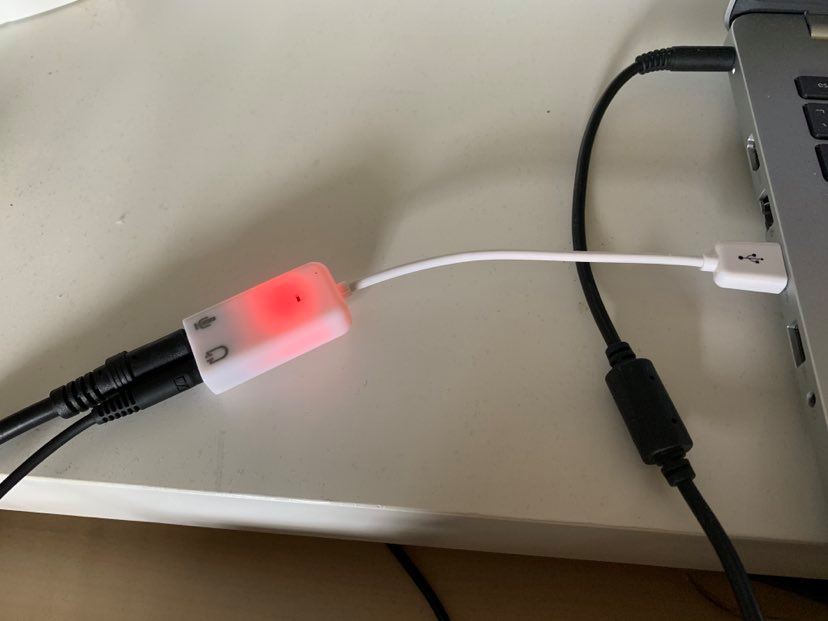
Do you have a model number and a link to the specs/documentation?
Was that all sold as a kit?
I see an XLR connector on the mic so it’s not a “USB mic”. Stage/studio mics are not properly compatible with regular soundcards or laptops. Yours may work but I’d like to see the specs.
Sorry yes it’s not a USB wasn’t thinking at the time,
Its a Zingyou BM-800 it’s a pretty cheap mic
Its recognise the adapter is there, so weather it’s that, that is the issue, no idea.
When writing this I thought it was to do with Audacity but I think it’s to do with the Mic & it needing Phantom power to work.
I’m new when it comes to mics & only need it for some Short voice overs now & then so didn’t want to pay lots of money.
I think it’s to do with the Mic & it needing Phantom power to work.
Probably not… Did you see that somewhere in the specs? Since it came as a kit with the USB adapter and 3.5mm plug, I assume its supposed to work with the 5V power from a regular soundcard/laptop or from the supplied USB soundcard. (Electret condenser “computer mics” are powered by 5V from the soundcard.)
Studio condenser mics use [u]48V phantom power[/u] or tube condensers have their own separate power supply. 48V phantom power comes from an audio interface, preamp, or mixer.
Studio/stage mics are not interchangeable with computer mics. If you want to use a stage/studio mic, you need an audio interface with a balanced connection (and phantom power if it’s a condenser mic).
Your Audacity configuration looks OK, assuming you have only one USB audio device.
You can test the setup with [u]Listen to This Device[/u]. You should be able to hear the microphone through your computer speakers without running Audacity or any other application. (If Windows isn’t getting any sound, Audacity won’t get any sound.)
I’m new when it comes to mics & only need it for some Short voice overs now & then so didn’t want to pay lots of money.
That microphone may be OK (if you can get it to work at all). But if you are recording an audiobook trying to get 'broadcast quality", a [u]decent microphone[/u] usually costs at least $100 USD, and that’s without the mic stand, shock mount, and pop filter. Then, the [u]USB audio interface[/u] (with phantom power and XLR inputs, etc.) is usually at least $100.
If you buy a studio style USB mic (AKA “podcast mic”) the interface is essentially free so a good one also usually costs about $100 or more.. Podcast mics are super-convenient and can sometimes be as good as a separate mic & interface, although they usually have some “limitations”.
Your microphone probably has something like [u]this[/u] inside and the supplied USB soundcard is also “cheap”. Like I said the sound quality may be OK.
A few-hundred dollars is still cheap for nearly-professional quality, and then the limitation becomes your non-soundproof and non sound absorbing “home studio”.
Thanks for the help, I’ll check some of that out when i next get time.
While not the best microphone in the world, they usually do something.
Yes, the microphone is designed for 48 volt phantom power, but will usually struggle along with the 5 volts coming out of the USB system—assuming it’s OK. That’s not the USB adapter that comes with the microphone kit, is it? That looks like one of the “Near-Mac” adapters I can get in a computer store. Do you have another adapter? I use StarTech adapters and they seem to work OK. That’s it on the right.

The TP-7 is the microphone I use for telephone recording.
Zingyou BM-800 is one of a series of microphones designed to be dumped on the market and then everybody runs the other way. Each user expects it to work as well on that little USB adapter as it does plugged into a small sound mixer. It doesn’t. For voice use, it produces just enough distortion that you can’t use it for any kind of quality work—but it seems like you could.
I didn’t think you could get these new any more. Did you get it on eBay?
Roughly half of the reviews and teachers are using it wrong. I don’t think it comes with formal instructions. I looked once.
It’s a side-fire microphone. You speak into the side, not the round top. I usually tell people to talk into the company name, but a lot of the time, these microphones don’t have a company name. You use it like this.

It’s not the worst idea to record quick voice work on your phone. That’s how I shot this interview in a crowded restaurant.
Koz
Thanks for the reply Koz
The adapter is part of the kit I got with the kit, so I’ll need to look at getting a decent adapter or 48v Phanton power unit?
Yes I know what you mean about you speak into it from the side, It see that now when you look through the mesh.
I bought it if “Wow” & it came direct from China, should have know better really & save up & got something decent that worked out of the box.
so I’ll need to look at getting a decent adapter or 48v Phanton power unit?
Don’t look for a “phantom power supply”.
You can get an audio interface or a USB mixer with a “proper” XLR microphone input and phantom power built in. You’ll also need a regular microphone cable with XLR connectors on both ends (female on the mic end and male on the interface end) if you don’t have one. (Then hopefully the microphone works…)
If the mic doesn’t work, the mic stand and pop filter are probably worth what you paid for the whole setup. ![]() If another mic fits the shock mount that’s great too! And, maybe you’ll find a use for the little “USB soundcard”. I keep a similar one around for “troubleshooting purposes”.
If another mic fits the shock mount that’s great too! And, maybe you’ll find a use for the little “USB soundcard”. I keep a similar one around for “troubleshooting purposes”.
The [u]Blue Icicle[/u] is probably the cheapest “reliable” interface you’ll find. Or, you can get something like [u]this[/u]. Or a small [u]USB mixer[/u] is more “flexible”.
Another alternative is a good “studio style” USB mic (AKA “[u]podcast mic[/u]”). These can be super handy, the USB interface is essentially free with the mic, and you sometimes get features like a direct-monitoring headphone jack. But there are also tradeoffs - You can only use one USB mic at a time, it won’t work “live” with a mixer or PA system, some have a reputation of being noisy (but probably not as noisy as your “cheap setup”), and some don’t have a recording-volume control.
So good news, the mic has been refunded & not returned, so I’m going to look at getting a Pre amp or Mini mixer with Phantom power.
Ideally I would want one with a USB port as most stuff is done directly to my laptop & Audacity.
https://www.behringer.com/product.html;jsessionid=14FBA3CB1500B1E3769A1CB7C309BFE1?modelCode=P0AUX
Ideally I would want one with a USB port as most stuff is done directly to my laptop & Audacity.
Yes, you NEED one with a USB port.
…There is still a possibility that the mic is defective.
…There is still a possibility that the mic is defective.
That’s my guess. As up the thread, they usually do something even with everything working against them.
Koz
Yes of course, I’m not sure weather I was recording from the Mic or Laptop Mic either way, it doesn’t sound great, but will buy either of them & If I still have issues I’ll replace the mic ![]()
Little update, all sorted & working a treat
I went with the Behringer XENYX 302USB
The mic does work & sound nice & clear, not bad for free ![]() but then they should have sold it know it need phantom power with out say that.
but then they should have sold it know it need phantom power with out say that.
Thanks for all you me help ![]()


