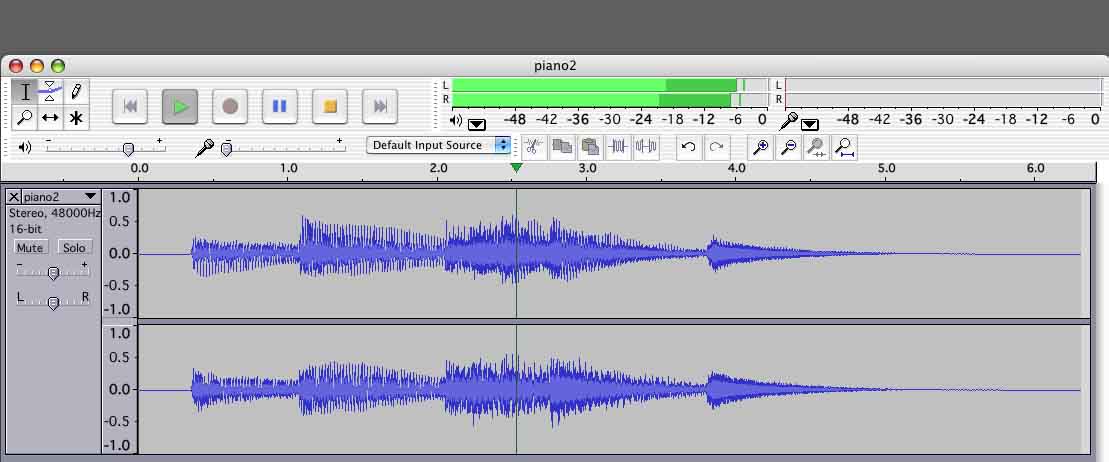Hey,
So I’ve been trying to fix this for days and I’ve pretty much just given up, so maybe you guys can help! 
My issue is this, I just bought a BehringerX1204USB mixer, so I could use some nicer mics and play with sound a bit. (Previously I had been recording with a RockBand microphone, suprisingly well.) The mixer is plugged into my HP laptop, and of course I’m recording it to Audacity, and I get this awful noise in the background.
The computer is brand new, so is the mixer.
Is it that the USB port is noisy? Or is Audacity noisy?
Any help would be nice 
P.S. If this isn’t the area or forum I should be posting this on could you point me towards one that would be better suited?
Give us a shot at it.
What kind of noise? HIss? SHSHSHSHSH? Buzz? Crackle Newspaper? Popping?
The low hanging fruit is: are you going through a USB hub. USB Audio Hates That. Home run to the computer always.
USB systems are basically nice analog audio mixers with a USB coder/driver jammed on the end. Nothing in the digital pathway can, in and of itself generate noise, so we look to the analog system. Microphone amplifiers only work properly when they have a microphone connected. If you have your microphone channels open with nothing connected, the mixer will generate enormous noise. Do you have the Phantom Power turned on when you don’t need it? That might make noise.
Publish some of the noise here for us to chew on.
https://forum.audacityteam.org/t/how-to-attach-files-to-forum-posts/24026/1
Koz
This sound is a low shhhhh sound, kind of like static. When I record on audacity nothing shows up, but when you playback it’s there.
I am not going through a USB hub, it’s connected directly to my laptop.
I don’t have phantom power on yet, I’m using a dynamic mic and my guitar… (sidenote, should a guitar be plugged straight into a mixer?)
I tried to export the sound into a WAV file for you, but when the file was played it was silent.
It’s a shhhhh sound, and it only shows up when I play back the recording… It’s also a lot worse when I listen to it through my headphones.
I am not going through a USB hub, my signal chain is simply my guitar and mic into the mixer, and the USB capabilities of the mixer to the computer. The only channels I have turned up are the two I’m using, the rest are at zero. And currently I’m not running phantom power.
If I listen closely to when I start recording, if I just record nothing, I can hear a very quiet sound from the USB port… Is that just being amplified?
I tried to export a file, but I’m having issues… they are all turning out silent.
(sidenote, should a guitar be plugged straight into a mixer?)
Either way. Actually three ways.
-
Play the guitar into a performance space/room and mic it with a conventional microphone, through the mixer and on to the recording system.
-
Plug an electric guitar pickup into the High Level Input of a mixer – not the Mic-In. This will give you a mono signal slightly quieter than a regular high level sound source, but well within Audacity’s ability to boost it up. Some mixers have the ability to make the single connection appear on both left and right with a balance control.
You will be missing the sound of the room and amp if you go direct, but if you have a sucky room, this is the way to go.
- Plug the amp into the High Level Input of a mixer. Some people connect the amp headphone connection into the mixer. This works OK, too. You will get the sound of the amp, but not the speakers, cabinet or room.
Koz
I tried to export the sound into a WAV file for you, but when the file was played it was silent.
Step 1. Force Windows to show you full filenames – name plus extension. Windows’ shenanigans work when everything goes OK, but it’s deadly on troubleshooting.
– Hidden File Extensions
– Start > My Computer > Tools > Folder Options > View > Hide Extensions for Known File Types (deselect)
– Apply (to this folder) or Apply to All Folders
– OK
You have bouncing green sound meters and blue waves on the timeline and the blue waves remain when you press Stop, right?
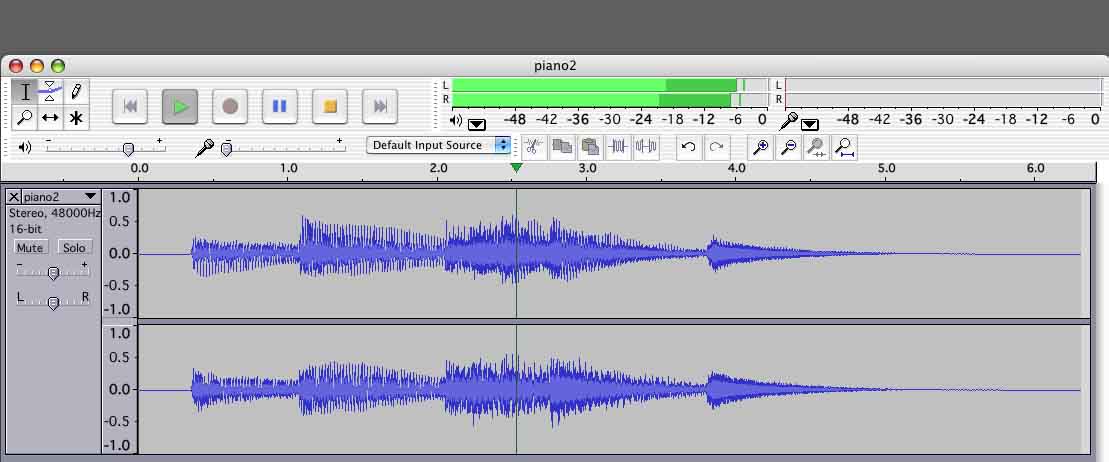
Then you drag-select a portion of the blue waves and File > Export Selection > WAV (Microsoft) signed 16-bit PCM.
Use Unconditionally Accepted Characters in your filename. Upper and lower case letters, numbers, dash and underscore. Don’t get fancy until we resolve this.
Do you get a MyMusic.wav type of file? Does it play in Windows Media?
Koz
![]()
![]()