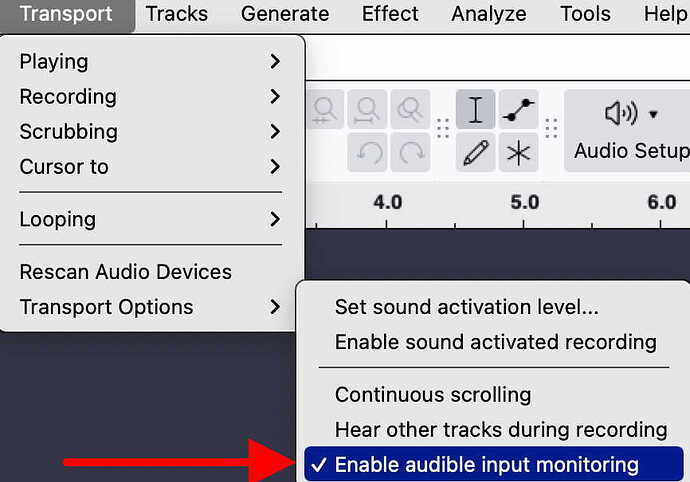I’ve connected a USB cassette player to Windows 10 desktop via USB, and installed the Audacity software that was included. I can’t hear audio of the tape through the computer, and even when I recorded 10 seconds I still couldn’t hear. I can only hear audio with the headphones connected to the cassette player. How do I hear audio with the Audacity software before and after recording? It seems after I connected the USB cassette player to the computer, the speaker system changed from Speakers (Realtek Audio) to Speakers (USB PnP Audio Device). Thanks for your help, reply and patience - Rob.
Post deleted.
The “Audacity software that was included” is usually very, very old… - please, get a reasonable new version from Audacity’s website.
You need to select the audio source in Audacity to record sound.
If you want to hear what you are recording, you need to activate “software play-through” in Audacity. In newer versions of Audacity, it is under the menu “Transport → Options → Akustische Eingangsüberwachung” (at the bottom, I don’t know the English expression for it).
Hello mac-christian and thanks for your reply. Am I able to convert a cassette tape to MP3/MP4 during or after the conversion process using the latest version of Audacity? When you mentioned “You need to select the audio source in Audacity to record sound” does that mean I could record and hear the audio through the computer speakers and not the headphones attached to the cassette player?
As I wrote before: you need to “activate” that function. If the recording works, everything else is probably set up correctly. I am using Audacity 3.6.4, and there it is under the “Transport” menu. I switched the interface to “English”, here it is:
This topic was automatically closed after 30 days. New replies are no longer allowed.