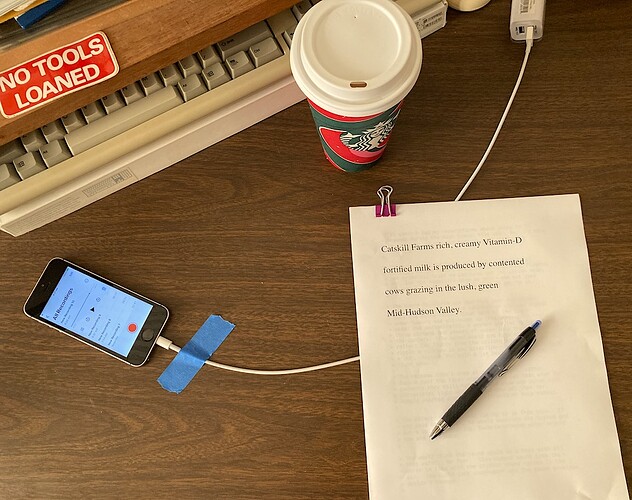I have a challenging problem. I have transfered hundreds of old voice tapes using Audacity over the last 20 years, fixing many issues in the process but this is a tough one.
I worked in radio in the 1980s and i have many cassette tapes of my radio shows which i have been recording into mp3s. Some of these are ‘aircheck’ tapes – that is, the tape deck only recorded when the mic was hot, so it’s just voice (it was a kind of CV or resume for radio people). For some reason that i no longer remember, the aircheck recorders did not have an erase head, you had to manually erase the tape before use.
I recently found a very very important, long lost, 5 minute long section of an aircheck i had transferred to mp3 using Audacity 2.06 (on Win10). However on this recording a SECOND disc jockey later in the day recorded an aircheck on top of this one. The two voices are doubled. To be clear this problem was on the orignal cassette and not in the recording process in Audacity – they are not seperate tracks but fully stepped on.
In the past i have succesfully removed transmitter buzz or tape deck hum with Audacity by taking a sample of the sound by itself, but this is two voices talking (changing pitch), not a consistant hum. I don’t think i can envelope it like with a specific instrument because the voices are a very similar register.
I would really like to disintangle these voices so i can preserve the important section (i would probably discard the second voice). I suspect it is physically impossible. Would anyone have any suggestions?