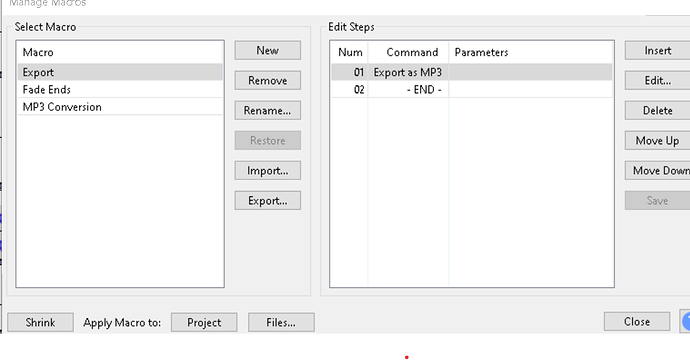Using ver. 3.3.3 on Windows 10.
After I changed the default output directory for my macro exports, nothing is saved in either the default directory or the one I have newly specified!! To be on the safe side, I made all five destinations the same (as in the screenshot). I have also closed down Audacity numerous times and ensured it was not in Task Manager.
I am also including the screenshot of the macro. It looks to be fine.
Interestingly, when I use the File | Export |Export as MP3, it workd flawlessly.
Any ideas?