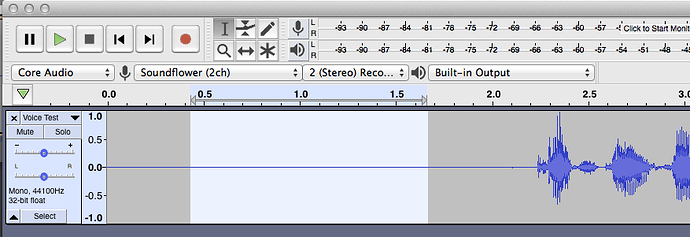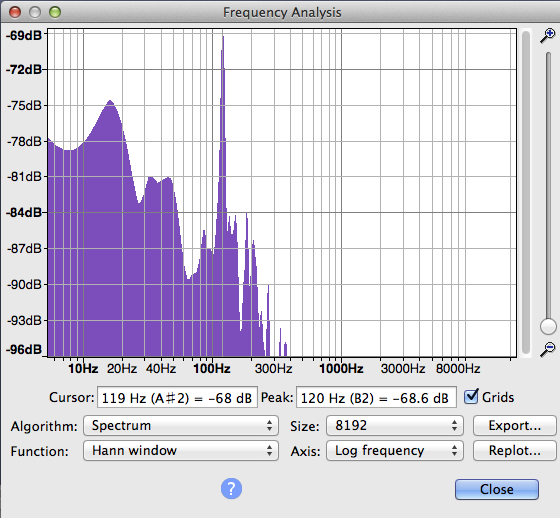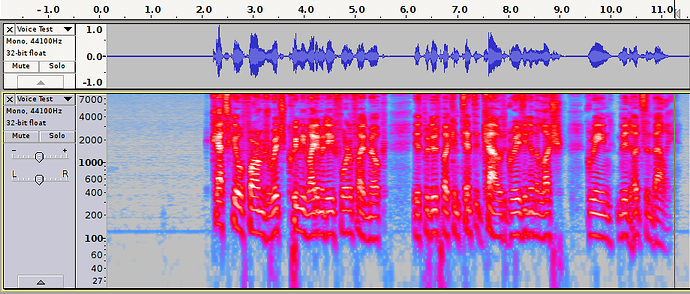Is there a way to modulate a voice … for instance, adding a little treble which might make it clearer, etc, etc, etc ???
DVDDoug … thanx but I’m still confused. Here’s what I WANT to do … just add a little treble, I guess, to make the voice a little sharper and clearer.
When I tried to do this with the bass/treble effect, I bumped up the treble to different levels … from 5 all the way up to 16 … and all with different results. I thought the effect around 5 - 8 was best sounding but when I applied that, it failed the ACX check on the peak levels.
I think I need to be spoon fed … thanx, Tom
After any of those “adjustments”, follow the [u]recommended audiobook mastering process[/u] and your peak & RMS levels should be in-spec every time.
Note that boosting the treble will boost any high frequency background noise and meeting the noise specs is usually more difficult than hitting the peak & RMS level targets. So you may have to compromise.
Bingo !!! It worked.
Last question (I think) … right now,after completing the recording, I do the following to achieve ACX blessings: Filter curve, RMS normalize, Limiter, Hum Remover, Noise Reduction.
At which point in the process do I do the bass/treble effect ???
Do any “tweaking” first.
Do you mean record the item, do all the audiomastering steps and if it’s in compliance with ACX standards, THEN do the bass/treble effect and then repeat the audiomastering steps?
record the item, do all the audiomastering steps
Tell you what. Rather than us writing the book of effect and voice interactions, why don’t you post a forum voice test.
https://www.kozco.com/tech/audacity/TestClip/Record_A_Clip.html
Read down the blue links. They’re very short.
Do not correct anything or apply any effects.
Koz
Per request …
Per request …
Excellent. Do you remember what the treble boost was that you liked? If you launch Bass and Treble again, the boost value should be still there.
What’s the microphone? Model numbers?
Gotta love those Catskill Farm Cows.
Koz
It’s good: low noise, sibilance is not excessive.
But …
there’s some reverb from the room, mostly at lower frequencies, which is reducing the intelligibility.
Cutting bass will reduce that reverb, but the real fix is acoustic treatment which will block bass reflections.
Easier said than done: material several inches thick is required to stop bass,
see … https://youtu.be/m1A6mxsmRO4
Koz … this was using a USB Blue Yeti Podcaster mike.
The saved bass/treble info is: Treble at 4db and volume at .05 … this of course was not applied on this test recording
this of course was not applied on this test recording
Terrific.
In my opinion you’re slightly too close to the microphone for two reasons:
Your voice volume waves are too tall.
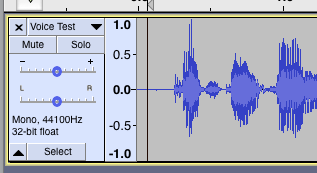
The waves should never go all the way up and down and that first word is dangerously close to hitting 100% (1.0). If it does touch, it can create crunchy distortion that can be hard to fix.
You can’t just turn the microphone volume down because you also have an odd form of P-Popping.
At “creamy” your voice did something that makes a thumping sound. That effect normally happens when people blow vocal air during their “P” sounds. “Peter Piper Packed Perfect Pretzels.” You have it on your “C” sounds. You also have a bump at the “B” in “by contented cows.”
Anyway, both problems should subside if you move the microphone a little further away. Most raw blue wave tips should hover generally at the half-way mark (0.5). A little above, a little below.
About that hum. You don’t need DeHum. You only have one hum tone in your presentation and DeHum removes several different tones from your voice. But that microphone shouldn’t hum at all.
Is the laptop close to the Yeti? Do you have a reading lamp or other lamp close? Can you run the laptop on internal batteries long enough for a test?
That hum tone is causing high noise levels.
This can get a little exotic, but here’s how I found it.
Drag-select a portion of the raw two seconds of room tone at the front.
Analyze > Plot Spectrum.
I know that looks insane, but you don’t have to worry about most of it. Make sure the Size setting is around 8000. That tall blue spike left of center is 120Hz. Hover your cursor over it and read Peak.
That’s a sister of the wall power in the US. That should not be there. The computer could be making that sound, either electrical or actual hummy sound into the room. The lights could be making it. Do you have a dimmer on any of your lights? Dimmers are famous for that. Other possibilities are heater or air conditioning. Some large computer screens can do that through electrical radiation.
My money is on the computer doing it.
Once you move the microphone a little further away, some of the boominess should also go and maybe you don’t need Bass and Treble any more.
Once you resolve that, I had no trouble mastering your voice into audiobook standards, easily passing without the Noise Reduction step or DeHum.
I want to hear a mystery novel in that voice. “That’s impossible,” said Alice. “I left Colonel Mustard not five minutes ago in the library, with the candlesticks.”
Koz
the 120Hz tone is visible on the spectrogram, but seems to be attenuated during speech …
So rather than notch-out the 120Hz,
an expander like couture would remove it & reduce reverb a little to boot.
( couture is not a substitute for more acoustic-treatment of your booth though).