Hi,
It appears that when I change Threshold value from -20 (default) to -19db or more, OK and Preview buttons become inactive so I can’t remove silence when it’s louder than -20db.
Why?
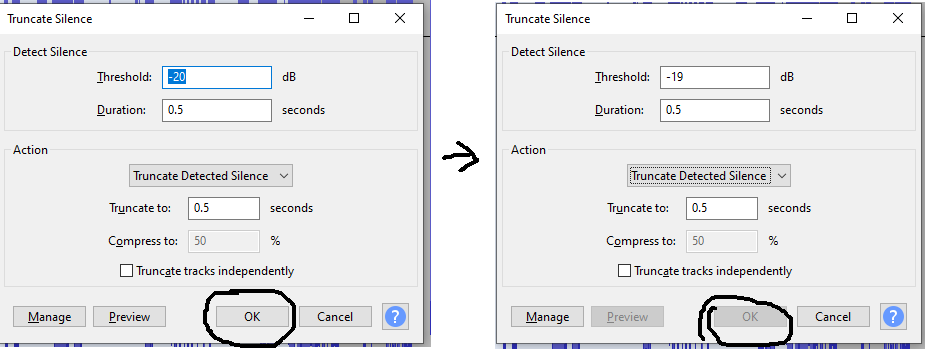
Hi,
It appears that when I change Threshold value from -20 (default) to -19db or more, OK and Preview buttons become inactive so I can’t remove silence when it’s louder than -20db.
Why?
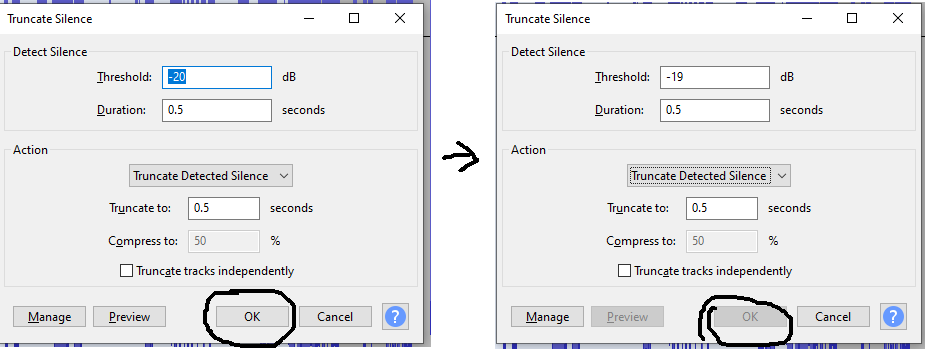
As a work-around you can reduce the volume (apply the Amplify effect with a negative dB value). Then boost it again after removing “silence”.
For example, you can adjust the level by -10dB and then then -30dB is the same as the old -20dB.
Yeah that will work. I just wondering why the upper limit is -20db. Looks like a bug for me.
I’m sure it’s intentional. -20dB is far from silence…
Originally that control was a drop-down list and you could only select -20, -30, -40 … -80.
It was changed to a text box so that you could select, for example, -25 dB.
The manual for the next Audacity release says:
Threshold > can take values between -20 dB and -80 dB.