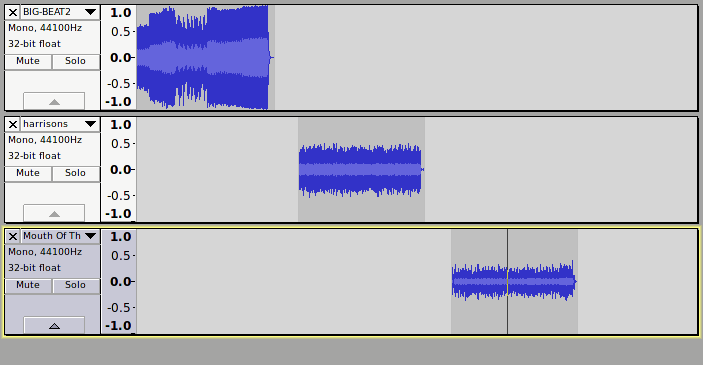I’ve used Audacity a few times in the past for minor trimming jobs. Now I’m trying to take on a larger cut/paste/add project and I’m sorta lost.
I’m trying to make a sound track for skating practice, when the music is on drills are done when its off that’s the rest period. So I need to take 10-15 tracks, cut them down to 2 minutes each, add 15 seconds of silence between them and have them play as a single track. I started working on it and this is what I’m doing open new/trim/copy/paste/generate 15s silence/rinse/repeat. That’s becoming a little tedious and after one set of pasting, my whole track went silent and I had to redo several tracks. ![]()
So what I’m wondering is this, is there a way to automate any part of this process? Is there something I could be doing to make it any easier at all?
Thanks for any help anyone can give!