I was using windows 10 and an old version of Audacity… (2. something) about 10 years ago and accumulated quite a few music projects with multiple tracks in each one. Just recently I downloaded the latest version of Audacity to my new windows 11 pc. Then I copied my old project files from the old pc to the new one. When I open the old projects, the tracks in each project are no longer in sync with each other and sound awful… What causes this? And most importantly, what can I do? Short of going into each track and fixing it, which may be almost impossible.
This is most disturbing, I put a lot of work into these projects. Please help.
Hi, Trebor. I do not understand your reply.
I need a more detailed answer please…
I asume that you are suggesting that I download an older version from fosshub.com.
I liked the oldest versions better. I could use them easily and I was pleased with the results.
If I download an older version, (I think I was using ver. 2.0.0), should I download the ansi or unicode version?
The big question is: Will this solve my track sync problem?
And will it work well with windows 11?
Thanks J
If I were you I would download a “.zip” version of Audacity 2.x.x from Fosshub.
Unzip its contents into a folder. Then launch it via double-clicking the Audacity-icon in that folder.
i.e. I would not install the “.exe” if you have multiple versions of Audacity on the same machine to avoid confusion & conflicts.
[I’m still using Audacity 2.3.2]
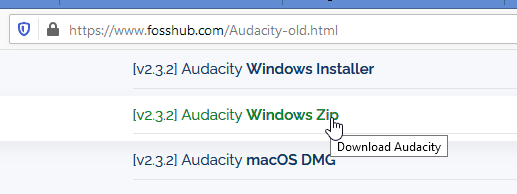
Hi Trebor,
I downloaded ver. 2.1.0 windows zip and opened (extracted) it in my downloads folder,
opened the program and loaded one of my more complex projects .
So far, everything seems as it should be. No time shifting, out of sync, jumbled tracks.
Playback is perfect. Still don’t understand why that happened with the latest version… but didn’t like it anyway. Thanks! J
This topic was automatically closed after 30 days. New replies are no longer allowed.