Hello, I have a slightly irritating issue with Audacity 3.5.0. My projects usually default to a 48khz sample rate as my preference. However, I work with audio files that have two different rates. 48khz and 44.1khz. Audacity works fine with 44.1khz files. But here is where the issue comes. When I close and reopen a project that has both separate 48khz tracks and 44.1khz tracks. My 44.1khz tracks are automatically converting to 48khz when I reopen the project file. What this does is changes the speed, pitch, and misaligns former 44.1khz tracks from the native 48khz files that I have set previously. It took me a while to figure out what was causing this, but now I have finally narrowed it down. One could say just change the sample rate before editing, but I wish I could tell you how many tracks I already have with varying 44.1khz and 48khz tracks. Any help is appreciated.
Are you able to recreate this issue at will? If so, please give exact steps to reproduce.
I’ve seen bug reports about similar issues, but as far as I’m aware it is not yet known how to reproduce the problem, which makes it difficult to fix.
I think so, I can try replicating it again now that I narrowed it down. I will also include my own remedy for the problem in question as it helped me avoid some headache. I did have a similar problem before when I upgraded from audacity V2 to V3, but only some of the tracks in the timeline shifted from its original position (not the pitch or speed). Not sure if that could be related or not. Let me get back to you real quick.
Ok, I just now replicated it. I will describe it here and also provide a step by step with some pictures below this paragraph. It is very specific, but you would have to already have a project with a 48khz project sample rate that includes 48khz audio tracks and 44.1khz audio tracks in their own separate tracks. However, if you makes changes and press the X. The program will ask if you would like to save changes. Click NO. Program closes. Then, when you open the project file back up, all the tracks are now 48khz pitch tempo changes and all.
I also can provide one of my project files for reference if you would like me to.
Step by step:
-
Project Sample Rate:
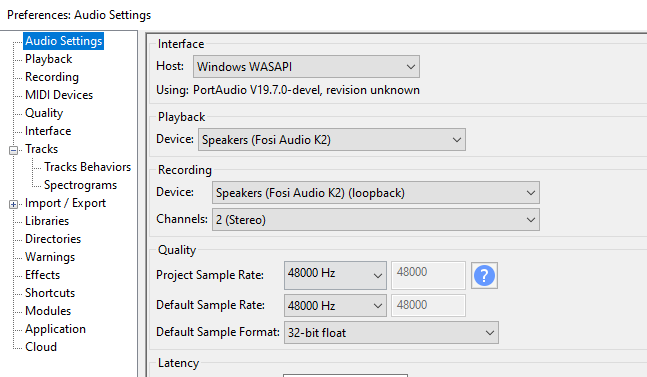
-
Two tracks (can be more, but each track has to have different sample rate [shown here]):
-
Save the project and close.
-
Open the project. (Tracks are exactly how you left it [that’s ok])
-
(This step is important!) Now, make any changes to the project and then press the X button to trigger Audacity to say “Save Changes?”.
-
Click NO. Audacity closes
-
Open the project back up, then the files are now changed pitch, speed and all on only the former 44.1khz tracks that are now 48khz.
If you have any other questions let me know because I would question this process myself. Lol
Excellent steps. I can reproduce that with Audacity 3.6.0-alpha on Linux. I see that you are on Windows, so I assume that this bug affects all platforms. I’ll log it on GitHub.
Sounds good and thank you! And also thank you for wanting to look into this as well!
![]()
This topic was automatically closed after 30 days. New replies are no longer allowed.

