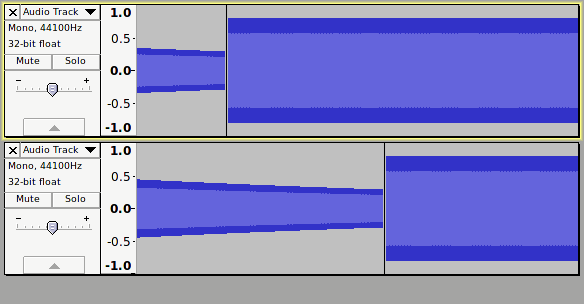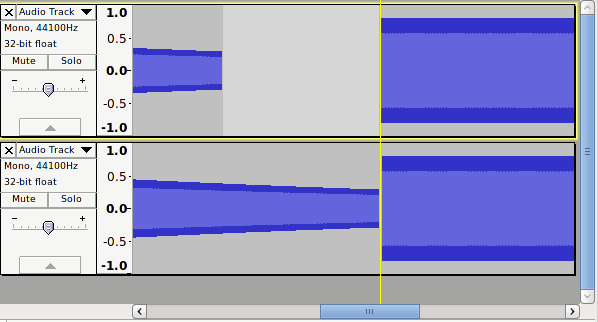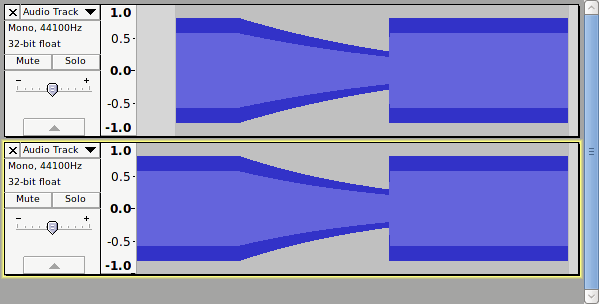I combine recordings from two different devices, and I need to line up the tracks.
Ideally, I’d mark the same event on both tracks, and then choose to align them. But there is no way to do that. In fact, I haven’t found a good way to use the Align Tracks command to assist here.
I currently use the Time Shift Tool, to move one of the tracks, and listen until I don’t hear any “reverb.”
Can you tell me how you handle this?
Thanks!
Al