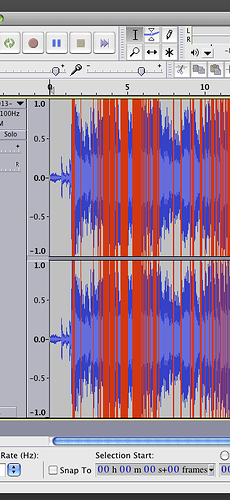Dear Koz (and all) –
Here are some answers to the questions that have come up here.
>>> You said you had placed the microphone on or near the ceiling. You should be careful not to get the mic too close to anything solid or flat.
The mic is attached to a 2" pipe that goes from wall to wall and the pipe is about 3 feet from the top of the ceiling.
>>> What’s the ceiling made of and how big is the room?
The ceiling is concrete.
The room is is an odd shape.
Here is a sketch of the room…
https://www.dropbox.com/sh/0ymq1gvp0o2yoah/3M8PMnfIkz/Extra-Files#f:Floor%20Plan%20Drawing%2001.png
>>> How far from the ceiling is the mic?
It is about 3 feet down from the ceiling-- the ceilings are about 12 feet high.
>>> We know next to nothing about the “studio” because you didn’t say anything. See: “walk around the room…”
Please see the link above to a sketch.
>>>What do the band members think of all this?
The primary goal of these sessions is to help us become better musicians while making good live music.
As such, recording is a secondary endeavor (at best), and by recording the sessions we hope to make some quick-and-dirty captures for analysis and also to serve as a poor-man’s demo to help open doors to gigs at small local clubs, etc.
>>> I’m posting this as if you were a stand-alone recordist and not one of the band members. If you’re trying to do both, then it’s harder.
I play keyboards. Audactity is running on a computer on a table in-front of my keyboard, within reach while I am sitting at the keyboard. It is not that intrusive because I just start a new project in Audacity before each tune, name it sequentially (01, 02, 03… N), then press Record and let it spin. It has worked out so far. But, yes, I am focused on the music at run-time and cannot adjust Audacity on-the-fly in real time.
>>> Do you have anything where you all play the same song?
Hmmm.
Well, I should say that we strive to play outside, improvisational, and open-- so, we sincerely hope you do not hear the “same [old] song” in our recordings.

That said, please feel free to browse all of our recordings are here…
https://www.dropbox.com/sh/0ymq1gvp0o2yoah/l10vVoK-hi/MP3s-From-Rehearsals
Given our recordings and what you say about the “same song”, please see if this might be closer to what you seek.
This is clip from the start…
https://www.dropbox.com/sh/0ymq1gvp0o2yoah/A3aKqTfFI2/MP3s-From-Rehearsals/Short-Clips/Fp1-2013-01-08-Jeff-Song-1%20Part%2001%20of%2013.mp3
This is a clip from the end…
https://www.dropbox.com/sh/0ymq1gvp0o2yoah/_Fu8Zfdc8v/MP3s-From-Rehearsals/Short-Clips/Fp1-2013-01-08-Jeff-Song-1%20Part%2013%20of%2013.mp3
This is the whole recording…
https://www.dropbox.com/sh/0ymq1gvp0o2yoah/nLLA6FPLuj/MP3s-From-Rehearsals/Full-Length-Recordings/Fp1-2013-01-08-Jeff-Song-1.mp3
Thank you for your advice and analysis, it is very helpful-- please send along more if you care to contribute further.
Thanks.
– Mark Kamoski