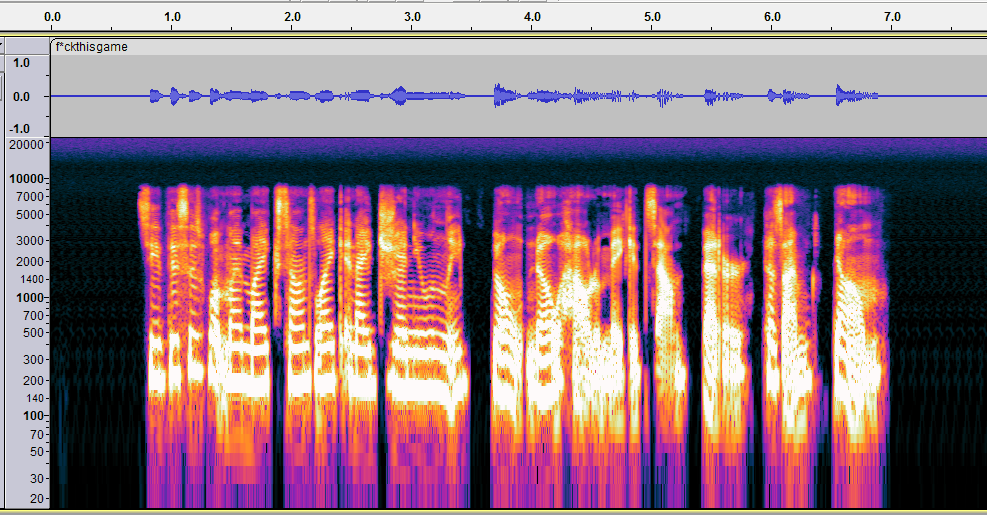Hi, so I am a complete beginner, both to audacity and in general.
I have tried to look stuff up existing advice but every time I try it seems like everything is in terms I entirely don’t understand.
So basically my issue is that everyime I record it constantly sounds super quiet, and when it’s not it sounds the same as recording with my laptop’s microphone, so like dookie.
The mic I use is a fifine K669B, which is a pretty cheap one, I know, but it still feels like it should sound better than this at least.
I don’t even fully know how to describe the issues, because as said, I am completely new to this? So I’ll just include a recording of me using my mic and I hope someone can give me some tips that might help.
I’m at work and I can’t listen right now.
That appears to be a “side address” mic so make sure you are speaking/singing into the front (where the volume control is), not the end.
If the volume is weak and the knob is turned-up that’s probably as loud as it’s going to get. You can try Windows Microphone Boost, but I’m not sure if that works with USB microphones.
And you can always run the Amplify effect after recording. Audacity has already scanned the audio the default setting will normalize (“maximize”) the volume.
P.S.
Make sure Windows “enhancements” are turned OFF. They can mess-up the recording in all kinds of ways…
P.P.S.
It really doesn’t sound bad! It sounds to me like you are speaking quietly. It might help if you speak as-if you are speaking “strongly and confidently” to a group in the room.
Your recording level is also OK. Digital levels are not critical as long as you don’t try to go over 0dB, and then you’ll get clipping (distortion). It’s normal it leave some headroom and amplify later.
If you feel it’s too bassy it MIGHT also help if you back off the mic a bit. If it’s a directional cardioid mic it will have a “proximity effect” which boosts the bass when you get close. Male announcers sometimes like to take advantage of that.
You can also experiment with the Bass & Treble effects or the Graphic EQ effect after recording.
Spectrogram shows audio-enhancements have been applied
Nothing above 9kHz, (should extend to ~14kHz), and noise-reduction.
I turned off the enhancement settings and it sounds so much better!! Thank you so much!
This topic was automatically closed after 30 days. New replies are no longer allowed.