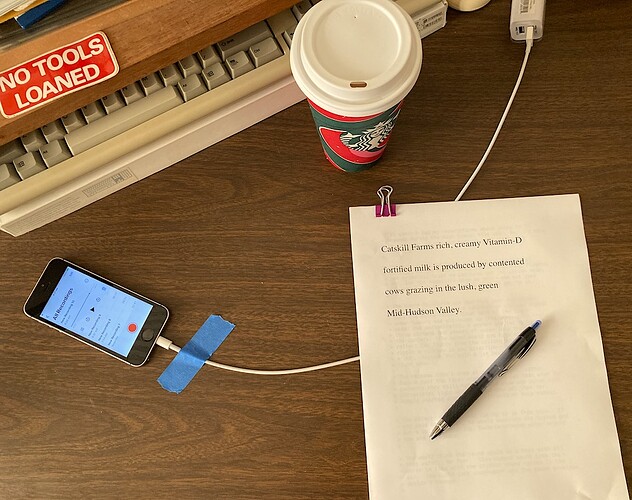I give this program a ZERO. I am unable to get my microphone to work. I have followed the tutorial, step by step and NO input. I have gone to the forum - NO answers available. My microphone works for every other program I have used it with and have not had any problems. I understand this is a free program, but what use is it if you make it so difficult to use that only professionals can get it to work. If you want your program to be for professional and experienced users, you should state that. I will now be removing this program from my computer as it is totally useless to me and does not provide any assistance in the help forum. No response necessary. Good Bye.
In the forum, you usually get competent advice if you supply some details about your equipment, your settings, your operating system (incl. version), your Audacity version, etc.
Just complaining does not help much. For me, Audacity works great.
There is also a note that there is no Help Desk. Help can come from anywhere on earth and you may have to wait out the time zones. There is no getting instant response while a client is waiting in your studio and there is no phone call.
The last bunch of changes and updates have been very serious. Do Not do a program update in the middle of a job or show.
A little less fuzzy-warm is the apparent demise of the Error Reporting System. It either doesn’t do anything, or won’t even respond to your wanting to use it, but the program may try anyway.
Koz
Good for you. As my note stated, I have no clue what I am doing so followed the instructions. INSTRUCTIONS DIDNT WORK. As a beginner, not even to the level of novice, I know to give all the information you stated, not knowing anything other than I followed the instructions and it didn’t work? You assume I know what’s wrong and all about the inside guts of my computer. You, my friend, are as clueless about helping someone as I am about this program. Don’t contribute if you’re not being helpful. As I said, this is not for beginners like me. I don’t know enough to know what is not working (microphone won’t work). Your response is less than helpful
Koz: thank you. Your response was a little more helpful, but simply reiterated my observation. I am an amateur. No clients waiting for answers. All I was trying to do was record some books for my grandchildren and future grandchildren. I’ve been retired for 15 years and do not use “technology” for anything other than internet and emails. So, no, I didn’t expect immediate responses. I did think that similar questions in the forum would have be answered, but no, no one seems to be able to help the technology illiterate. My post was not aimed at y’all who love it and know how to use it. My comment was for people like me to let them know to go purchase a program instead of dealing with the frustration of something built for a more knowledgeable audience
In days gone by, the forum elves used to start a help message with the assumption that the user had some knowledge of the system. Then work up or down from there. This is the “tell me if you’re lost and I’ll work differently.”
That was days gone by. The new Audacity seems to have fallen into the current fashion of “Constant Updates or Go Home.”
This makes user servicing and help rough to impossible.
Yes, by all means if you have a program you or someone you know uses and likes, go for it. But be advised that having your microphone not work right can be a festival of different reasons and different programs.
I authored some of the Audacity tools for audiobook reading. I just recently caught up with the changes in the current Audacity, and there are dark clouds on the horizon that it’s going to change again.
I started with a half-joking idea that you should record your voice on your phone rather than struggling with your machine, Audacity, and a new microphone.
It’s not a joke any more. I read a short voice test in my quiet office on my iPhone Lossless Voice Memo. I easily processed it in Audacity to pass ACX (Amazon) audiobook technical requirements and it sounds exactly like me.
I have no trouble imagining reading a book or other presentation like this.
Koz
That might actually be one of your problems. What were the other programs? For one example, Zoom got to be the unquestioned master of conversation and meetings by taking over your computer sound services and you have nothing to say about it.
I’m not joshing. If you have one of these programs running in the background while you’re trying to get Audacity to work, you could be there for a very long time. Even worse, if you close Zoom, the audio services and changes may not go away. I just recently had that happen after a meeting.
That iPhone in a quiet room is starting to sound better and better isn’t it?
Koz
Now that is helpful. I tried recording on my iPhone and uploaded to audacity to edit. That worked great!
There are some tricks to it.
That’s Pressure Zone Configuration. Lying flat with the microphone on the bottom pointed toward you. It doubles the voice quality with no other effort. No you can’t make noises on the desk.
The cable is just so you don’t run out of battery. I can get you the part number of the blue tape if you want.
Somewhere buried in the iPhone Voice Memo settings is Compressed Quality or Lossless Quality. You want Lossless.
There are one or two hidden advantages, too. It gives you a built-in, perfect quality, emergency backup of your performance.
Airplane mode and turning notifications/sound effects off are both good.
Koz
That’s me.
Koz
I removed zoom from my pc. I dot use it anyway. Closed all other programs (including dictation programs which I do use) and rebooted. Now microphone is working on audacity. Thank you for all the assistance.
You have a much nicer reading voice than I, but I think the grandkids will appreciate it when I’m gone. Don’t need the part number for the tape, I’ve got an oem version from Home Depot. You have been a God send. Thank for all the tips.
Well, what you wrote is just like “my car does not work, what is wrong. I have read through the manual…”.
Wrong. I assume (or hope) that you really did what the instructions told you. But since your computer might be newer or older than the instructions there might be some differences. That is why I asked for more details which you did not give.
And I think you do not have any understanding not only about computers but also not how to communicate with other juman beings. I asked you some questions, and instead of answering them (or telling me that you do not know the answers) you attack me.
Mac: interesting analogy you chose. However, you got the pretext wrong. I did not say “my car doesn’t work”. I said “my radio doesn’t work”. Or whatever other part you want to use. That does give a starting point. And yes, you did ask some questions AFTER chewing me out for the way I presented the problem. And yes, since I left retired from the army in 1996, I have had little to do with computers - so, no, I don’t have all the technical information about my computer because I don’t want to have it (I was the computer guru for my unit in the army and considered a hacker by the command due to my skills). After the army I chose to distance myself from everything I did in the army. As far as my abilities to deal with people, they are excellent when and if I choose to use them, but your initial tone set me off. There was another forum user, however, who had a different approach. He was quickly able to provide solutions and correct the problem, without the need of information I don’t know. If your initial intent was simply to help, I apologize for my reaction. Thank you for trying. I have received the assistance I needed and the program is functioning now.
Audacity has a free simpler competitor … ocenaudio
To be fair, you have not asked until now.
This is a common issue for all kinds of software that makes use of a microphone. If you search Google for “microphone issues” you will see millions of hits that do not involve Audacity at all.
I’m sure that Audacity users on this forum would have been happy to try and help you if you had asked, but it’s your choice. I hope you are able to find software that works for you. Bye.
I agree with the frustration level of the above poster. I have struggled mightily with my Audacity program shutting down my Rode Interface. I have sent an email to the tech team and hopefully get a response that will help. I TOO have reliable and consistent use of my interface with every other program except for Audacity.