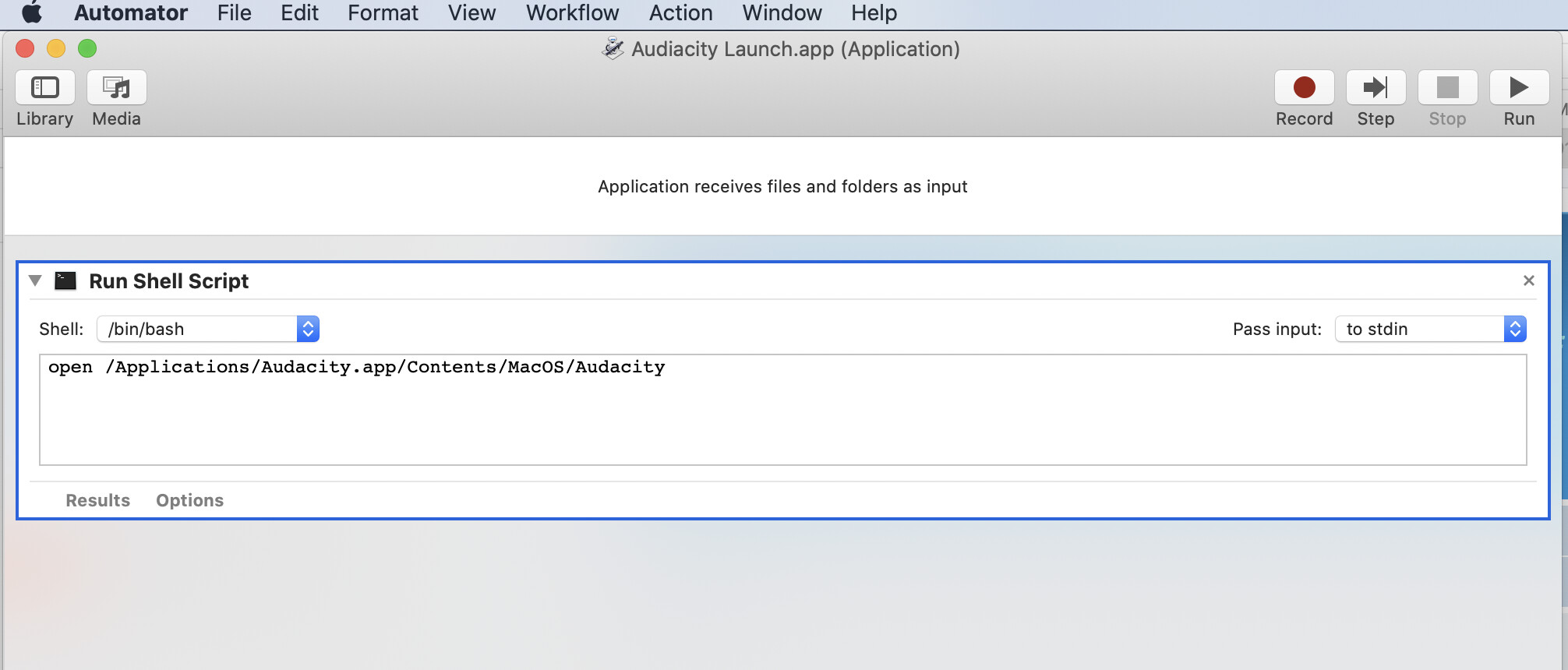the open /Applications/Audacity.app/Contents/MacOS/Audacity trick does not work for me,
i get instead the following error message on Catalina 10.15.4:
Last login: Mon Apr 13 10:52:54 on ttys001
The default interactive shell is now zsh.
To update your account to use zsh, please run `chsh -s /bin/zsh`.
For more details, please visit https://support.apple.com/kb/HT208050.
[1056][bodo@Bodos-MBP:~]$ /Applications/Audacity.app/Contents/MacOS/Audacity ; exit;
-bash: /Applications/Audacity.app/Contents/MacOS/Audacity: Bad CPU type in executable
logout
Saving session...
...copying shared history...
...saving history...truncating history files...
...completed.
[Prozess beendet]