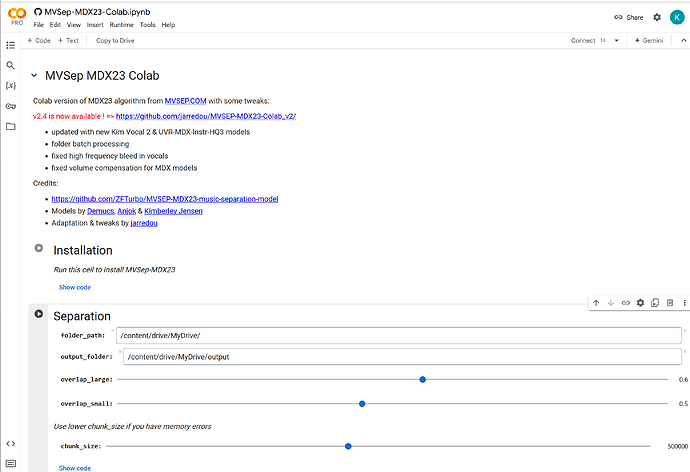Ugh … first you add the greatest feature EVER, then you break it the next day!!! The OpenVINO AI is just as good - no, it’s better sonically and UI wise - as the incredible tedious one I’ve been paying $10 a month for. I was so happy I had to pinch myself. But then I installed 3.6.4, which didn’t warn me that it was incompatible with the new version. Fortunately I was able to reinstall 3.6.3, but the 3.6.4 installer should definitely have a warning!
OpenVINO AI is definitely not better in terms of interface. There are much better plugins in terms of interface, for example, Supertone Clear
The way I was applying the AI was as follows:
-
pay Colab’s $10/month fee
-
upload the track I want to split to my gdrive
-
go to a webpage where I install each time a bunch of code and point it to my gdrive (each time) (I’m attaching a screenshot that shows what it looks like)
-
run the very slow separation command
-
download the resulting stems
-
drag them into audacity to hear them
To use the new OpenVINO version
- install one time only
- drag the track I want to split into Audacity
- select all or part and run the OpenVINO
That’s it. Faster, same type of separation, ease and speed of use is better by an order of magnitude! So I trust you agree that OpenVINO is better than the mvsep/MDX/Colab version I’d been using. Can you give us a similar set of steps showing how you go about using Supertone Clear? This is the first I’ve heard of it so I have no opinion but I’m ready to be evangelized!
Hi Guys, Ugh… first, you introduce the best feature EVER, and then it’s broken the very next day! The OpenVINO AI is just as good—if not better—in terms of sound quality and user interface compared to the tedious one I’ve been paying $10 a month for. I was so excited I had to pinch myself! However, after installing 3.6.4, I found out it was incompatible with the new version without any warning. Luckily, I was able to roll back to 3.6.3, but the installer for 3.6.4 needs a compatibility warning.
hey i faced the same problem but later i found out the it is actually compatible.
try this - GitHub - intel/openvino-plugins-ai-audacity: A set of AI-enabled effects, generators, and analyzers for Audacity®.
although one problem I’m facing is that during transcription it is not giving me an option to select GPU rendering as an option, only CPU is showing up.
lemme know if you know anything about it
PS - audacity has updated on their website as well - Download Audacity AI Plugins
will have to check the gpu issue though
Updates to Aud require separate updates to OpenVino which usually follow quickly. I look for those on GitHub before installing Audacity revs. Whether it is my load or pilot error, I usually have problems with remnants and uninstall Audacity and clean my Audacity folder before installing revisions. I skipped 3.6.3 and was rewarded by a quick turn on 3.64. I had errors on Update and Uninstalled and Reinstalled everything. (Not a big burden!) I am a fan of the support team!