Hello,
A I am new in this forum, here’s a little presentation : my name is Christian, I live in Switzerland (french) and I’ve been using linux for 7 or 8 years now - first Ubuntu and now Debian for about a year. I am interested in computer but I am no expert. I also play saxophone, which is why I’m trying to recored myself with Audacity.
My problem : when trying to record myself with a usb microphone (Zoom H2), it records for a few minutes and the it crashes and a black screen full of error messages appears (see picture)
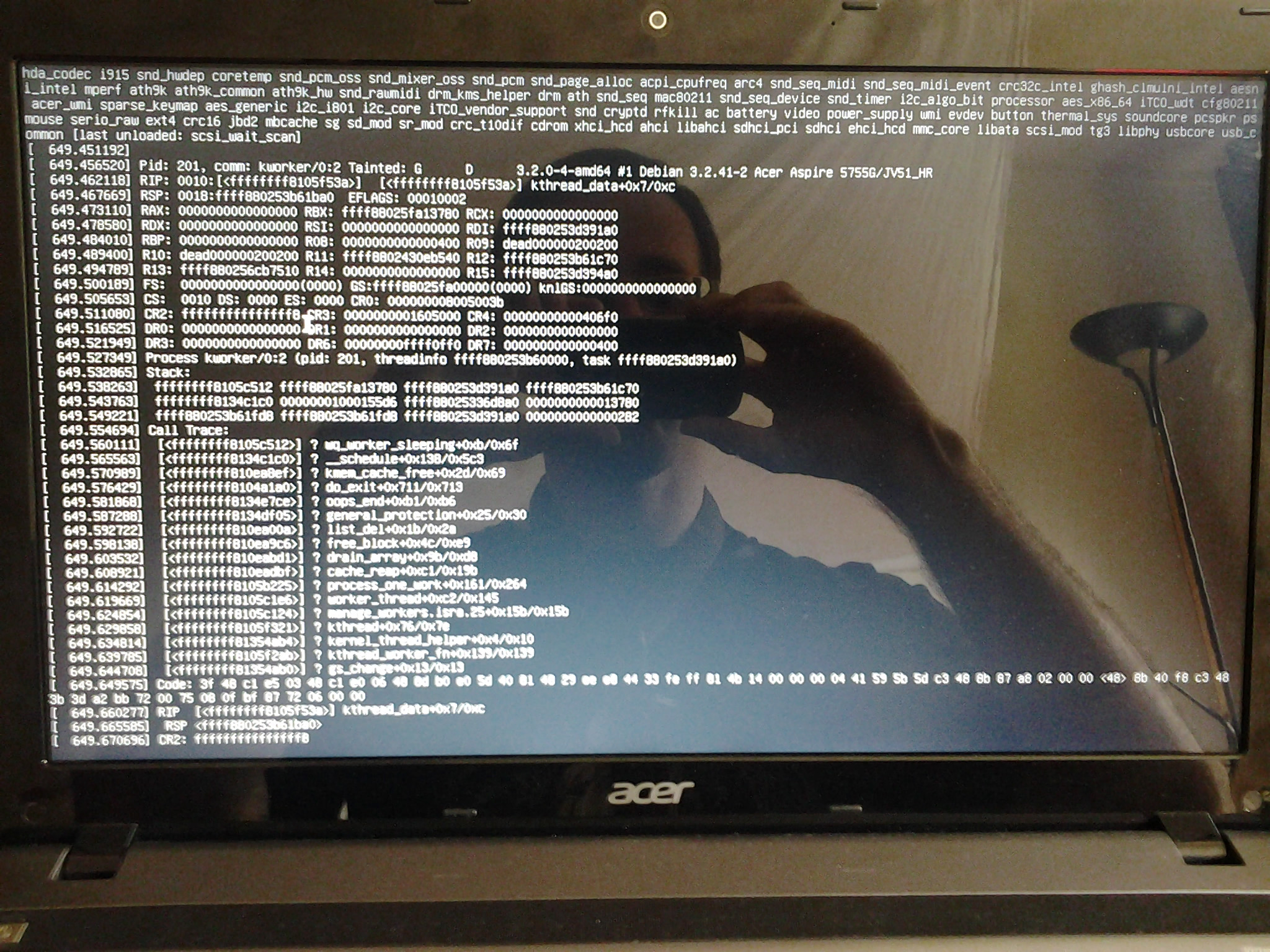
Here are some infos, I hope nothing’s missing :
Debian 7.1
Audacity : version 2.01
# uname -a :
Linux christian 3.2.0-4-amd64 #1 SMP Debian 3.2.46-1 x86_64 GNU/Linux
# lspci :
00:00.0 Host bridge: Intel Corporation 2nd Generation Core Processor Family DRAM Controller (rev 09)
00:02.0 VGA compatible controller: Intel Corporation 2nd Generation Core Processor Family Integrated Graphics Controller (rev 09)
00:16.0 Communication controller: Intel Corporation 6 Series/C200 Series Chipset Family MEI Controller #1 (rev 04)
00:1a.0 USB controller: Intel Corporation 6 Series/C200 Series Chipset Family USB Enhanced Host Controller #2 (rev 04)
00:1b.0 Audio device: Intel Corporation 6 Series/C200 Series Chipset Family High Definition Audio Controller (rev 04)
00:1c.0 PCI bridge: Intel Corporation 6 Series/C200 Series Chipset Family PCI Express Root Port 1 (rev b4)
00:1c.1 PCI bridge: Intel Corporation 6 Series/C200 Series Chipset Family PCI Express Root Port 2 (rev b4)
00:1c.3 PCI bridge: Intel Corporation 6 Series/C200 Series Chipset Family PCI Express Root Port 4 (rev b4)
00:1d.0 USB controller: Intel Corporation 6 Series/C200 Series Chipset Family USB Enhanced Host Controller #1 (rev 04)
00:1f.0 ISA bridge: Intel Corporation HM65 Express Chipset Family LPC Controller (rev 04)
00:1f.2 SATA controller: Intel Corporation 6 Series/C200 Series Chipset Family 6 port SATA AHCI Controller (rev 04)
00:1f.3 SMBus: Intel Corporation 6 Series/C200 Series Chipset Family SMBus Controller (rev 04)
02:00.0 Ethernet controller: Broadcom Corporation NetLink BCM57785 Gigabit Ethernet PCIe (rev 10)
02:00.1 SD Host controller: Broadcom Corporation NetXtreme BCM57765 Memory Card Reader (rev 10)
02:00.2 System peripheral: Broadcom Corporation Device 16be (rev 10)
02:00.3 System peripheral: Broadcom Corporation Device 16bf (rev 10)
03:00.0 Network controller: Atheros Communications Inc. AR9287 Wireless Network Adapter (PCI-Express) (rev 01)
05:00.0 USB controller: NEC Corporation uPD720200 USB 3.0 Host Controller (rev 04)
# lsusb :
Bus 002 Device 001: ID 1d6b:0002 Linux Foundation 2.0 root hub
Bus 003 Device 001: ID 1d6b:0003 Linux Foundation 3.0 root hub
Bus 001 Device 001: ID 1d6b:0002 Linux Foundation 2.0 root hub
Bus 004 Device 001: ID 1d6b:0002 Linux Foundation 2.0 root hub
Bus 001 Device 002: ID 8087:0024 Intel Corp. Integrated Rate Matching Hub
Bus 004 Device 002: ID 8087:0024 Intel Corp. Integrated Rate Matching Hub
Bus 001 Device 003: ID 064e:d20c Suyin Corp.
dmidecode
# dmidecode 2.11
SMBIOS 2.7 present.
52 structures occupying 2453 bytes.
Table at 0x000E6580.
Handle 0x0000, DMI type 0, 24 bytes
BIOS Information
Vendor: Acer
Version: V1.16
Release Date: 10/24/2011
ROM Size: 2560 kB
Characteristics:
PCI is supported
BIOS is upgradeable
BIOS shadowing is allowed
Boot from CD is supported
Selectable boot is supported
EDD is supported
Japanese floppy for NEC 9800 1.2 MB is supported (int 13h)
Japanese floppy for Toshiba 1.2 MB is supported (int 13h)
5.25"/360 kB floppy services are supported (int 13h)
5.25"/1.2 MB floppy services are supported (int 13h)
3.5"/720 kB floppy services are supported (int 13h)
3.5"/2.88 MB floppy services are supported (int 13h)
8042 keyboard services are supported (int 9h)
CGA/mono video services are supported (int 10h)
ACPI is supported
USB legacy is supported
BIOS boot specification is supported
Targeted content distribution is supported
UEFI is supported
BIOS Revision: 16.240
Handle 0x0001, DMI type 1, 27 bytes
System Information
Manufacturer: Acer
Product Name: Aspire 5755G
Version: V1.16
Serial Number: LXRV3020051510C27F3400
UUID: D72517F2-3917-E111-8D74-DC0EA121816B
Wake-up Type: Power Switch
SKU Number:
Family:
Handle 0x0002, DMI type 2, 16 bytes
Base Board Information
Manufacturer: Acer
Product Name: JV51_HR
Version: Base Board Version
Serial Number: Base Board Serial Number
Asset Tag: Base Board Asset Tag
Features:
Board is a hosting board
Board is replaceable
Location In Chassis: Base Board Chassis Location
Chassis Handle: 0x0003
Type: Motherboard
Contained Object Handles: 0
Handle 0x0003, DMI type 3, 23 bytes
Chassis Information
Manufacturer: Acer
Type: Notebook
Lock: Not Present
Version: V1.16
Serial Number: Chassis Serial Number
Asset Tag:
Boot-up State: Safe
Power Supply State: Safe
Thermal State: Safe
Security Status: None
OEM Information: 0x00000000
Height: Unspecified
Number Of Power Cords: 1
Contained Elements: 0
SKU Number: Not Specified
Handle 0x0004, DMI type 9, 17 bytes
System Slot Information
Designation: J5C1
Type: x16 PCI Express x16
Current Usage: In Use
Length: Long
ID: 0
Characteristics:
3.3 V is provided
Opening is shared
PME signal is supported
Hot-plug devices are supported
Bus Address: 0000:00:1f.7
Handle 0x0005, DMI type 9, 17 bytes
System Slot Information
Designation: J6C1
Type: x4 PCI Express x4
Current Usage: In Use
Length: Short
ID: 0
Characteristics:
3.3 V is provided
Opening is shared
PME signal is supported
Hot-plug devices are supported
Bus Address: 0000:00:1f.7
Handle 0x0006, DMI type 9, 17 bytes
System Slot Information
Designation: J6C2
Type: x1 PCI Express x1
Current Usage: In Use
Length: Short
ID: 1
Characteristics:
3.3 V is provided
Opening is shared
PME signal is supported
Hot-plug devices are supported
Bus Address: 0000:00:1f.7
Handle 0x0007, DMI type 9, 17 bytes
System Slot Information
Designation: J6D2
Type: x1 PCI Express x1
Current Usage: In Use
Length: Short
ID: 2
Characteristics:
3.3 V is provided
Opening is shared
PME signal is supported
Hot-plug devices are supported
Bus Address: 0000:00:1f.7
Handle 0x0008, DMI type 9, 17 bytes
System Slot Information
Designation: J7C1
Type: x1 PCI Express x1
Current Usage: In Use
Length: Short
ID: 3
Characteristics:
3.3 V is provided
Opening is shared
PME signal is supported
Hot-plug devices are supported
Bus Address: 0000:00:1f.7
Handle 0x0009, DMI type 9, 17 bytes
System Slot Information
Designation: J7D2
Type: x1 PCI Express x1
Current Usage: In Use
Length: Short
ID: 4
Characteristics:
3.3 V is provided
Opening is shared
PME signal is supported
Hot-plug devices are supported
Bus Address: 0000:00:1f.7
Handle 0x000A, DMI type 9, 17 bytes
System Slot Information
Designation: J8C2
Type: x16 PCI Express x16
Current Usage: In Use
Length: Long
ID: 1
Characteristics:
3.3 V is provided
Opening is shared
PME signal is supported
Hot-plug devices are supported
Bus Address: 0000:00:1f.7
Handle 0x000B, DMI type 10, 6 bytes
On Board Device Information
Type: Video
Status: Enabled
Description: Intel Video Graphics Controller
Handle 0x000C, DMI type 10, 6 bytes
On Board Device Information
Type: Ethernet
Status: Enabled
Description: Broadcom Lan Controller
Handle 0x000D, DMI type 11, 5 bytes
OEM Strings
String 1: String1 for Original Equipment Manufacturer
String 2: String2 for Original Equipment Manufacturer
String 3: String3 for Original Equipment Manufacturer
String 4: String4 for Original Equipment Manufacturer
String 5: String5 for Original Equipment Manufacturer
Handle 0x000E, DMI type 12, 5 bytes
System Configuration Options
Option 1: String1 for Type12 Equipment Manufacturer
Handle 0x000F, DMI type 13, 22 bytes
BIOS Language Information
Language Description Format: Long
Installable Languages: 4
en|US|iso8859-1
fr|CA|iso8859-1
ja|JP|unicode
zh|TW|unicode
Currently Installed Language: en|US|iso8859-1
Handle 0x0010, DMI type 21, 7 bytes
Built-in Pointing Device
Type: Touch Pad
Interface: PS/2
Buttons: 4
Handle 0x0011, DMI type 26, 22 bytes
Voltage Probe
Description: Voltage Probe Description.
Location: Unknown
Status: Unknown
Maximum Value: Unknown
Minimum Value: Unknown
Resolution: Unknown
Tolerance: Unknown
Accuracy: Unknown
OEM-specific Information: 0x00000000
Nominal Value: Unknown
Handle 0x0012, DMI type 27, 15 bytes
Cooling Device
Type: Fan
Status: OK
OEM-specific Information: 0x00000000
Nominal Speed: 2000 rpm
Description: Cooling Device Description.
Handle 0x0013, DMI type 32, 20 bytes
System Boot Information
Status: No errors detected
Handle 0x0014, DMI type 39, 22 bytes
System Power Supply
Location: OEM_Define0
Name: OEM_Define1
Manufacturer: OEM_Define2
Serial Number: OEM_Define3
Asset Tag: OEM_Define4
Model Part Number: OEM_Define5
Revision: OEM_Define6
Max Power Capacity: 75 W
Status: Present, OK
Type: Regulator
Input Voltage Range Switching: Auto-switch
Plugged: No
Hot Replaceable: No
Cooling Device Handle: 0x0012
Handle 0x0015, DMI type 40, 18 bytes
Additional Information 1
Referenced Handle: 0x0004
Referenced Offset: 0x05
String: PCIExpressx16
Value: 0xaa
Additional Information 2
Referenced Handle: 0x0000
Referenced Offset: 0x05
String: Compiler Version: VC 9.0
Value: 0x05dc
Handle 0x0016, DMI type 41, 11 bytes
Onboard Device
Reference Designation: Hanksville Gbe Lan Connection
Type: Ethernet
Status: Enabled
Type Instance: 1
Bus Address: 0000:00:00.1
Handle 0x0017, DMI type 22, 26 bytes
Portable Battery
Location: Fake
Manufacturer: -Virtual Battery 0-
Manufacture Date: 10/12/2007
Serial Number: Battery 0
Name: CRB Battery 0
Chemistry: Lithium Ion
Design Capacity: Unknown
Design Voltage: Unknown
SBDS Version: Not Specified
Maximum Error: Unknown
OEM-specific Information: 0x00000000
Handle 0x0018, DMI type 136, 6 bytes
OEM-specific Type
Header and Data:
88 06 18 00 5A 5A
Handle 0x0019, DMI type 129, 8 bytes
OEM-specific Type
Header and Data:
81 08 19 00 01 01 02 01
Strings:
Intel_ASF
Intel_ASF_001
Handle 0x001A, DMI type 130, 20 bytes
OEM-specific Type
Header and Data:
82 14 1A 00 24 41 4D 54 01 01 01 01 01 A5 1F 02
00 00 00 00
Handle 0x001B, DMI type 16, 23 bytes
Physical Memory Array
Location: System Board Or Motherboard
Use: System Memory
Error Correction Type: None
Maximum Capacity: 16 GB
Error Information Handle: No Error
Number Of Devices: 2
Handle 0x001C, DMI type 17, 34 bytes
Memory Device
Array Handle: 0x001B
Error Information Handle: 0x001E
Total Width: 64 bits
Data Width: 64 bits
Size: 4096 MB
Form Factor: SODIMM
Set: None
Locator: ChannelA-DIMM0
Bank Locator: BANK 0
Type: DDR3
Type Detail: Synchronous
Speed: 1333 MHz
Manufacturer: Nanya Technology
Serial Number: 13063B69
Asset Tag: 0123456789
Part Number: NT4GC64B8HG0NS-CG
Rank: Unknown
Configured Clock Speed: 1333 MHz
Handle 0x001D, DMI type 6, 12 bytes
Memory Module Information
Socket Designation: ChannelA-DIMM0
Bank Connections: None
Current Speed: Unknown
Type: DIMM
Installed Size: 4096 MB (Single-bank Connection)
Enabled Size: 4096 MB (Single-bank Connection)
Error Status: OK
Handle 0x001E, DMI type 18, 23 bytes
32-bit Memory Error Information
Type: OK
Granularity: Unknown
Operation: Unknown
Vendor Syndrome: Unknown
Memory Array Address: Unknown
Device Address: Unknown
Resolution: Unknown
Handle 0x001F, DMI type 20, 35 bytes
Memory Device Mapped Address
Starting Address: 0x00000000000
Ending Address: 0x000FFFFFFFF
Range Size: 4 GB
Physical Device Handle: 0x001C
Memory Array Mapped Address Handle: 0x0029
Partition Row Position: Unknown
Interleave Position: 1
Interleaved Data Depth: 2
Handle 0x0020, DMI type 17, 34 bytes
Memory Device
Array Handle: 0x001B
Error Information Handle: Not Provided
Total Width: Unknown
Data Width: Unknown
Size: No Module Installed
Form Factor: DIMM
Set: None
Locator: ChannelA-DIMM1
Bank Locator: BANK 1
Type: Unknown
Type Detail: None
Speed: Unknown
Manufacturer: Not Specified
Serial Number: Not Specified
Asset Tag: 0123456789
Part Number: Not Specified
Rank: Unknown
Configured Clock Speed: Unknown
Handle 0x0021, DMI type 6, 12 bytes
Memory Module Information
Socket Designation: ChannelA-DIMM1
Bank Connections: None
Current Speed: Unknown
Type: DIMM
Installed Size: Not Installed
Enabled Size: Not Installed
Error Status: OK
Handle 0x0022, DMI type 17, 34 bytes
Memory Device
Array Handle: 0x001B
Error Information Handle: 0x0024
Total Width: 64 bits
Data Width: 64 bits
Size: 4096 MB
Form Factor: SODIMM
Set: None
Locator: ChannelB-DIMM0
Bank Locator: BANK 2
Type: DDR3
Type Detail: Synchronous
Speed: 1333 MHz
Manufacturer: Nanya Technology
Serial Number: 62F23A67
Asset Tag: 0123456789
Part Number: NT4GC64B8HG0NS-CG
Rank: Unknown
Configured Clock Speed: 1333 MHz
Handle 0x0023, DMI type 6, 12 bytes
Memory Module Information
Socket Designation: ChannelB-DIMM0
Bank Connections: None
Current Speed: Unknown
Type: DIMM
Installed Size: 4096 MB (Single-bank Connection)
Enabled Size: 4096 MB (Single-bank Connection)
Error Status: OK
Handle 0x0024, DMI type 18, 23 bytes
32-bit Memory Error Information
Type: OK
Granularity: Unknown
Operation: Unknown
Vendor Syndrome: Unknown
Memory Array Address: Unknown
Device Address: Unknown
Resolution: Unknown
Handle 0x0025, DMI type 20, 35 bytes
Memory Device Mapped Address
Starting Address: 0x00100000000
Ending Address: 0x001FFFFFFFF
Range Size: 4 GB
Physical Device Handle: 0x0022
Memory Array Mapped Address Handle: 0x0029
Partition Row Position: Unknown
Interleave Position: 2
Interleaved Data Depth: 2
Handle 0x0026, DMI type 17, 34 bytes
Memory Device
Array Handle: 0x001B
Error Information Handle: Not Provided
Total Width: Unknown
Data Width: Unknown
Size: No Module Installed
Form Factor: DIMM
Set: None
Locator: ChannelB-DIMM1
Bank Locator: BANK 3
Type: Unknown
Type Detail: None
Speed: Unknown
Manufacturer: Not Specified
Serial Number: Not Specified
Asset Tag: 0123456789
Part Number: Not Specified
Rank: Unknown
Configured Clock Speed: Unknown
Handle 0x0027, DMI type 6, 12 bytes
Memory Module Information
Socket Designation: ChannelB-DIMM1
Bank Connections: None
Current Speed: Unknown
Type: DIMM
Installed Size: Not Installed
Enabled Size: Not Installed
Error Status: OK
Handle 0x0028, DMI type 18, 23 bytes
32-bit Memory Error Information
Type: OK
Granularity: Unknown
Operation: Unknown
Vendor Syndrome: Unknown
Memory Array Address: Unknown
Device Address: Unknown
Resolution: Unknown
Handle 0x0029, DMI type 19, 31 bytes
Memory Array Mapped Address
Starting Address: 0x00000000000
Ending Address: 0x001FFFFFFFF
Range Size: 8 GB
Physical Array Handle: 0x001B
Partition Width: 2
Handle 0x002A, DMI type 5, 20 bytes
Memory Controller Information
Error Detecting Method: None
Error Correcting Capabilities:
None
Supported Interleave: One-way Interleave
Current Interleave: One-way Interleave
Maximum Memory Module Size: 8192 MB
Maximum Total Memory Size: 16384 MB
Supported Speeds:
Other
Supported Memory Types:
Other
Memory Module Voltage: Unknown
Associated Memory Slots: 2
0x001D
0x0023
Enabled Error Correcting Capabilities:
None
Handle 0x002B, DMI type 170, 82 bytes
OEM-specific Type
Header and Data:
AA 52 2B 00 01 00 18 00 7F 00 0F 00 06 00 03 02
01 00 21 02 00 00 23 02 00 00 25 02 00 00 41 02
04 00 48 02 01 00 49 02 02 00 42 02 20 00 43 02
40 00 44 02 08 00 45 02 10 00 61 02 08 00 64 02
04 00 62 02 01 00 63 02 02 00 81 02 04 00 83 02
02 00
Handle 0x002C, DMI type 171, 29 bytes
OEM-specific Type
Header and Data:
AB 1D 2C 00 01 86 80 26 01 02 E4 14 B5 16 05 86
80 20 1C 07 8C 16 2E 00 04 4E 06 0C D2
Handle 0x002D, DMI type 172, 6 bytes
OEM-specific Type
Header and Data:
AC 06 2D 00 02 0C
Handle 0x002E, DMI type 4, 42 bytes
Processor Information
Socket Designation: CPU1
Type: Central Processor
Family: Core i5
Manufacturer: Intel(R) Corporation
ID: A7 06 02 00 FF FB EB BF
Signature: Type 0, Family 6, Model 42, Stepping 7
Flags:
FPU (Floating-point unit on-chip)
VME (Virtual mode extension)
DE (Debugging extension)
PSE (Page size extension)
TSC (Time stamp counter)
MSR (Model specific registers)
PAE (Physical address extension)
MCE (Machine check exception)
CX8 (CMPXCHG8 instruction supported)
APIC (On-chip APIC hardware supported)
SEP (Fast system call)
MTRR (Memory type range registers)
PGE (Page global enable)
MCA (Machine check architecture)
CMOV (Conditional move instruction supported)
PAT (Page attribute table)
PSE-36 (36-bit page size extension)
CLFSH (CLFLUSH instruction supported)
DS (Debug store)
ACPI (ACPI supported)
MMX (MMX technology supported)
FXSR (FXSAVE and FXSTOR instructions supported)
SSE (Streaming SIMD extensions)
SSE2 (Streaming SIMD extensions 2)
SS (Self-snoop)
HTT (Multi-threading)
TM (Thermal monitor supported)
PBE (Pending break enabled)
Version: Intel(R) Core(TM) i5-2450M CPU @ 2.50GHz
Voltage: 0.0 V
External Clock: 1333 MHz
Max Speed: 4000 MHz
Current Speed: 2500 MHz
Status: Populated, Enabled
Upgrade: Other
L1 Cache Handle: 0x0030
L2 Cache Handle: 0x0031
L3 Cache Handle: 0x0032
Serial Number: Not Specified
Asset Tag: FFFF
Part Number: Not Specified
Core Count: 2
Core Enabled: 2
Thread Count: 4
Characteristics:
64-bit capable
Handle 0x002F, DMI type 7, 19 bytes
Cache Information
Socket Designation: L1 Cache
Configuration: Enabled, Not Socketed, Level 1
Operational Mode: Write Through
Location: Internal
Installed Size: 32 kB
Maximum Size: 32 kB
Supported SRAM Types:
Synchronous
Installed SRAM Type: Synchronous
Speed: Unknown
Error Correction Type: Single-bit ECC
System Type: Data
Associativity: 8-way Set-associative
Handle 0x0030, DMI type 7, 19 bytes
Cache Information
Socket Designation: L1 Cache
Configuration: Enabled, Not Socketed, Level 1
Operational Mode: Write Through
Location: Internal
Installed Size: 32 kB
Maximum Size: 32 kB
Supported SRAM Types:
Synchronous
Installed SRAM Type: Synchronous
Speed: Unknown
Error Correction Type: Single-bit ECC
System Type: Instruction
Associativity: 8-way Set-associative
Handle 0x0031, DMI type 7, 19 bytes
Cache Information
Socket Designation: L2 Cache
Configuration: Enabled, Not Socketed, Level 2
Operational Mode: Write Through
Location: Internal
Installed Size: 256 kB
Maximum Size: 256 kB
Supported SRAM Types:
Synchronous
Installed SRAM Type: Synchronous
Speed: Unknown
Error Correction Type: Single-bit ECC
System Type: Unified
Associativity: 8-way Set-associative
Handle 0x0032, DMI type 7, 19 bytes
Cache Information
Socket Designation: L3 Cache
Configuration: Enabled, Not Socketed, Level 3
Operational Mode: Write Through
Location: Internal
Installed Size: 3072 kB
Maximum Size: 3072 kB
Supported SRAM Types:
Synchronous
Installed SRAM Type: Synchronous
Speed: Unknown
Error Correction Type: Single-bit ECC
System Type: Unified
Associativity: 12-way Set-associative
Handle 0x0033, DMI type 127, 4 bytes
End Of Table
Things I tried
- I don’t use jack, but it’s installed and working. I tried to record when jack is started with the same result.
- I installed Audacity 2.0.4-alpha with this page : http://wiki.audacityteam.org/wiki/CompilingAudacityForBeginners#Compiling_on_Unix_for_total_beginners it still crashes after a few minutes (I removed it and reinstalled 2.01 so that it’s updated with apt-get).
- There was no room left in /var/tmp/audacity_tmp, so I moved it in my home (audacity preferences) where there is 119 GO left and I cleaned the root / with this page : http://doc.ubuntu-fr.org/nettoyer_ubuntu, still no results.
Thanks a lot to all the people who’ll try to help
Christian